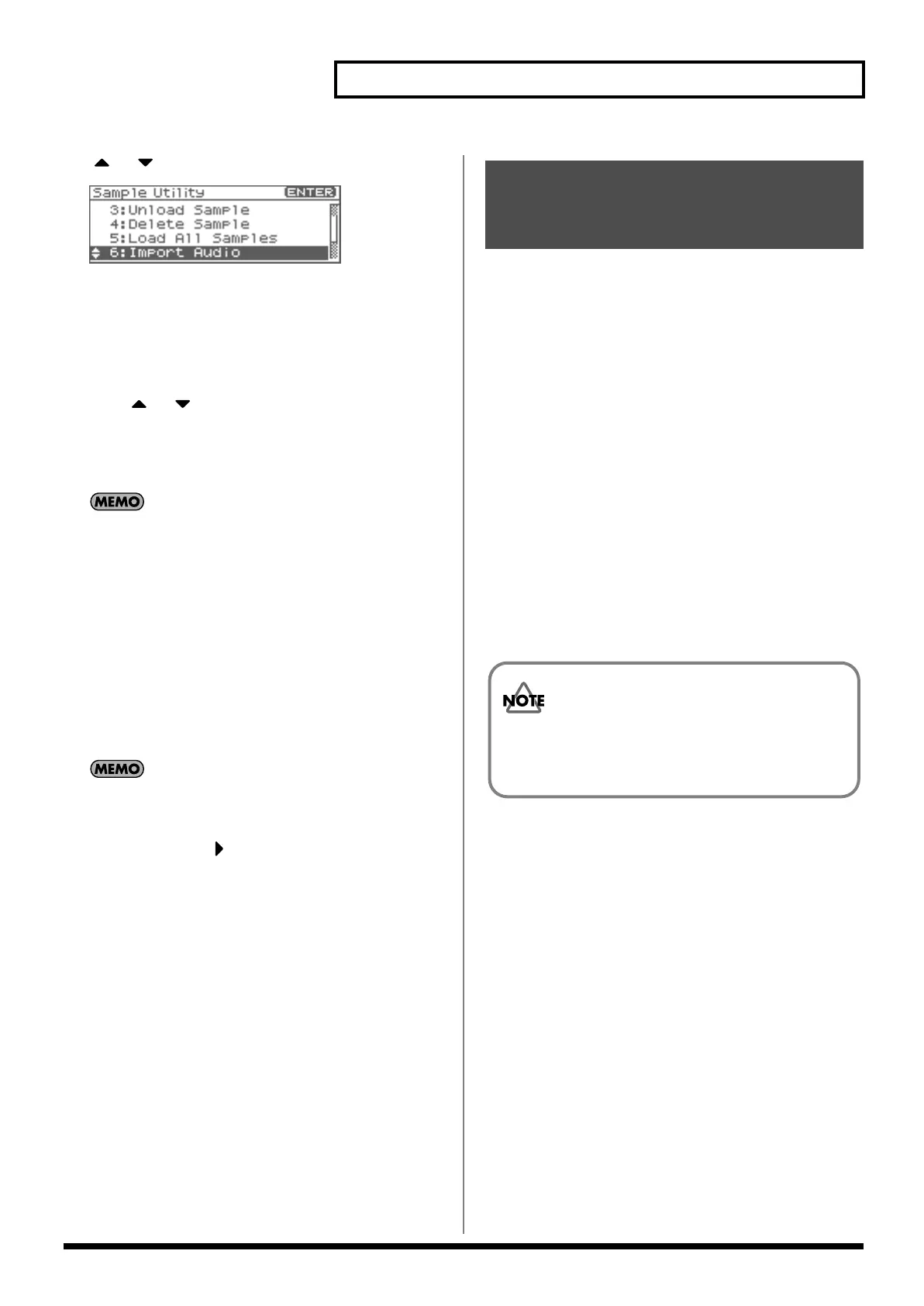151
Connecting to Your Computer via USB (USB Mode)
3.
or to select “Import Audio.”
fig.23-005
4.
Press [ENTER].
The Import Audio screen will appear.
5.
Press [GROUP] to select the import-destination area.
User:
Import from user memory.
CARD:
Import from a memory card.
6.
Press or , then select the file that you want to
import.
If you want to select multiple files, select a file and press [INC].
A check mark (
✔
) will be added to the selected file. To remove
the check mark, press [DEC].
To add a check mark to all samples of the selected group, press
[SHIFT] so it lights and then press [INC].
To remove the check mark from all samples of the selected
group, press [SHIFT] so it lights and then press [DEC].
7.
Press [ENTER].
A message will ask you for confirmation.
* To cancel, press [EXIT].
8.
Press [ENTER].
The file will be imported, and the Sample List screen will
appear.
* To cancel, press [EXIT].
The imported file will be added to the sample list as a sample.
This sample is temporary, and will be lost when you turn off the
power. If you want to save the sample, press [SHIFT] so it
lights, and then press to save the sample.
Driver Installation and Settings
In order to use the Fantom-XR as a USB MIDI device from your
computer, you must first install the USB MIDI driver. The USB MIDI
driver is on the included “Fantom-X Driver CD-ROM.”
In order to use USB in MIDI mode, you must install the driver from
the included CD-ROM into your computer.
The correct driver and the installation procedure will depend on
your system and on the other programs you are using. Be sure to
read the Readme file on the CD-ROM before installation.
Windows XP/2000
\Win2kXP\Readme_e.htm
Windows Me/98/98SE
\Win98Me\Readme_e.htm
Mac OS 9 (9.04 or later)
\Fantom-X Driver OS9 (E)\Readme_e.htm
Mac OS X
\Fantom-X Driver OSX (E)\Readme_e.htm
Exchanging MIDI Messages
with Your Computer
(MIDI Mode)
Caution when
disconnecting the USB cable
You must shut down your computer before disconnecting
the USB cable. Disconnecting the cable while your
computer’s power is on may destabilize its operation.
Fantom-XR_r_e.book 151 ページ 2006年4月4日 火曜日 午前10時14分