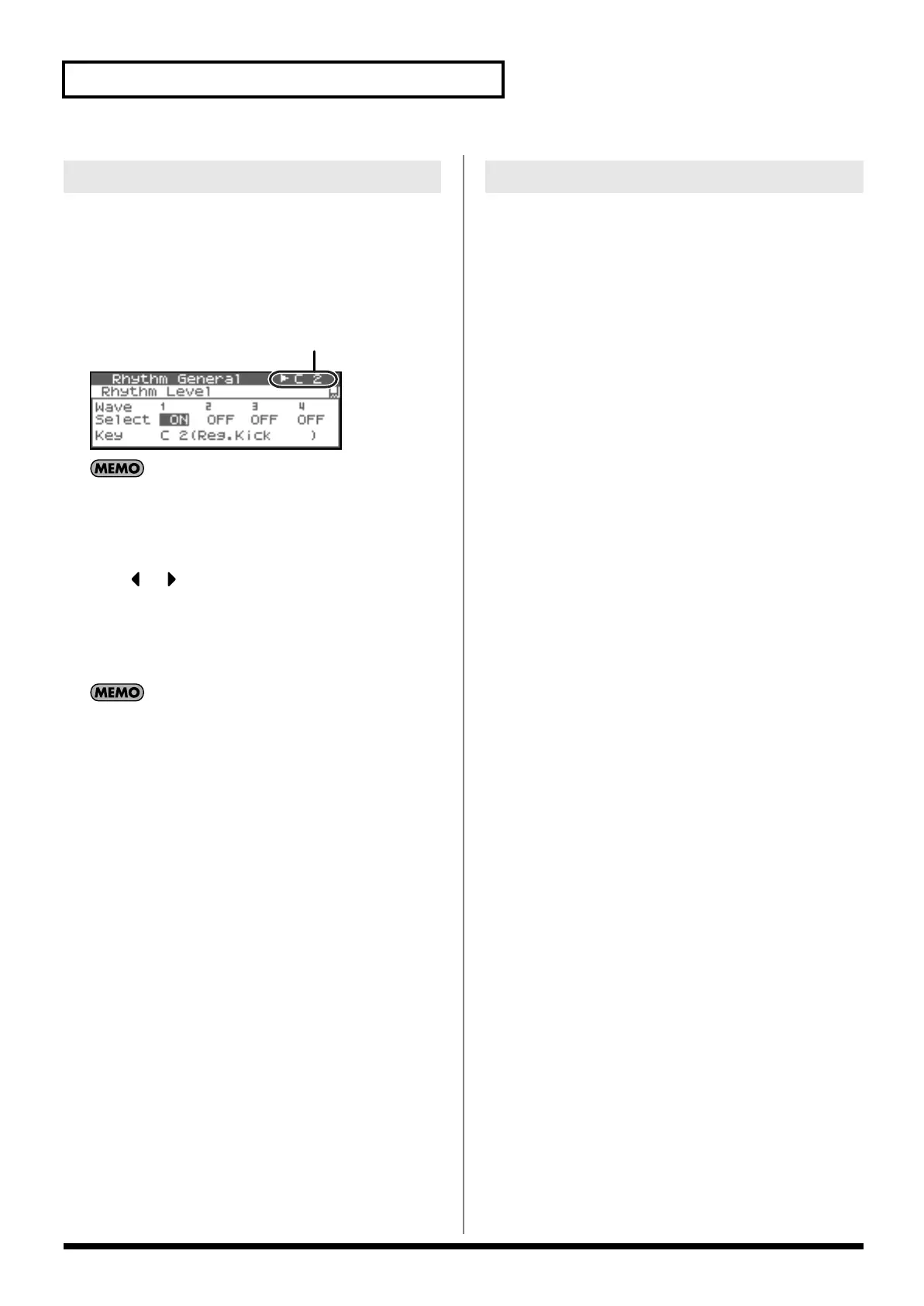72
Creating a Rhythm Set
When editing parameters that apply to a specific wave, here’s how to
specify the wave or key you want to edit.
1.
In the Rhythm Edit Menu screen, press [ENTER].
2.
Press [ENTER].
The Wave Select screen will appear.
fig.07-003
Another way to access the Wave Select screen is to press
[MENU] in the Rhythm Edit Menu screen to access the Rhythm
Utility screen, then choose “Wave/Key Select” and press
[ENTER].
3.
Press or to select a wave, and turn the VALUE dial or
use [INC][DEC] to switch the wave you’re editing on/off.
* You can’t switch all waves off.
4.
You can select Key, and choose a specific key of the
rhythm set.
You can also specify the key by playing a note on your external
MIDI keyboard.
5.
When you have made your selection, press [EXIT] to close
the Wave Select screen.
The sounds of the Fantom-XR are based on complex PCM
waveforms, and if you attempt to make settings that are contrary to
the type of the original waveform, the results will not be as you
expect.
The internal waveforms of the Fantom-XR fall into the following two
groups.
One-shot:
These waveforms contain sounds that have short
decays. A one-shot waveform records the initial rise
and fall of the sound. Some of the Fantom-XR’s one-
shot waveforms are sounds that are complete in
themselves, such as percussive instrument sounds. The
Fantom-XR also contains many other one-shot
waveforms that are elements of other sounds. These
include attack components such as piano-hammer
sounds and guitar fret noises.
Looped:
These waveforms include sounds with long decays as
well as sustained sounds. Loop waveforms repeatedly
play back (loop) the portion of the waveform after the
sound has reached a relatively steady state. The
Fantom-XR’s looped waveforms also include
components of other sounds, such as piano-string
resonant vibrations and the hollow sounds of brass
instruments.
Cautions When Using a One-shot
Waveform
It is not possible to use the envelope to modify a one-shot waveform
to create a decay that is longer than the original waveform, or to turn
it into a sustaining sound. If you were to program such an envelope,
you would be attempting to shape a portion of the sound that simply
doesn’t exist, and the envelope would have no effect.
Selecting the Wave/Key to edit
Selected key
Cautions When Selecting a Waveform
Fantom-XR_r_e.book 72 ページ 2006年4月4日 火曜日 午前10時14分
