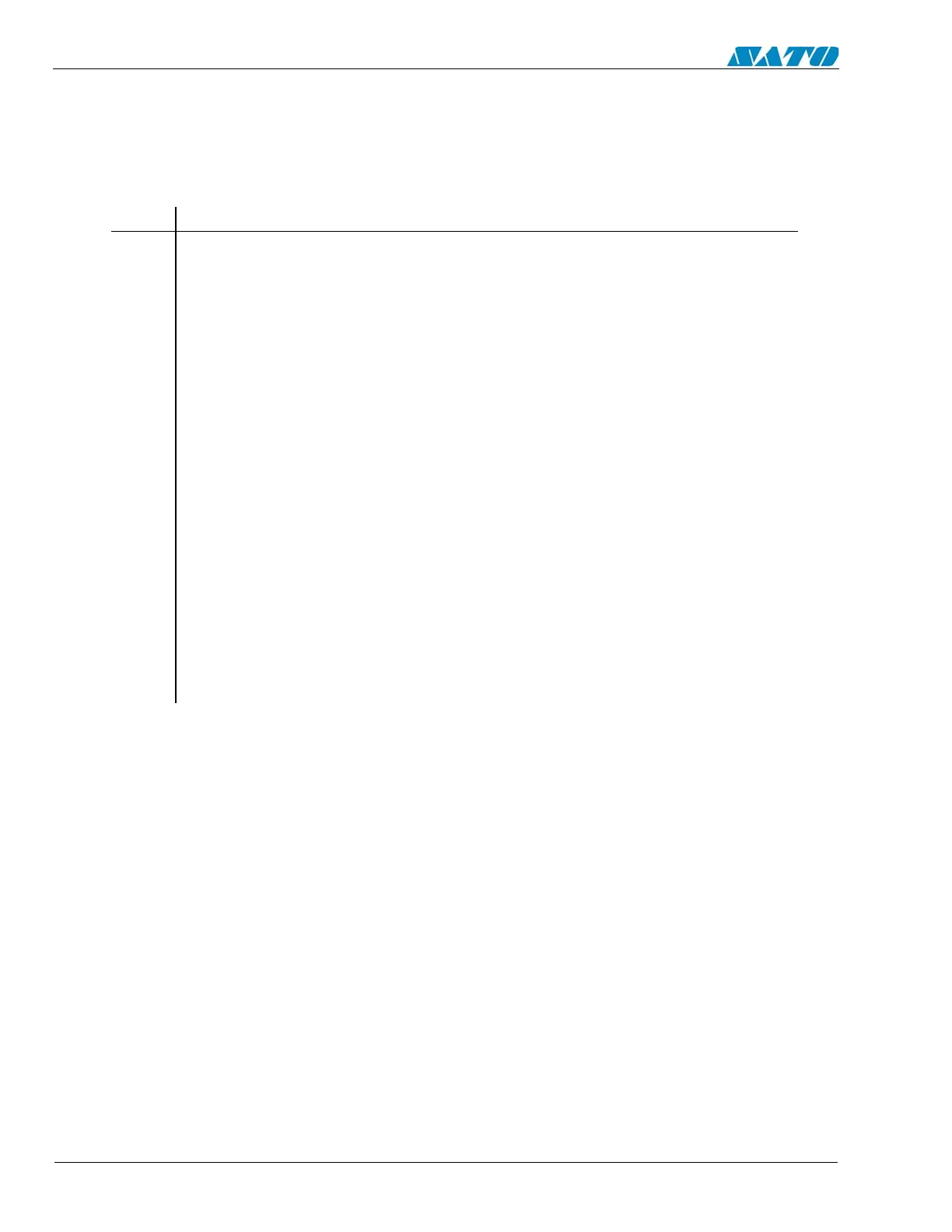SATO M-10e TT/DT Printers Service Manual
PN 900109
Rev. A
6-4
Section 6. Replacement Procedures
STEP PROCEDURE
1. Switch the printer OFF and disconnect the power cord.
2. Raise the Access Cover
3. Unload the ribbon and label stock. (NA for ribbon on Direct Thermal units)
4. Refer to illustrations on page 6-5.
Engage the head lock lever to facilitate removal of the print head. Remove the
center screw.
5. For DT - Remove Items 1 and 2.
6. Remove the center post screw, Item 3.
7. Carefully open the head latch lever so that the print head will drop down.
8. Carefully disconnect the cables and remove the print head.
9. Install a new print head by connecting the cables to the print head. The print head
must be positioned so that it aligns properly with the alignment pins.
10. Close the head latch lever and reinstall the center screw.
11. For DT - Replace Items 1 and 2.
Before you return the printer to normal service, you should perform the following
procedures.
• Clear Counter Heads.
• Confirm that head cables are connected and that they do not touch the head opening
spring. Also confirm that you can open and close the head without restriction.
6.3 Replacing the Print Head TT/DT
If the print head becomes damaged, it can be easily removed and replaced. No critical
adjustments are required. Before you replace the print head, refer to Section 7.3 and clear the
head counter.
