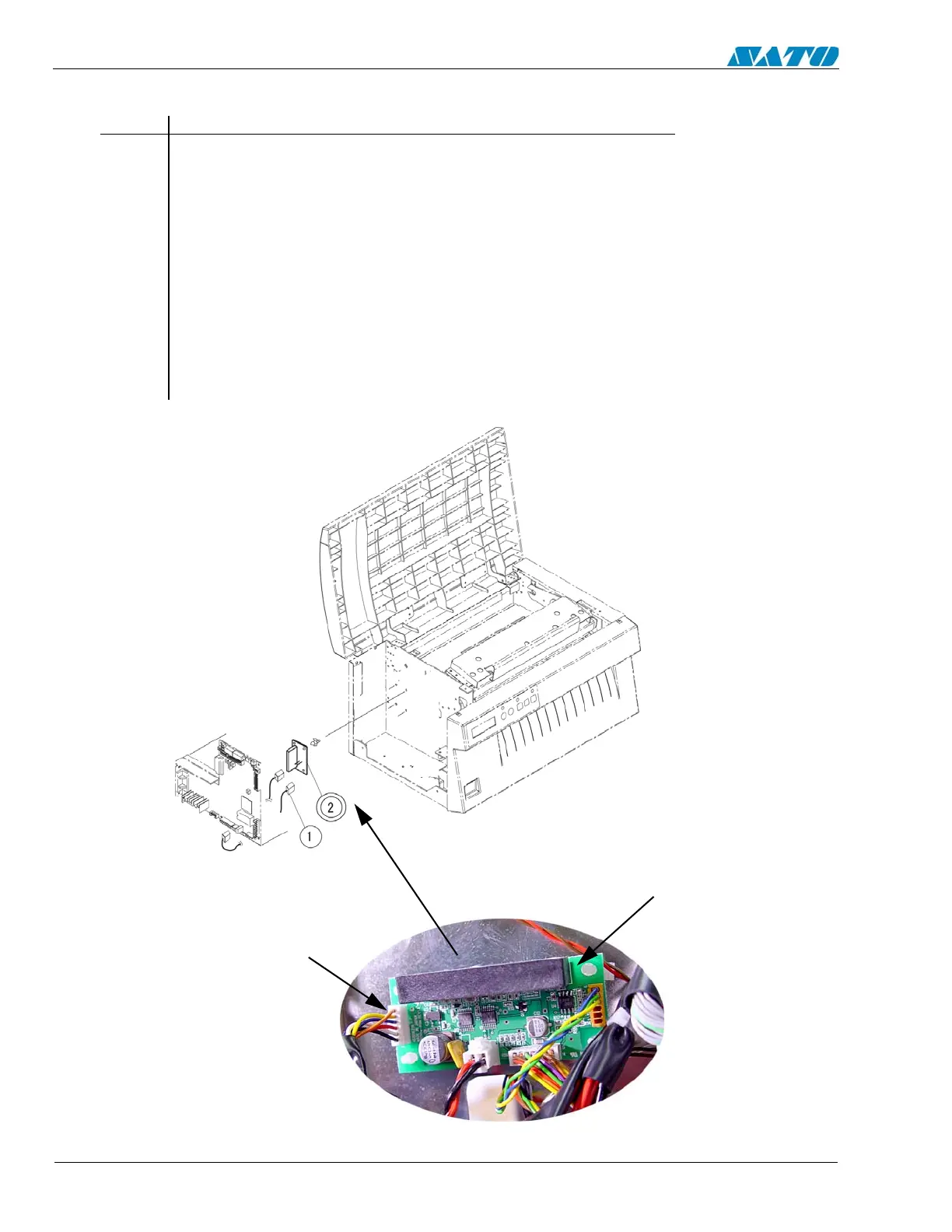SATO M-10e TT/DT Printers Service Manual
PN 900109
Rev. A
6-20
Section 6. Replacement Procedures
6.14 Replacing the Ribbon PCB
STEP PROCEDURE
1. Switch the printer OFF and disconnect the power cord.
2. Refer to Section 6.9 and remove the Interface PCB if installed.
3. Refer to Section 6.8 and remove the Main Circuit Board.
4. Detach the Item 1 Connectors.
5. Remove and replace Item 2 RBM PCB set.
6. Replace the Main Circuit Board.
7. Replace the left side cover.
8. Complete the Factory Reset Procedure.
DETACH ITEM 1
CONNECTORS
REMOVE AND
REPLACE ITEM 2
RBM PCB
