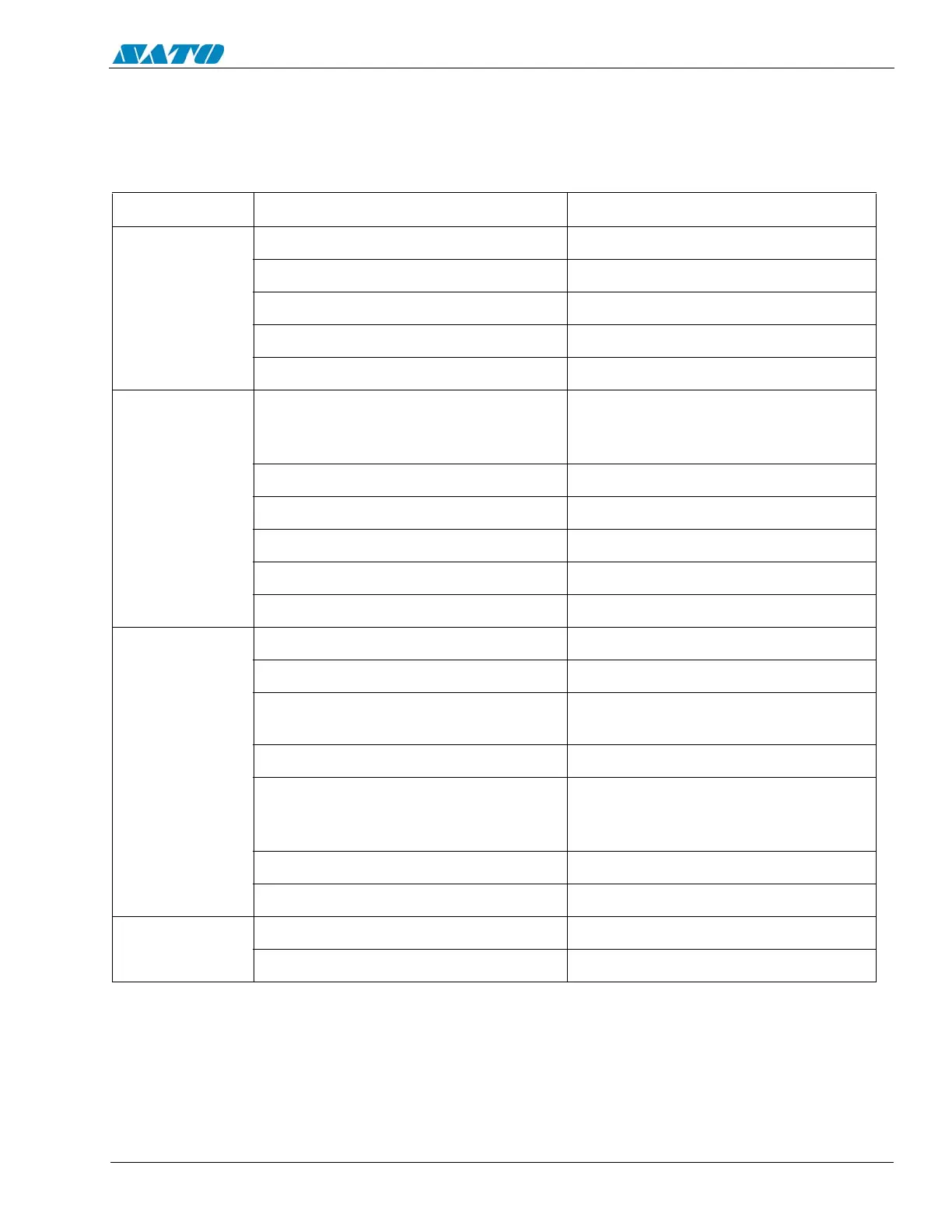PN 9001098
Rev. A
8-17
SATO M-10e TT/DT Printers Service Manual
Section 8. Troubleshooting
8.9 Troubleshooting Tables
Print Quality Problems
Symptom Probable Cause Suggested Corrective Action
Image Voids
Poor quality labels Use thermal transfer compatible stock
Poor quality ribbons Use genuine SATO ribbons
Ribbon not matched to label stock Check with media suppliers
Damaged electronics Replace circuit board (Sec. 6.8)
Damaged platen Replace platen (Sec. 6.5)
Ribbon Wrinkle
Poor head alignment Adjust head balance (Sec. 5.3, 5.4)
Adjust ribbon roller
Adjust head alignment
Poor ribbon tension Adjust ribbon tension (Sec. 5.5)
Worn platen Replace platen Sec. 6.5)
Foreign material on head/platen Clean head and platen
Foreign material on labels Use high quality label stock
Damaged print head Replace print head (Sec. 6.3)
Light Images
Poor quality labels Use thermal transfer compatible stock
Poor quality ribbons Use genuine SATO ribbons
Low print head energy/darkness Adjust darkness control
(See Operator Manual)
Low print head pressure Adjust head balance (Sec. 5.3, 5.4)
Ribbon not matched to label stock
Use Premier II ribbon with a “1C”
thermal transfer ribbon stock or
equivalent for optimum results
Foreign material on head Clean head and platen
Excessive print speed Reduce print speed setting
Smearing
Poor quality labels Use high quality label stock
Poor quality ribbons Use genuine SATO ribbons
