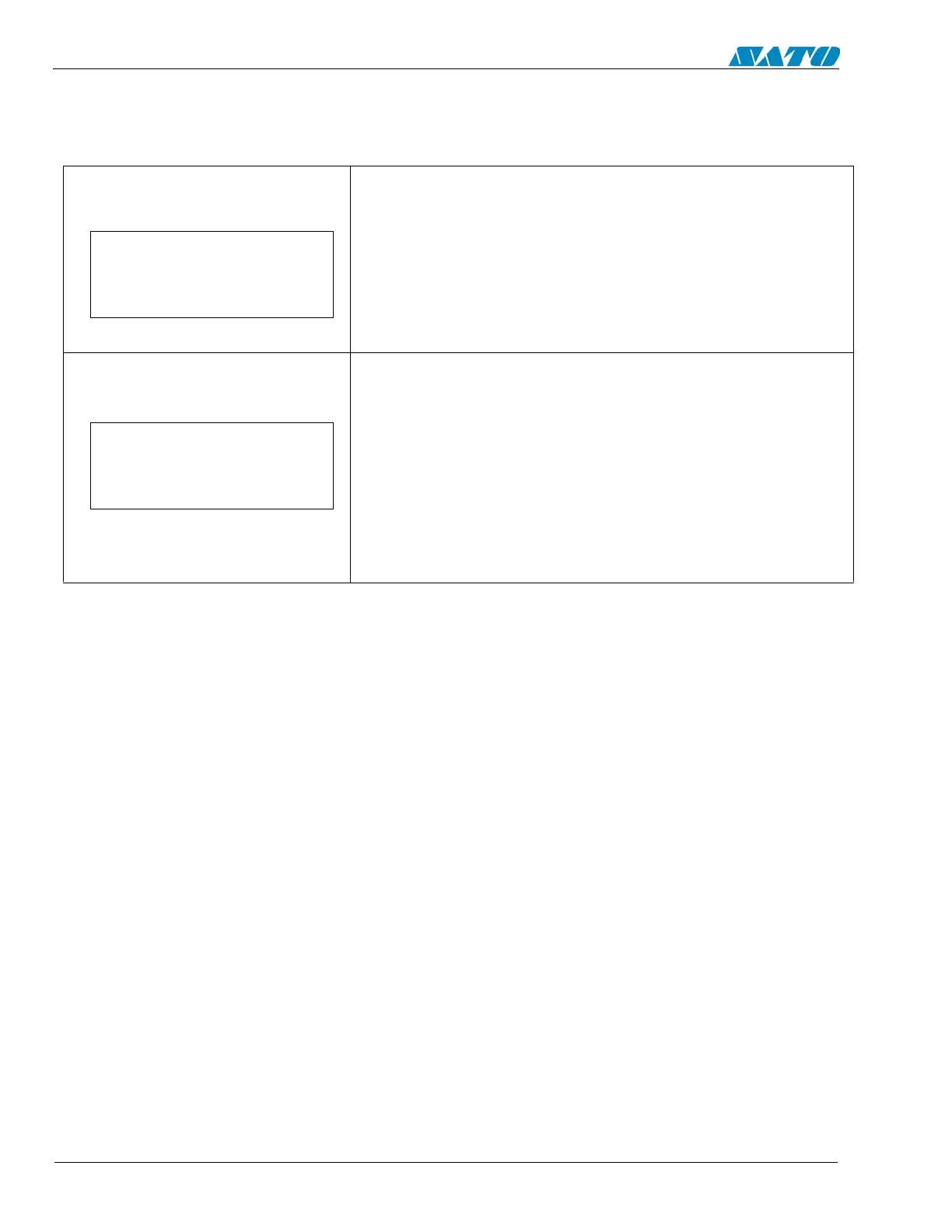SATO M-10e TT/DT Printers Service Manual
PN 9001098
Rev. A
8-16
Section 8. Troubleshooting
Error Screens
Program/Font Download Error Screen
Press ENTER key to return to download wait screen
Display error below, “R/W”, “MEM FULL”
Cause: 1. Read/Write error during downloading
2. No download domain
Solution: 1. Check the download file
2. Confirm the size of the download file
Warining Sound: Three short beeps
Card Copy/Format Error Screen
Press ENTER key to return to original selection screen
Display error below, “R/W”, “NO CARD”, “MEM FULL”
Cause: 1. Read/Write error occurs during copying
2. Card is not installed
3. No copy domain
Solution: 1. Check the copy file
2. Install the card
3. Confirm the copy domain (size)
Warining Sound: Three short beeps
downloaderror
xxxxxxxerror
cardcopyformat
xxxxxxxerror
