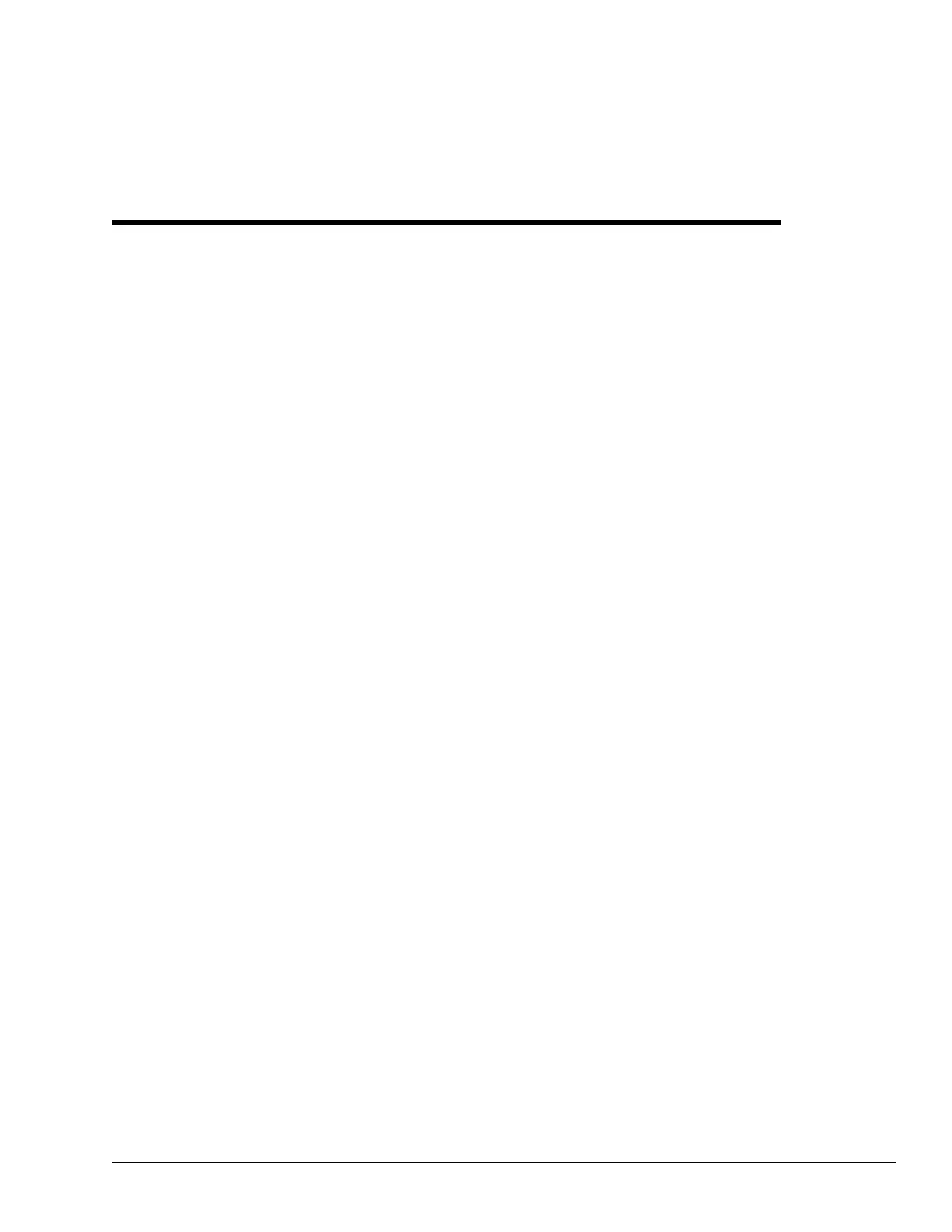PN 9001098
Rev. A
8-1
SATO M-10e TT/DT Printers Service Manual
Troubleshooting
8.1 Overview
This section has been been devised to help you if you are unable to produce output on
the M-10e printer. Use this section to make sure the basics have been checked before
deciding you are unable to proceed further. The design of the SATO M-10e printer is
based upon proven technology and reliable components. When a problem occurs, the
solution can be easily traced using the troubleshooting tables in this section. These
tables list symptoms, probable causes, and suggested corrective actions. Many of the
suggested corrective actions include references to a section or paragraph found
elsewhere in this manual where more complete descriptions and procedures may be
found.
To help you, this section has been divided into the following parts.
• Checklist
• IEEE1284 Parallel Interface
• RS232C Serial Interface
• Universal Serial Bus Interface
• LAN Ethernet Interface
• Error Signals
• Troubleshooting Tables
• Head Pattern Examples
• Hex Dump Diagnostic Labels
Section
8
