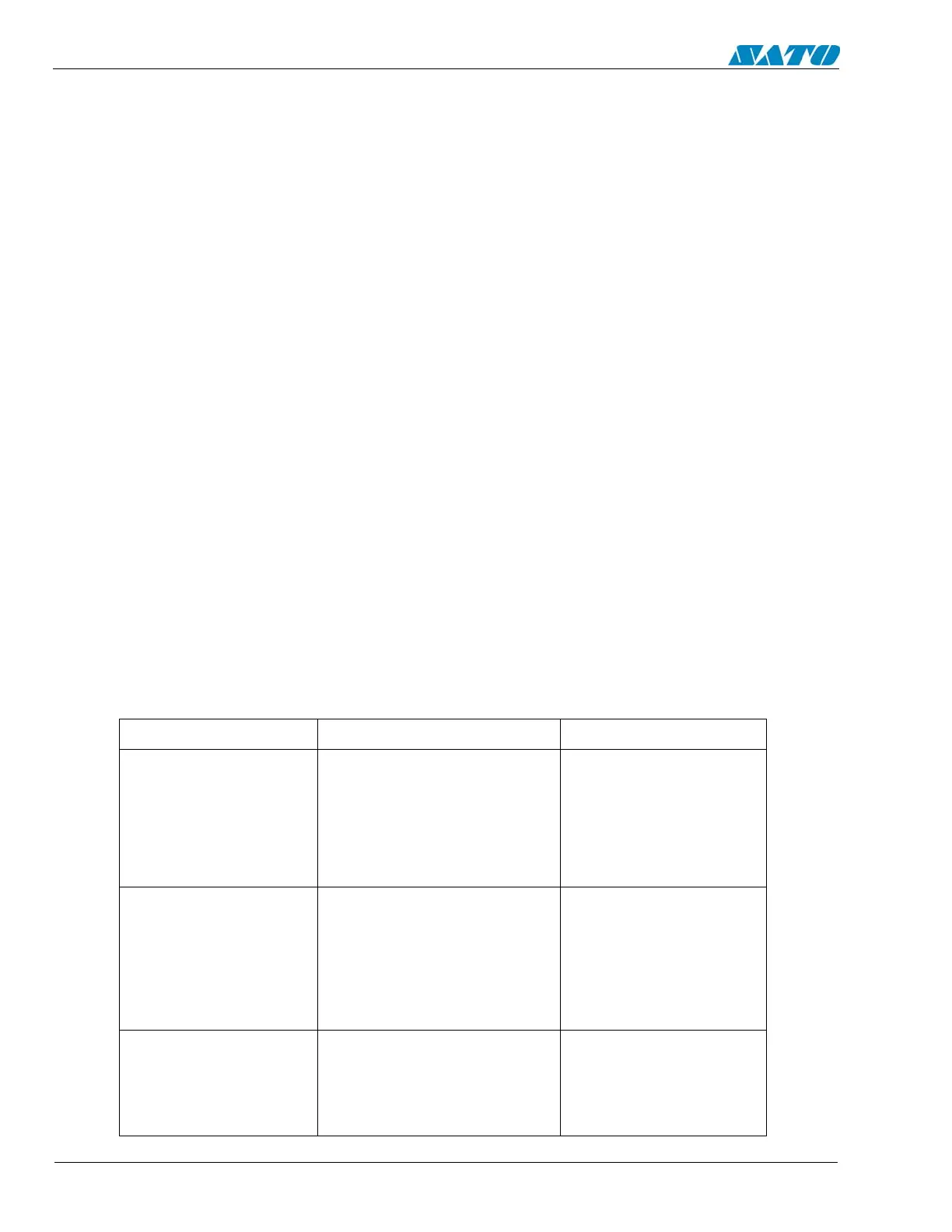SATO M-10e TT/DT Printers Service Manual
PN 9001098
Rev. A
9-2
Section 9. Optional Accessories
9.2 PCMCIA Memory Expansion
ERROR HANDLING
Memory Card error conditions are indicated to the operator using a combination of the
ERROR LED on the front panel and the audible indicator.
ERROR DESCRIPTION INDICATION REMEDY
Low Battery - Low battery
condition is detected
when printer is powered
on.
ERROR LED:
Audible Beep:
Display:
Blinking
1 long
Card Low
Battery
Depress LINE key to print
Card Status.
Replace Memory Card
battery. Note that all data
will be lost when the
battery is removed.
Card R/W Error
1 No card is inserted.
2 Card is write protected.
3 Invalid store/recall
number.
4 Card has not been
initialized.
ERROR LED:
Audible Beep:
Display:
On
1 long
Card R/W Error
1 Insert card into selected
slot.
2 Remove write protect
tab.
3 Correct program
4 Initialize card with BJF
command.
Printer must be powered off to
reset.
Warning
1 Duplicate number.
2 Data not in print area.
3 Data overflows card
memory.
Audible Beep:
Display:
1 short
None
1 Correct program.
2 Correct program.
3 Use card with more
capacity.
Printer will ignore invalid
commands.
Type SRAM or Flash-ROM
Applicable Specifications PCMCIA Version 2.1 (JEIDA Version 4.1)
Size Up to 4 MB SRAM or 16MB Flash ROM
Connector Pins 68
Battery Two years for SRAM type (approximately)
Write Protect Yes
Low Battery Detect Yes (SRAM only)
DESCRIPTION
The Memory Card Option provides the connectors and interface board for one
PCMCIA memory cards slots. The printer memory can be expanded up to 16MB.
INSTALLATION
Instructions for installing the Memory Card Option are included with the installation kit.
