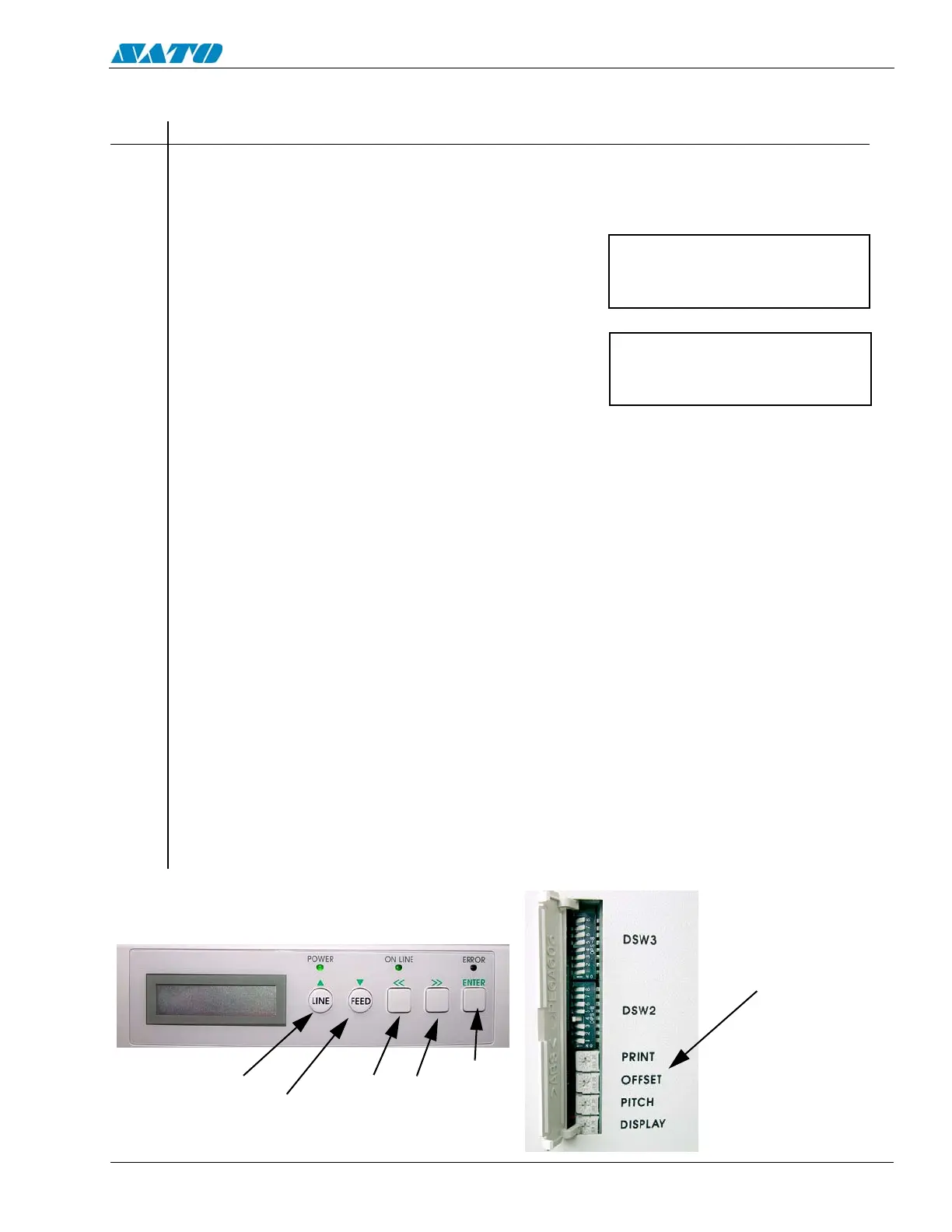PN 9001098
Rev. A
4-17
SATO M-10e TT/DT Printers Service Manual
Section 4. Electrical Checks and Adjustments
STEP PROCEDURE
1. Align VR2 (OFFSET VR) on the top cover to the center position.
2. Power on the printer while pressing the FEED key. Release the Feed key after the beep
sound and the printer will display the Test Print Mode message on the LCD panel.
3. Press the ENTER key to display the next screen.
4. Press the LINE/FEED keys to adjust the print size width.
5. Press the ENTER key and perform the user test print. Stop the test print using the ENTER
key.
6. Adjust the VR2 (OFFSET VR) on the top cover until the label stop position has reached
the specification position.(+/-3.75mm)
7. Stop the test print using the ENTER key and power OFF the printer.
NOTE: Since VR2 (OFFSET VR) is a variable stop position, the print position will not
change. Use the VR3 (PITCH VR) to turn the print position to variable.
Make sure the print position is appropriate.
The VR2 (OFFSET VR) adjustment range is +/- 3.75mm.
For Cutter, make sure the cut position is at the center of the label skimming unit.
NOTE: If there is no change in the stop position when VR2 (OFFSET VR) is adjusted,
replace the main circuit board. Refer to Section 6.4.
test print mode
configuration
test print size
26cm
4.10 Adjustment of Front Feed, Back Feed (Tear Off & Cutter)
LINE KEY
FEED KEY
DIRECTION
KEYS
ENTER
KEY
VR2 OFFSET
