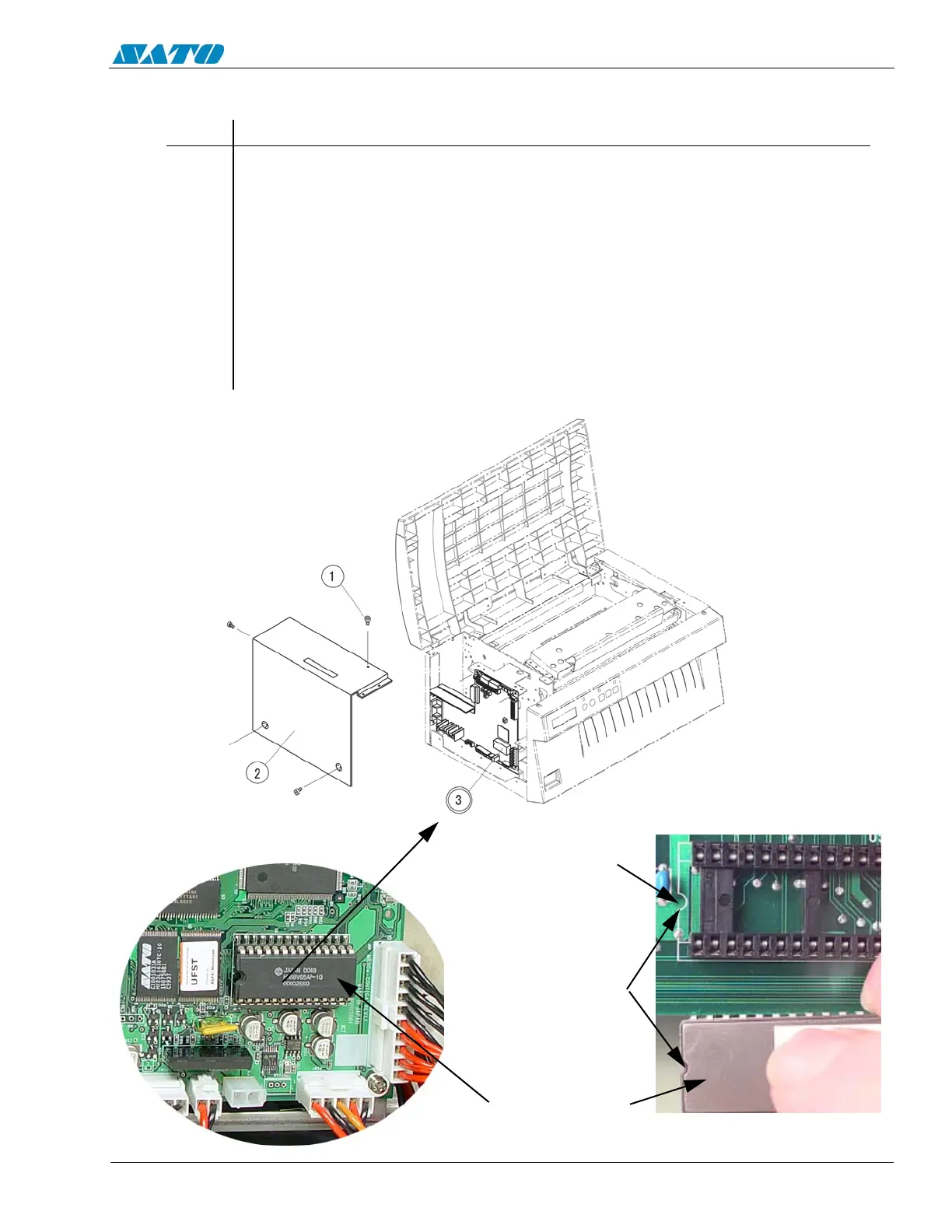PN 9001098
Rev. A
6-19
SATO M-10e TT/DT Printers Service Manual
Section 6. Replacement Procedures
6.13 Replacing the EEPROM
STEP PROCEDURE
1. Switch the printer OFF and disconnect the power cord.
2. Unfasten (5) screws from the left side cover and remove.
3. Remove the Item 3 EEPROM chip at location shown in illustration below.
4. Install the new EEPROM chip being careful to properly align the chip, using the
“U” shaped notch as a reference. Be careful not to bend any of the EEPROM legs
and that it is set securely in the socket.
5. Replace the left side cover.
6. Complete the Factory Reset Procedure.
NOTCH OUTLINE
ON BOARD
ALIGN NOTCHES
EEPROM CHIP
