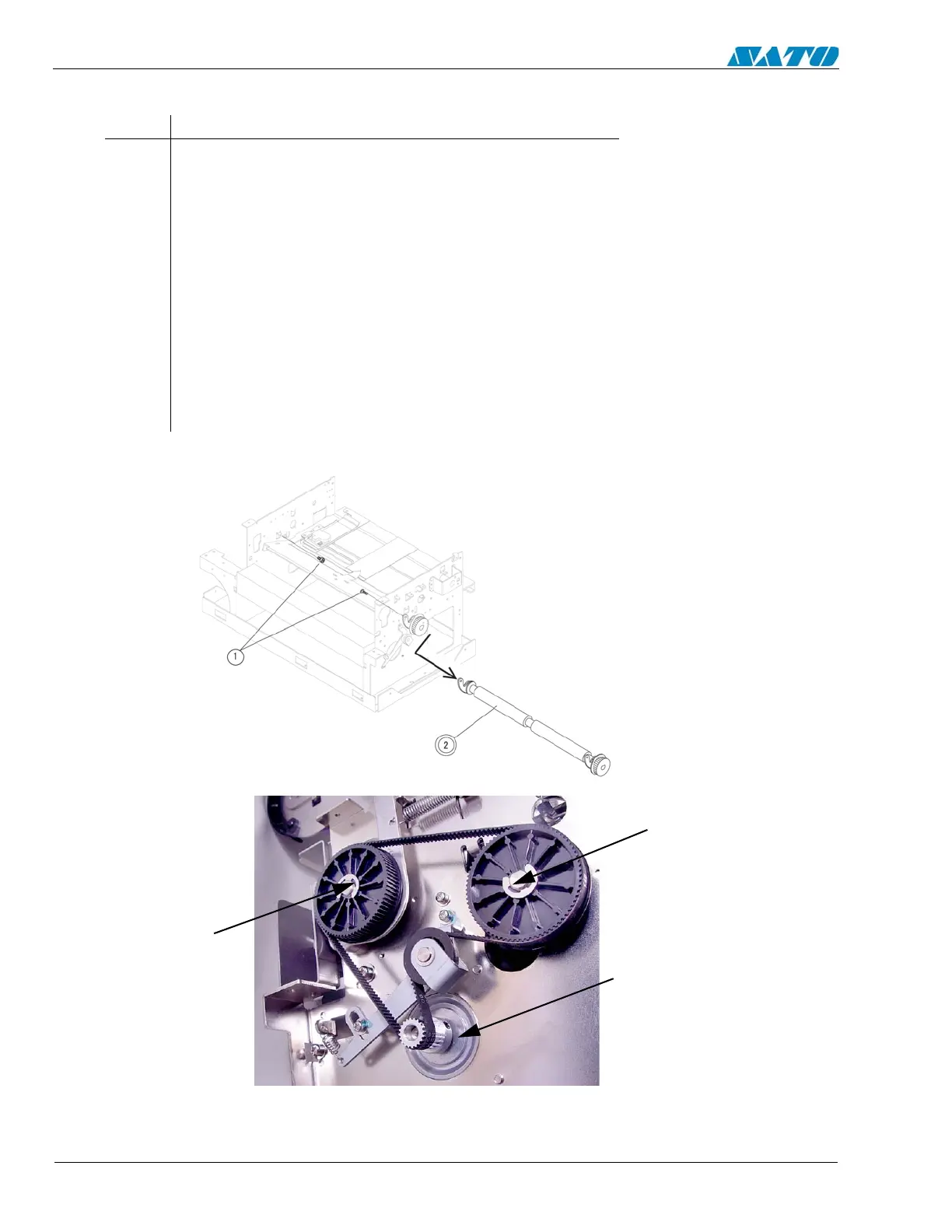SATO M-10e TT/DT Printers Service Manual
PN 900109
Rev. A
6-8
Section 6. Replacement Procedures
6.6 Replacing the Feed Roller
STEP PROCEDURE
1. Switch the printer OFF and disconnect the power cord.
2. Refer to Section 6.2 and remove the covers..
3. Remove Timing Belt per Section 6.4
4. Unfasten (2) Item 1 screws
5. Remove and replace Item 2 Feed Roller.
6. Replace (2) Item 1 screws.
7. Replace Timing Belt per Section 6.4
8. Adjust the belt tension as outlined in Section 5.2.
9. Replace the covers.
MOTOR
FEED
ROLLER
PLATEN
ROLLER
FEED
ROLLER
