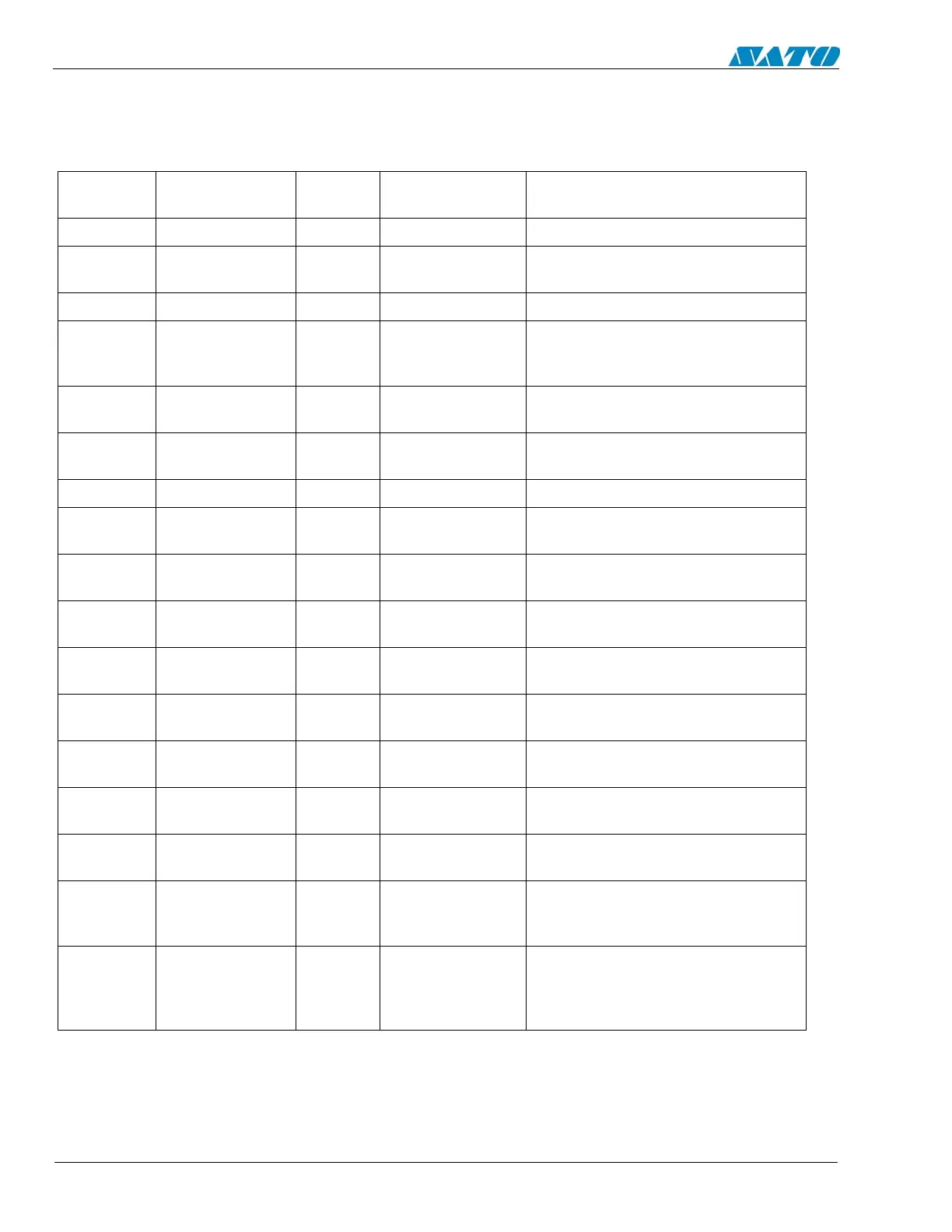SATO M-10e TT/DT Printers Service Manual
PN 9001098
Rev. A
8-12
Section 8. Troubleshooting
LED LCD MESSAGE AUDIBLE
BEEP
ERROR
CONDITION
POSSIBLE CAUSES
Error On Machine Error 1 Long Machine Error 1. Defective Board
Error On EEPROM Error 1 Long EEPROM Read/
Write
1. EEPROM not installed correctly.
2. Overwriting EEPROM.
Error On Head Error 1 Long Head 1. Electrical head malfunction
Error On Sensor Error 3 Short Sensor 1. Paper jam.
2. Sensor DSW setting.
3. Sensor level adjustment.
Error Blinks Card R/W Error 1 Long Memory Card
Read/Write
1. Card not formatted
2. No card recognized.
Error Blinks Card Low Battery 1 Long Memory Card
Battery Low
1. Card battery needs replacement.
Error Blinks Card No Battery 1 Long No Battery in Card 1. Card needs battery installed.
Error Blinks Head Open 3 Short Head Open 1. Head not latched.
2. Head latch switch bad.
Error Blinks Cutter Error 3 Short Cutter 1. Cutter jam.
2. Cutter sensor dirty.
Error On
Line Blinks
Parity Error 3 Short RS232 Parity Error 1. RS232 parameter mismatch.
Error On
Line Blinks
Overrun Error 3 Short RS232 Overrun
Error
1. RS232 parameter mismatch
Error On
Line Blinks
Framing Error 3 Short RS232 Framing
Error
1. RS232 parameter mismatch
Error On
Line Blinks
Buffer Over 3 Short Buffer Overflow 1. Command stream exceeds buffer
size.
Error Blinks Paper End 3 Short Media End 1. No paper.
2. Paper incorrectly loaded.
Error Blinks Ribbon End 3 Short Ribbon End 1. Needs new ribbon roll.
2. Ribbon sensor needs adustment.
Download Error
R/W Error
Mem Full Error
3 Short Download Error 1. Read/Write error.
2. Corrupted download file.
3. Download file too large.
CopyCard/Format
R/W Error
No Card Error
Mem Full Error
3 Short Card Copy or
Format Error
1. R/W error during copying.
2. Card not installed properly.
3. File too large.
8.7 Error Signals
The LCD display, Front Panel LED indicators and buzzer provide a visual/audio
indication of the type of error encountered.
