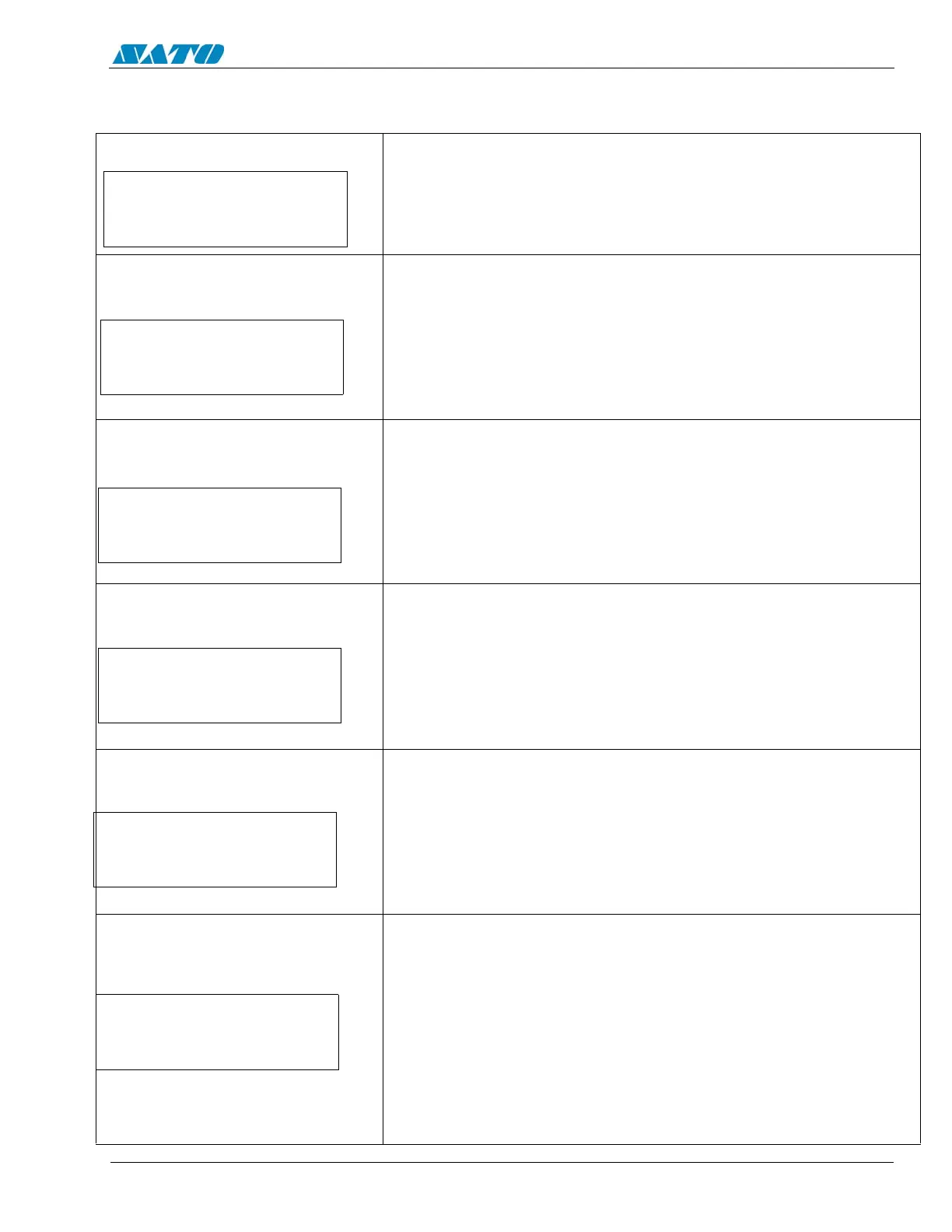PN 9001098
Rev. A
8-13
SATO M-10e TT/DT Printers Service Manual
Section 8. Troubleshooting
Machine Error Screen
Cause: Defective Board
Solution: Replace Board
Warining Sound: One long beep
External Signal: Machine Error
EEPROM Error Screen
Cause: 1. EEPROM is not installed properly
2. Over writing of EEPROM
Solution: 1. Install EEPROM correctly
2. Replace EEPROM
Warining Sound: One long beep
External Signal: Machine Error
Parity Error Screen
Cause: 1. Does not match requirment of interf RS232C
2. Cable is not connected correctly
Solution: 1. Confirm correct interface and match
requirement
Warining Sound: Three short beeps
External Signal: Machine Error
Overrun Error Screen
Cause: 1. Does not match requirment of interf RS232C
2. Cable is not connected correctly
Solution: 1. Confirm correct interface and match
requirement
Warining Sound: Three short beeps
External Signal: Machine Error
Framing Error Screen
Cause: 1. Does not match requirment of interf RS232C
2. Cable is not connected correctly
Solution: 1. Confirm correct interface and match
requirement
Warining Sound: Three short beeps
External Signal: Machine Error
Buffer Over Screen
Cause: 1. Data exceeds receiving buffer.
2. Does not match the interface protocol. (Control
signal or data is ignored and host data is sent).
Solution: 1. Correct the host program so not to exceed the
receiving buffer.
2. Change the host program until it matches the
interface protocol.
Warining Sound: Three short beeps
External Signal: Machine Error
MACHINE ERROR
Buffer over
EEPROM ERROR
PARITY ERROR
overrum ERROR
framing ERROR
8.8 Error Screens
