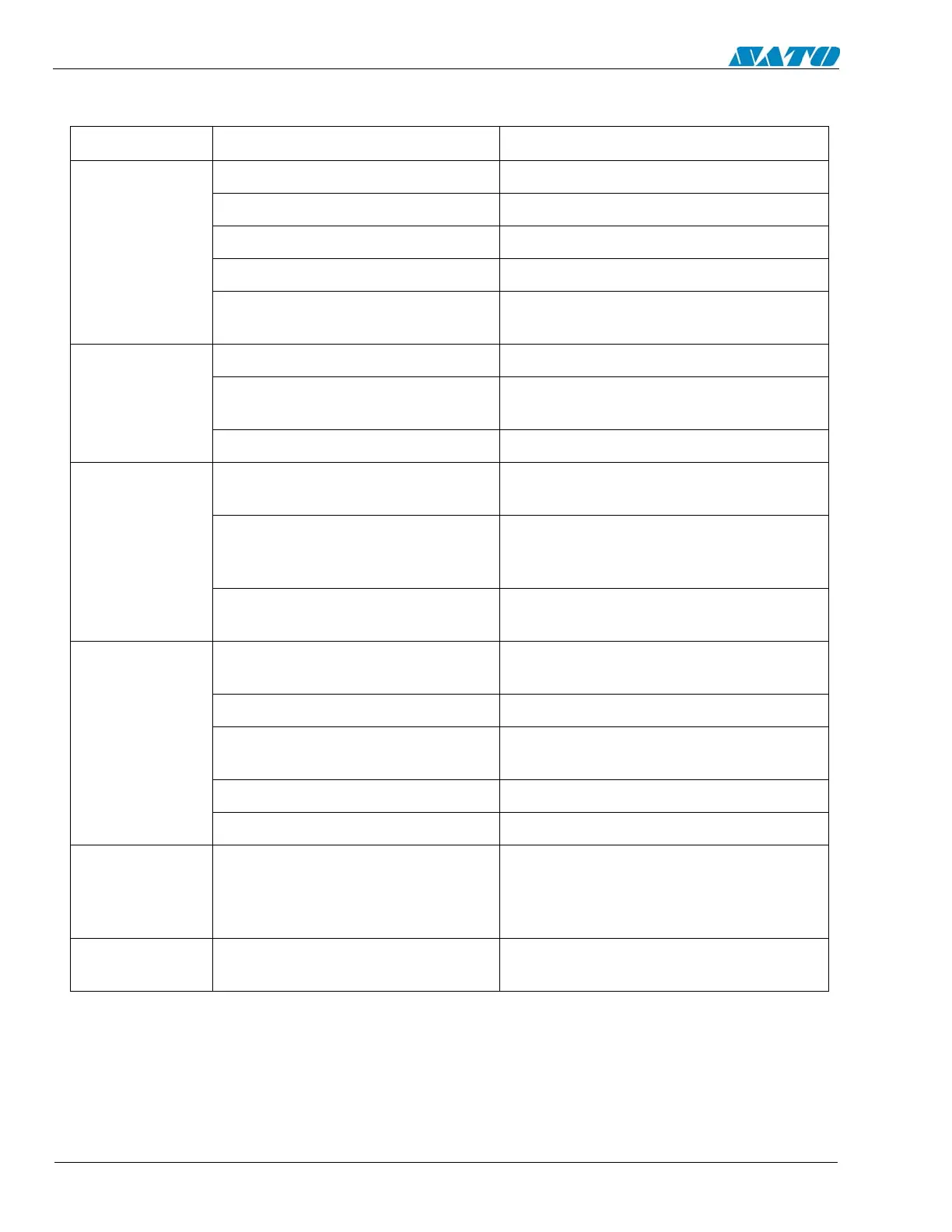SATO M-10e TT/DT Printers Service Manual
PN 9001098
Rev. A
8-18
Section 8. Troubleshooting
Symptom Probable Cause Suggested Corrective Action
Smearing
Foreign material on head/platen Clean head and platen
Foreign material on labels Use high quality label stock
Excessive print head energy Adjust darkness control
Excessive print speed Adjust print speed
Excessive head pressure
Carbon tension wrong
Adjust head balance (Sec. 5.3, 5.4)
No Ribbon
Movement
Incorrect ribbon core size Use genuine SATO ribbons
No + 24 volt output Test power supply and replace if required
(Sec. 4.3, 6.10)
Damaged electronics Replace circuit board (Sec. 6.8)
No Label
Movement
Incorrect label pitch sensor
selected
Select correct label sensor type
(DSW2-2)
No + 24 volt output
Replace fuse on main PCB (Sec. 6.12)
Test power supply and replace if
necessary (Sec. 4.3, 6.10)
Loose set screw on platen
pulley/stepper motor
Tighten set screws
No Printed
Image
Print head not connected Verify print head connector fully seated
at head and main PCB (Sec. 6.3)
Ribbon upside down Use genuine SATO ribbons
No + 24 volt output Test power supply and replace if
necessary (Sec. 4.3, 6.10)
Damaged print head Replace print head (Sec. 6.3)
Damaged electronics Replace circuit board (Sec. 6.8)
Back light but
no words on
display or no
display
The most likely cause is the ribbon
cable has fallen out or not seated
fully into connector
Verify that the cable and connector are
properly seated.
Display POT not positioned properly
POWER LED
not on
AC power cable not connected Verify that the cable is connected to the
printer and the AC outlet
Print Quality Problems
