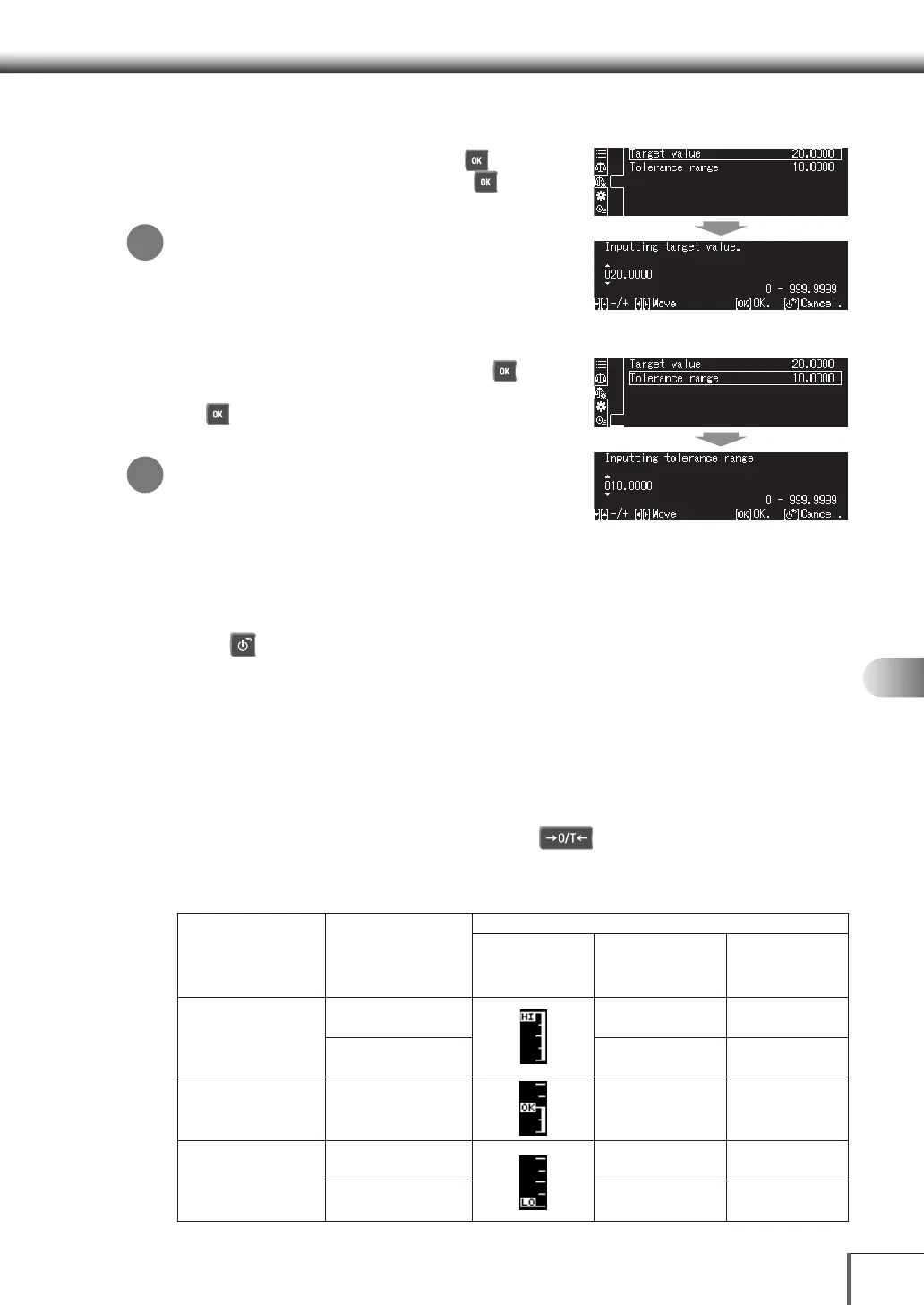119
1
3
5
2
4
6
7
8
12
14
13
9
10
11
77 ApplicationsApplications
4. Set the target value
(1) Select [Target value], and then press [ OK].
(2) Enter the target value, and then press [ OK].
^ [Entering Numerals and Characters] (P.43)
Enter the target value
The target value entered here will be displayed in the
display count.
5. Set the tolerance range
(1) Select [Tolerance range], and then press [ OK].
(2) Enter the tolerance range, and then press
[ OK].
^ [Entering Numerals and Characters] (P.43)
Amending the unit…
If the unit it amended, the specified target value
and permissible error range will not be calculated
in accordance with this unit, so there will be cases
in which the judgment is different. If the unit is amended, reset the target value and the
permissible error range.
6. Return to the weight measurement mode
Press [ POWER].
Measuring with the Target measurement Mode
1. Set the Target measurement mode
^ [Target measurement Mode Settings] (P.118 )
2. Take measurements in the Target measurement mode
(1) Place the container on the pan, and then press [ 0/T].
(2) Weigh the sample.
Excesses and deficiencies are judged in accordance with the following conditions.
Condition Judgment
Target Value and Range Indications
Height of Analog
Bar
Blinking of
Comparator Marks
Target value 100g
Permissible error
range 0.0010g
(Examples)
Exceeds Target Value
Range
Large deviation from the
target value
Blinks slowly
(1.5- 2 second cycle)
150g or less
Small deviation within
25% of the target value
Blinks fast
(0.5 - 1 second cycle)
125g or less
Within Target Value
Range
(Target Value ±
Permissible Range)
No excess or deficiency
OK illuminated
(Will not blink)
99.9990
to 100.0010g
Less than Target Value
Range
Small deviation within
25% of the target value
Blinks fast
(0.5 - 1 second cycle)
75g or more
Large deviation from
the target value
Blinks slowly
(1.5 - 2 second cycle)
50g or more
*
*
