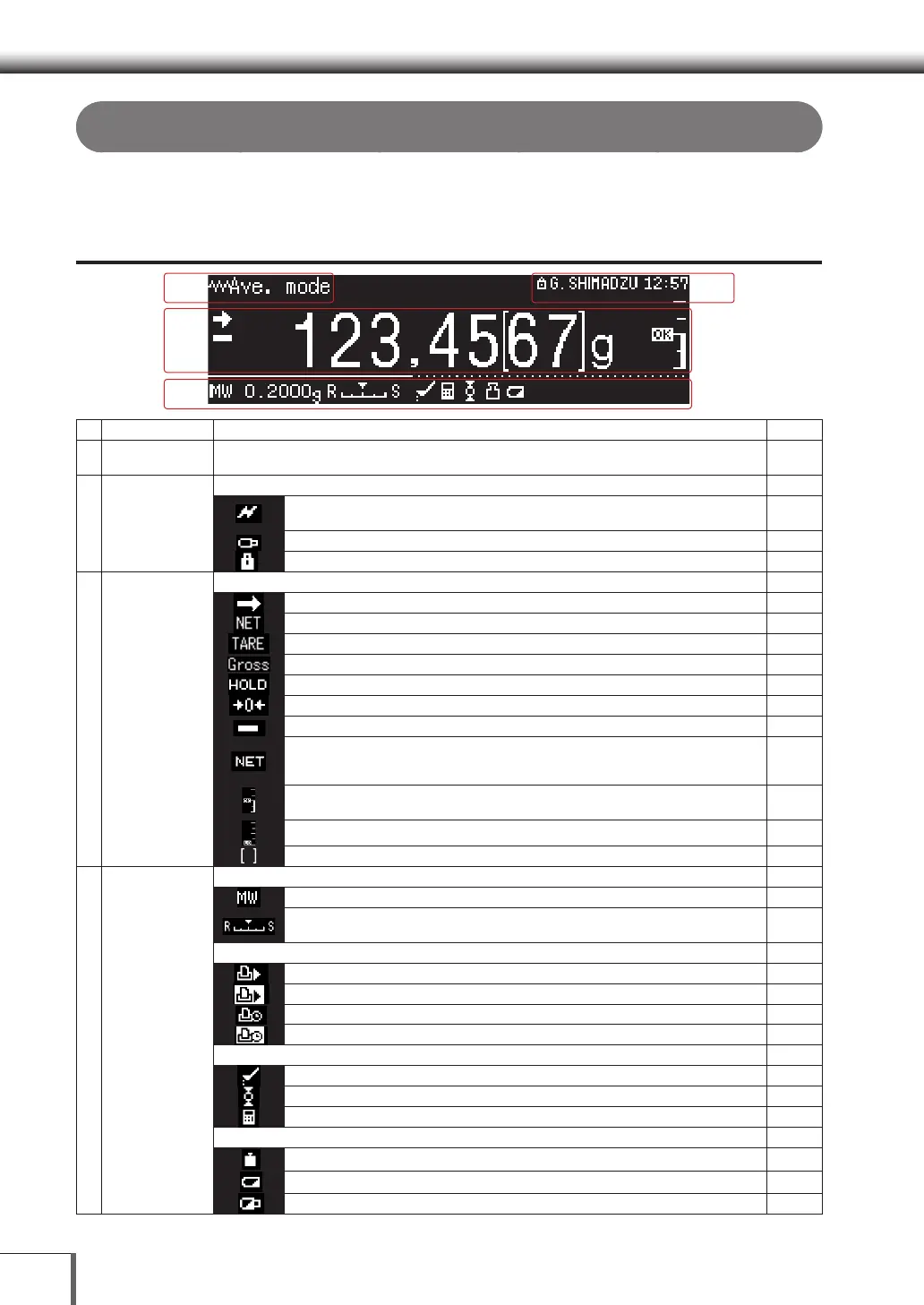30
Display Panel
In addition to display the results of weight measurements, it is also possible to select called out menu
items on the display panel. A flexible display will be shown depending on the function selected. This
section provides examples of the display when measuring weight.
Display Examples when Measuring Weight
(1)
(4)
(3)
(2)
No. Status Descriptions Refer To
(1) Measurement
mode display area
Displays the current function.
(2) Account/Time
display area
The account name used to log-in and current time are displayed.
P.7 3
(Communication mark) Indicates that communications with externally-connected
equipment is taking place.
P.12 8
Indicates that a USB memory is connected.
P.14 8
Menu lock
P.7 0
(3) weighing value
display area
Displays the results and units used in measuring weight and the measurement status.
Stability Mark: Displayed when the weighing value is stable.
P.6 4
NET: Indicates the sample weight.
P.4 2
(Displaying Tare) Displays the weight of taring (empty container).
P.4 2
Gross: Indicates the sum of the tare and sample weight.
P.4 2
(HOLD) Displays the status of [HOLD], which fixes the measurement value display in place.
P.9 5
(Auto zero) Displays whether the measurement value is within the zero range or not.
*1
P.6 0
Minus : Displayed when the weighing value is in the minus status. —
NET: Indicates that the weighing value displayed when measuring formulas
(formulation) is the net value minus the weight of the tare container. It also indicates
that weighing is in progress.
P.10 8
Comparator: Displays the analog bar and comparator mark that indicate Pass/Fail in
accordance with preset conditions.
P.118
(ANALOG BAR) Displays the current measurement value in the analog bar.
P.118
Bracket
*2
(4) Status Area The current setting is displayed in this area.
Displays the minimum weighing value and unit.
P.12 2
Smart Setting Indicator: Indicates the level at which response and stability are
currently being adjusted.
P.6 3
Displays the status of the printer (option) connected.
Auto-print_Setting in progress
P.141
Auto-print _ Operations in progress
P.141
Interval_ Setting in progress
P.14 3
Interval _ Operations in progress
P.14 3
Measurement Status: Indicates the measurement status.
Filling
P.6 2
Zero tracking
P. 5 8
Statistical calculation
P.117
Error Status: Indicates the cause of error statuses.
Calibration required
P. 5 0
Insufficiency battery
P. 26
Insufficient USB memory
P.14 8
*1 Using a verified balance as a legal measuring instrument in the EU:
Indicates that the balance is set exactly to “Zero” with the zero-setting function (within ±0.25e: e = verification scale interval).
*2 Using a verified balance as a legal measuring instrument in the EU:
The figure(s) bordered by the bracket is(are) the auxiliary indicating device.
33 Display and Icons Display and Icons
