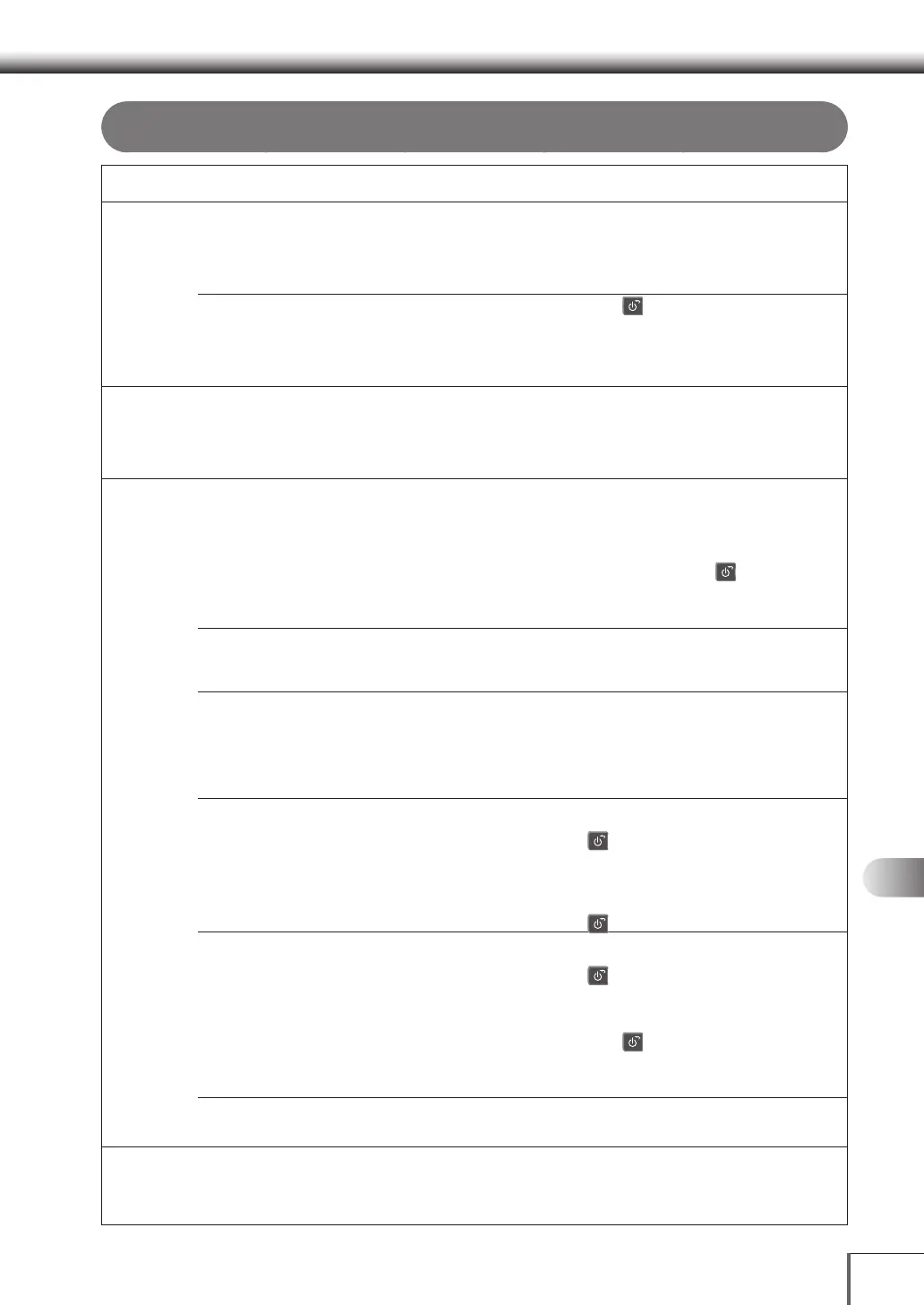153
1010
Errors and RecoveryErrors and Recovery
1
3
5
2
4
6
7
8
12
14
13
9
10
11
Error Messages
Error Display
Timing
Message Display Cause Recovery Remarks
When an
Ionizers is in
Use
Ionizer Error
• Ionizer communications cable is
disconnected Check the above
• Ionizer AC adapter is
disconnected
• Ionizer power switch is off
Ionizer connections
cannot be confirmed
Connect the ionizer’s AC adapter
correctly.
Switch on the power to the
ionizer.
Connect the ionizer correctly to
the balance.
P.124
Ionizer Error
Internal malfunction.
Switch off the power and cease
using the ionizer.
Contact your nearest service
agency.
The Ionizer might be
broken.
Press [ POWER] and return
to the weighing mode display.
Switch off the power to the
ionizer and contact your nearest
service agency.
—
When the When the
balance is in balance is in
useuse
Internal Error
Internal malfunction.
Switch off the power and cease
using the balance.
Contact your nearest service
agency.
The Balance might be
broken.
Cease using the balance and
contact your nearest service
agency.
—
When
Calibration
is being
performed
with the
Internal
Weight
If something has been placed
on the pan, remove. In addition,
unplug the AC adapter and then
plug it in again.
The weighing value may
be not zero value during
calibration.
Remove whatever has been placed
on the pan, and make sure the
pan is in the correct position. If the
message still displays, unplug the
AC adapter from the balance. Then,
plug it in again and press [
POWER]. In the case displayed
message, contact your nearest
service agency.
P.4 6
Calibration error with the Internal
weight.
In the semi-micro models,
the connect cable is not
fixed correctly with the
power supply unit.
Insert the connector of the
cable in the power supply unit
correctly, and fix the connector
with the fixed screws.
P. 26
Check the following and try again.
• Do not touch the balance during
calibration.
• Avoid the following installation
environments with vibrations, with
airflow, with extreme temperature
changes.
The balance cannot be
calibrated by unstable
weighing value.
Completely close the glass door,
and recalibrate the sensitivity.
Set the stage, the shield case in
the semi-micro balance.
Confirm the balance’s location,
and use the balance after the
warming-up.
P. 5
P. 22
P. 27
Check the following and try again.
• Remove whatever has been
placed on the pan.
• Unplug the AC adapter, and then
plug it in again.
The zero point is
misaligned during the
previous calibration.
In order to cancel the error
message, Press
[ POWER] to display
[STAND-BY], and then remove
the sample from the pan. Then
unplug the balance’s AC adapter
and plug it in again, and press
[ POWER].
—
Check the following and try again.
• Do not touch the balance during
calibration.
• Unplug the AC adapter, and then
plug it in again.
The weight span is
misaligned with the zero
point during the previous
calibration.
In order to cancel the error
message, press
[ POWER] to display
[STAND-BY], unplug the
balance’s AC adapter and plug
it in again.
Press [ POWER]. When
performing sensitivity calibration
the next time, avoid touching the
balance.
P.4 6
Could be a malfunction with the
internal equipment. Contact your
nearest service agency.
There is a chance that a
malfunction has occurred
with the internal weight.
Cease use of the balance, and
contact your nearest service
agency.
—
During
automatic door
operation or
when turning
ON power
The glass door is loose or
disconnected. Properly attach the
glass door and stopper knobs then
cycle the power.
The door is loose or
disconnected.
The stopper knobs are not
attached.
Properly attach the glass door
and stopper knobs. After
attaching the glass door, press
the OK key to close the message
and cycle the power.
P.18
* In the case a message not to correspond to as above or an error occurs, contact your service agency.
