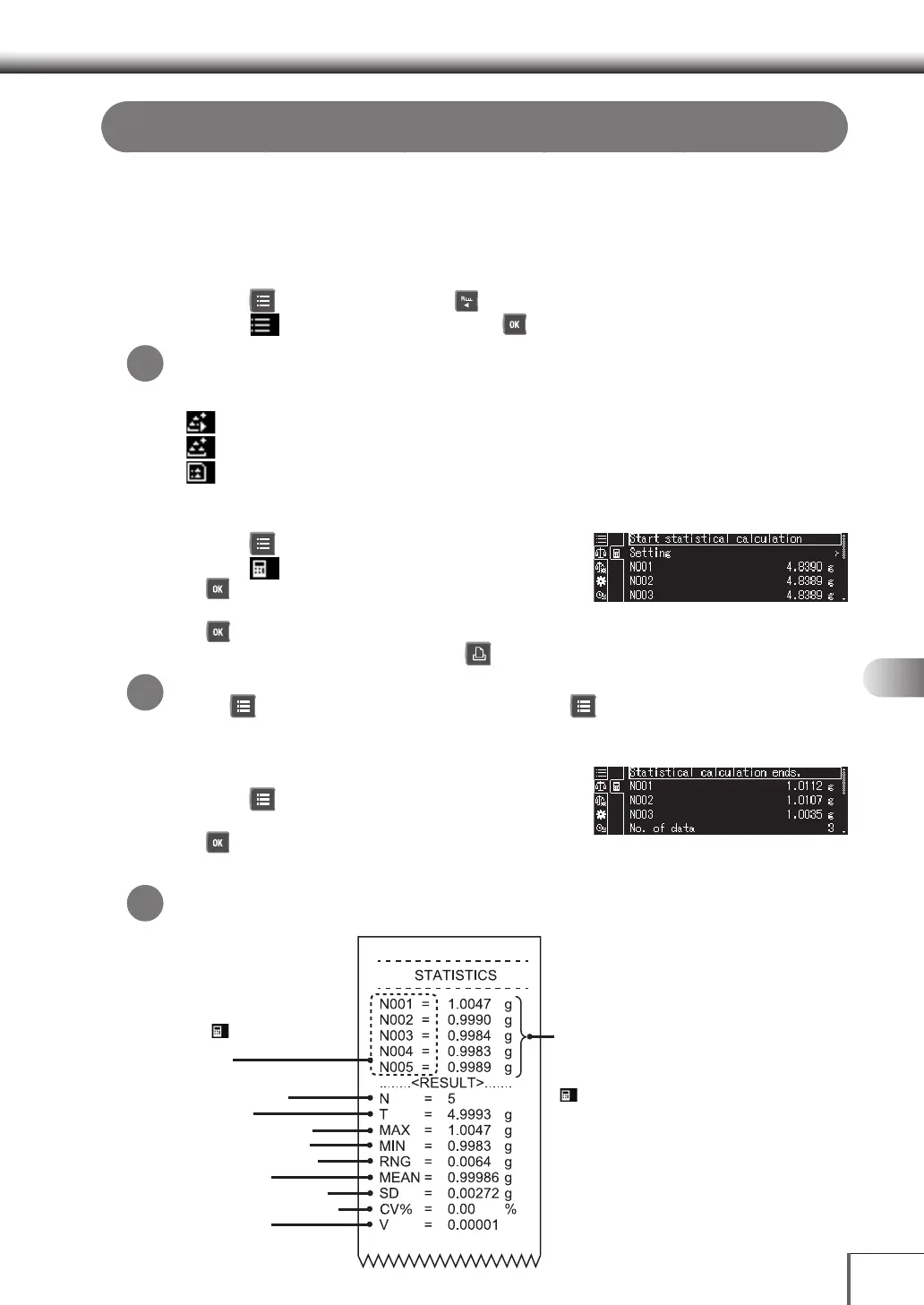117
1
3
5
2
4
6
7
8
12
14
13
9
10
11
77 ApplicationsApplications
Performing Statistical calculation (Statistical calculation)
This function can be used for Standard measurement mode, measuring part quantities, measuring
percentages, measuring averages, measuring specific gravity, measuring the specific gravity of solids
and measuring liquid density. The Statistical calculation function cannot be used during continual output.
1.
Select the application function for which Statistical calculation is
to be performed
(1) Press [ MENU], and then press [ LEFT].
(2) Select [ Select Mode], and then press [ OK].
Functions with which Statistical calculation cannot be used
The Statistical calculation function cannot be used in combination with the following application
function modes:
·
Add-on mode
·
Formulation mode
·
Sample preparation
2. Start Statistical calculation
(1) Press [ MENU].
(2) Select [
Statistical calculation], and then press
[ OK].
(3) Select [Start Statistical calculation], and then press
[ OK]. Statistical calculation will be started.
(4) Place the sample of the pan and press [ PRINT] to commence calculation for all items of data.
Checking Statistical calculation Midway Through
Press [ MENU] during Statistical calculation. Press [ MENU] once more to return to
Statistical calculation.
3. End Statistical calculation
(1) Press [ MENU].
(2) Select [Statistical calculation ends.], and then press
[ OK].
The results of Statistical calculation will be output from the printer.
Calculation results
When the result values are too large (exceed the number of displayed digits), [---] is output.
Only the results of the following
statistics calculations will be output
without the weight data if the
[Print Only Results] parameter on the
[ Statistics Calculation] menu’s
[Settings] is set an [on].
The default setting when shipped
from the factory is [off].
The element number will be
output as shown in the
illustration on the right if the
[Print Element Number]
parameter on the
[ Statistics Calculation]
menu’s [Settings] is set at
[on].
Data Count
Total
Maximum Value
Minimum Value
Difference
(maximum - minimum)
Average
Standard Deviation
Relative Standard Deviation
(CV value)
Fraction
*
*
*
