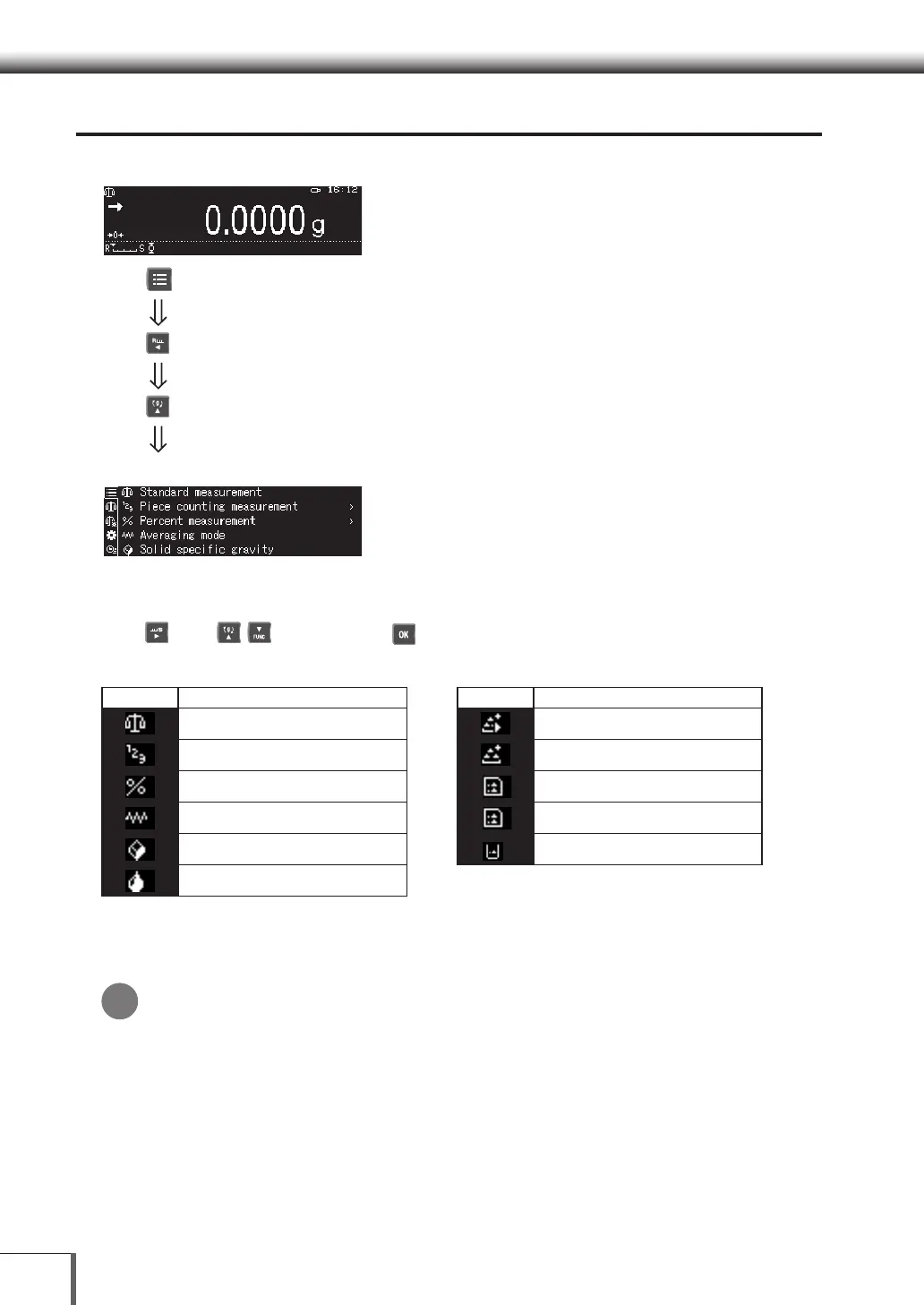40
44 Basic OperationsBasic Operations
Setting Up and Amending the Measurement Mode
[Measurement Selection Mode]
From the weight display mode
[MENU] Key
[LEFT] Key
[UP] Key
Menu Display (Measurement Selection Mode)
The measurement selection mode menu is displayed as shown
on the left. This sets the way in which the user’s balance is to
be used. The items on the measurement selection mode menu
are shown below.
To select the various measurement modes while in this status,
Press select and then set the key.
Measurement Selection Mode Menu Items
Icons Mode Selection Icons Mode Selection
Standard measurement Add-on mode
Piece counting measurement Formulation mode
Percent measurement
Sample preparation
Averaging mode
Buffer solution preparation
Solid specific gravity
Sample preparation
Liquid density
The selected measurement modes will be set in the second-stage menu, and can be alternated
between the weight display and the selected menu screens.
Unavailable menus are not displayed
*
