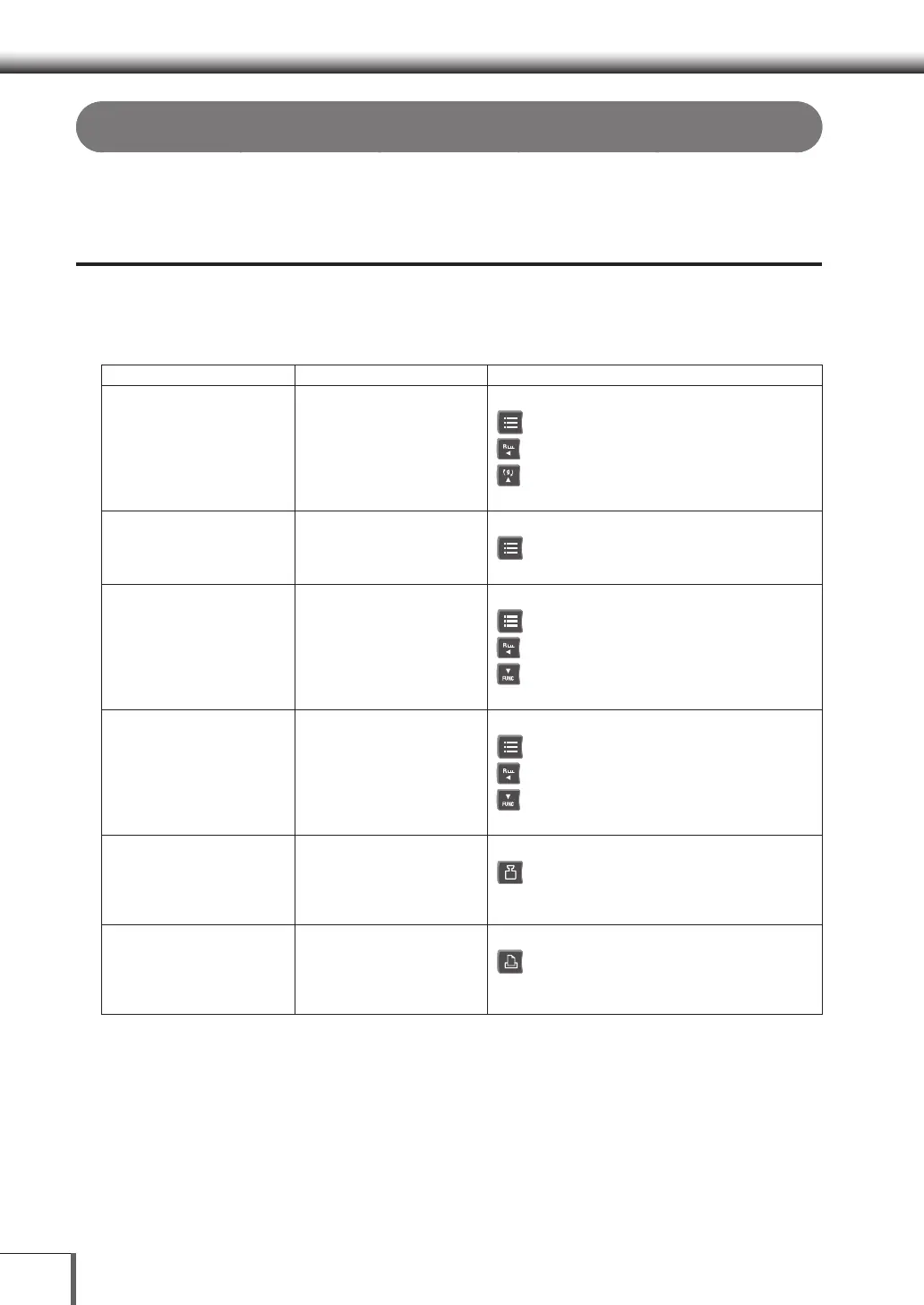38
44 Basic OperationsBasic Operations
How to use Menus
The AP Series is equipped with a wide variety of functions, which can be selected specifically for an
application from the menus. This section explains the configuration and operation of the menu.
Menu Congurations
The menus are classified as shown in the following table in accordance with the parameters set.
Functions are also available for calling out subsequent menus by pressing the keys for extended
periods, and for easily returning to the weight display.
See the Menu Map for further details on each menu. ^ [Menu Map] (P.167)
Menu Outline Calling Method
Measurement Mode Setup Enables advanced parameters to
be set for not only the standard
weight mode, but also a wide
range of other measurement
modes (10 types).
Press
[MENU] key
[LEFT] key
[UP] key
when in the weight measurement mode.
Main Menu Displays and sets up the
measurement mode menu for
the above.
Press
[MENU] key
when in the weight measurement mode.
Measurement setting menu Displays and sets up the menus
related to measurement modes.
Press
[MENU] key
[LEFT] key
[DOWN] key
when in the weight measurement mode.
System setting menu Displays and sets up the menus
related to the system.
Press
[MENU] key
[LEFT] key
[DOWN] key ×2
when in the weight measurement mode.
Calibration Setting Menu Sets the calibration details. Press
[CAL]
for 3 or more consecutive seconds when in the weight
measurement mode.
Print Menu Sets the output details for
printers (optional) and other
external devices.
Press
[PRINT]
for 3 or more consecutive seconds when in the weight
measurement mode.
