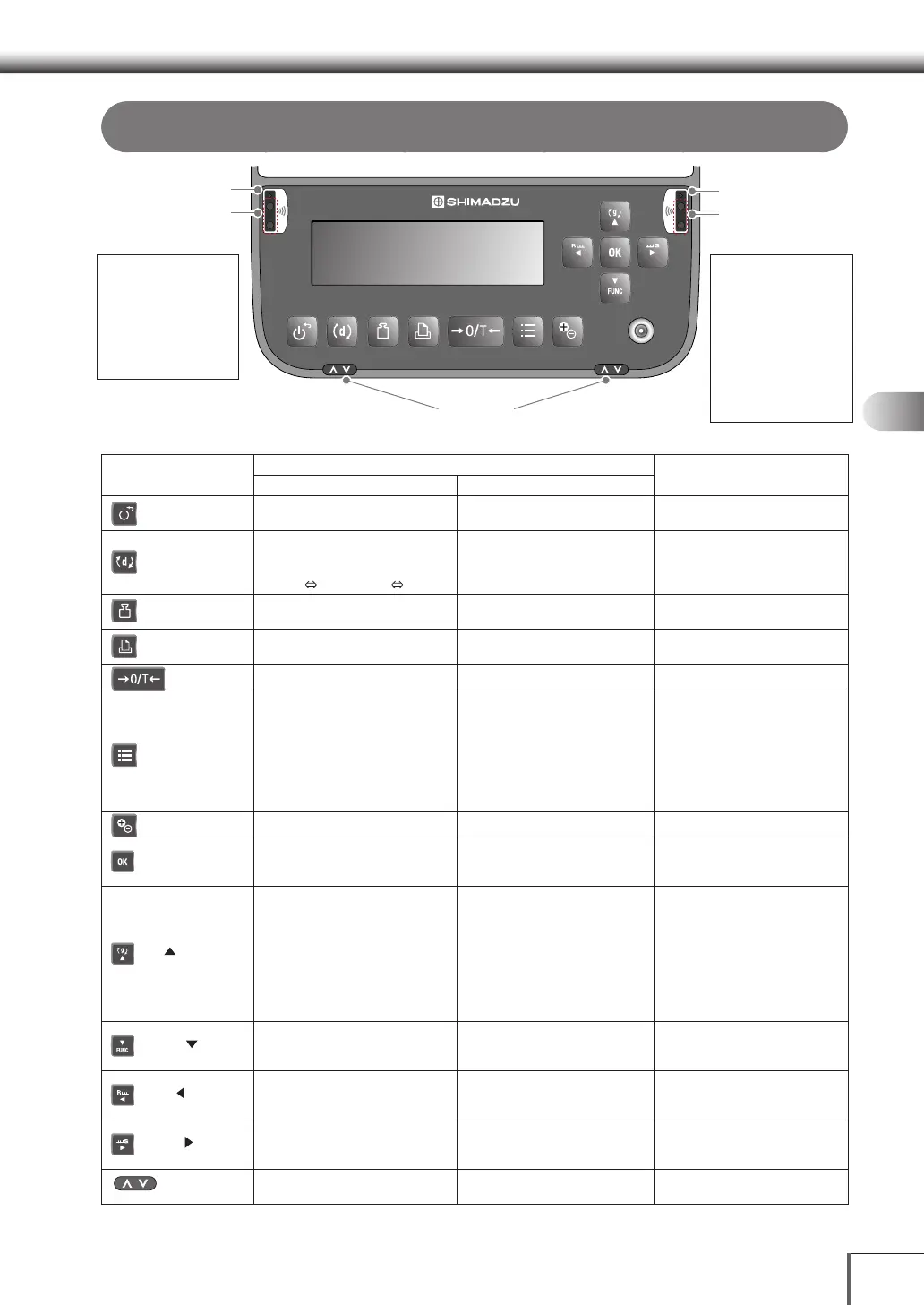31
1
3
5
2
4
6
7
8
12
14
13
9
10
11
33 Display and IconsDisplay and Icons
Measurement Keys + Application Function Operation Keys
Touchless sensor LED
(Left)
Door open and close keys
IR sensor location
(Sensor cannot be seen
externally)
Special functions can
be assigned to the left
and right touchless
sensors (for example,
opening and closing
doors, taring, etc.).
Refer to ^
[Touchless sensor
configuration methods]
on P.82 for details on
assigning functions.
The LED will light
up blue when the
touchless sensors are
triggered.
The LEDs will still
light up even if no key
function is assigned to
the touchless sensors.
IR sensor location
(Sensor cannot be seen
externally)
Touchless sensor LED
(Right)
* The touchless sensors (left and right) and door open and close keys (left and right) are only available on the W-AD Series.
Key Name
During Measurement
During Menu Operations
Short Press
Long Press (Approx. 3 or more seconds)
[POWER]
Switches across to the Operation
Mode/Stand-by mode.
—
Returns to the Weight
Measurement Mode
[1d/10d]
Switches across to minimum
display when in the Weight
Measurement Mode.
(0.01mg 0.1mg/0.1mg 1mg)
*1
— —
[CAL]
Executes calibration Calls the setting Calibration menu
in the System settings.
—
[PRINT]
*2
Outputs weighing values to external
equipment (printer, PC).
Calls the printer setup menu in
the System settings.
—
[0/T]
*3
Executes taring (zero setting) Calls the Zero/Taring menu. —
[MENU]
Calls the menu when in the weight
measurement mode.
Calls the Statistical calculation
menu when Statistical calculations
are executed.
Calls the menus for each
application function when
application functions are executed.
—
Returns to the weight
measurement mode.
[ION]
Ionizer ON/OFF Calls the ionizer setup menu. —
[OK]
— —
• Sets the menu.
• Moves to the next operation
with the wizard.
[UP]
Switches between units when in
the weight measurement mode.
Displays the unit weight when in
the Piece counting measurement
mode.
Displays the standard weight
when in the Percent measurement
mode.
Calls the unit registration menu
when in the weight measurement
mode.
Switches between sample
numbers when in the Piece
counting measurement mode.
Switches between percent
standards when in the Percent
measurement mode.
• Scrolls back through menu
items.
• Increases the number when
numerals are being input.
[DOWN]
Switches across to the application
function mode when in the
weighing mode.
Recalculates unit weights during
Piece counting measurements
• Scrolls through menu items.
• Decreases the number when
numerals are being input.
[LEFT]
Adjusts to gain increased
response for the weight display. —
Moves to the top menu item.
Moves one digit to the left when
numerals are being input.
[RIGHT]
Adjusts to gain increased stability
for the weight display. —
Moves to the lower menu item.
Moves one digit to the right
when numerals are being input.
Door open and
close keys
Opens and closes glass doors — Opens and closes glass doors
*1 Not applicable to a verified balance as a legal measuring instrument in the EU.
*2 Output is not made when the display is not stable with a verified balance as a legal measuring instrument in the EU.
*3 Using a verified balance as a legal measuring instrument in the EU:
Either “Taring” (at a weight exceeding 2.0% of the capacity) or “Zero-setting” (at a weight within 2.0% of the capacity) takes place.
Either “Taring” (at a weight exceeding 0.9g) or “Zero-setting” (at a weight within 0.9g) takes place with semi-micro model only.
