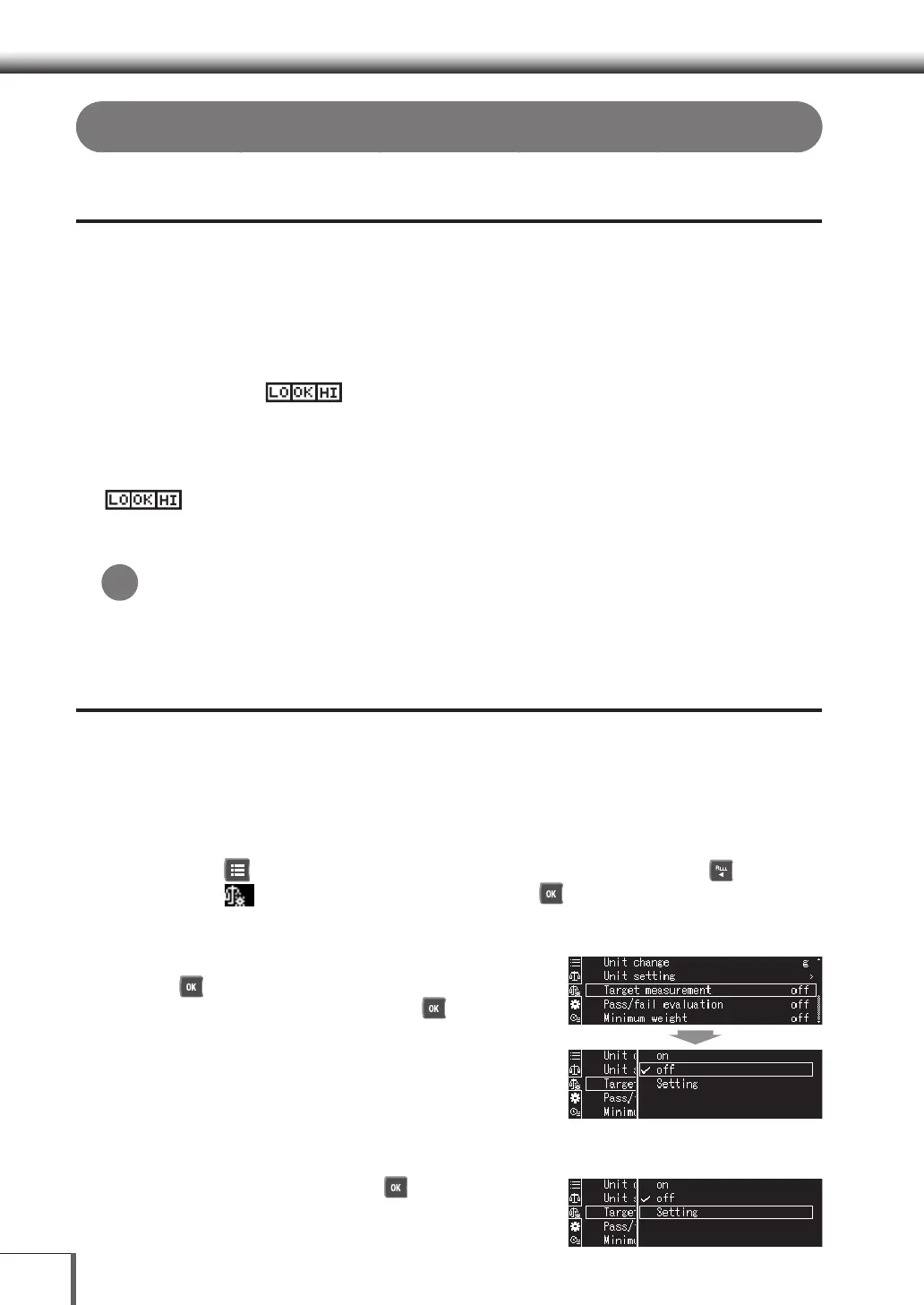118
77 ApplicationsApplications
Comparator Function
Comparator Function
The comparator function finds a difference between the reference value / target value and the
weighing value, and then displays that status.
The comparator function consists of the two modes listed below. Select one of these modes in
alignment with the environment to be used and the purpose of its use.
Target measurement Mode
Excesses and deficiencies with regard to the target value are judged and displayed by analog bar and
the comparator marks ( ) when a target value and a permissible range for the target value
has been set. ^ [Target measurement Mode] (this page)
Pass/fail evaluation Mode
The sample weight is judged for “pass” or “fail” on the analog bar and with the comparator marks
( ) when the upper pass limit for and lower pass limit thresholds have been set.
^ [Pass/fail evaluation Mode] (P.120)
Before Setting the Comparator Function
The comparator function can be used in combination with the application function mode.
^ [Application Function Mode] (P.88)
The comparator function setting will be saved after the power has been switched off.
Target measurement Mode
Excesses and deficiencies with regard to the target value are judged and displayed by analog bar and
the comparator marks when a target value and a permissible range for the target value has been set.
Target measurement Mode Settings
1. Call out the measurement setting menu
(1) Press [ MENU] while in the weight measurement mode, and then press [ LEFT].
(2) Select [
Measurement Setting], and then press [ OK].
2. Set the Target measurement mode at ON or OFF
(1) Select [Target measurement], and then press
[ OK].
(2) Select [on] or [off], and then press [ OK].
· Proceed to Step 3 if [on] has been selected.
· Proceed to Step 6 if [off] has been selected.
3. Start setting the Target measurement mode
Select [Setting], and then press [ OK].
*
