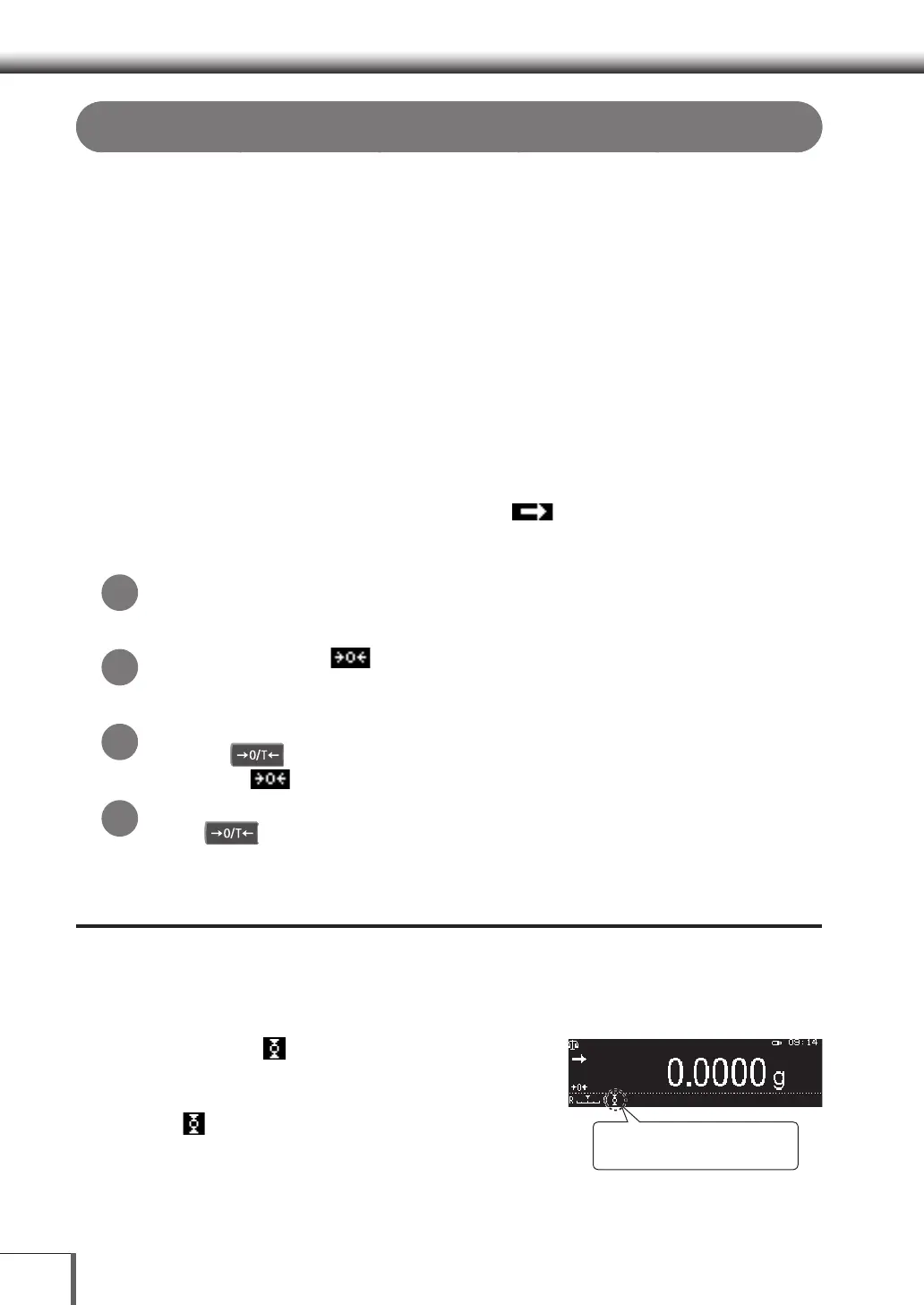58
Taring Settings
Equipped with the following functions relating to the zero point and taring. These functions are used in
accordance with the measurement environment and the measurements to be taken.
Zero tracking Function
Corrects changes of the zero point that occur immediately after the power is switched on and when
temperature fluctuations occur, etc., to maintain the zero point display.
^ [Zero tracking Function] (this page)
Auto zero Function
Automatically corrects discrepancies in the zero point caused by residue left on the pan after
measurements have been taken. ^ [Auto zero Function] (P.60)
Auto tare Function
Automatically executes the taring function after weighing values have been output.
^ [Auto tare Function] (P.61)
Zero/tare timing Function
Zero point setting and taring are executed after waiting for (stability mark) to be illuminated.
^ [Amending the Zero and Tare Timing Function] (P.59)
What is taring?
A function that subtracts the weight of the container, etc., placed on the pan so that only the
weight of the sample placed in the container is displayed.
What is the zero point?
A status in which zero is displayed with nothing placed on the pan to indicate that
measurements can be started.
To set the zero point accounting for the tare weight
press the [ O/T] key when the tare weight on the pan is approximately 2% or less of the
capacity. The
zero point (not the tare weight) is reset and displayed.
Call out the Measurement Setting Menu.
Press [ O/T] for three or more consecutive seconds to call out the Measurement
Setting Menu.
Zero tracking Function
Setting the Zero tracking function corrects changes to the zero point that occur immediately after the
power is switched on and when temperature fluctuations occur, etc., when zero is displayed (including
when taring is being executed) to maintain the zero point display.
(The default setting for the Zero tracking function is ON.)
1.
Check the (Zero tracking mark)
while in the weight measurement
mode
The (Zero tracking mark) will be displayed when
the Zero tracking function is set at ON.
*
*
*
*
Check to see if the Zero tracking
mark is displayed
66 Settings Settings
