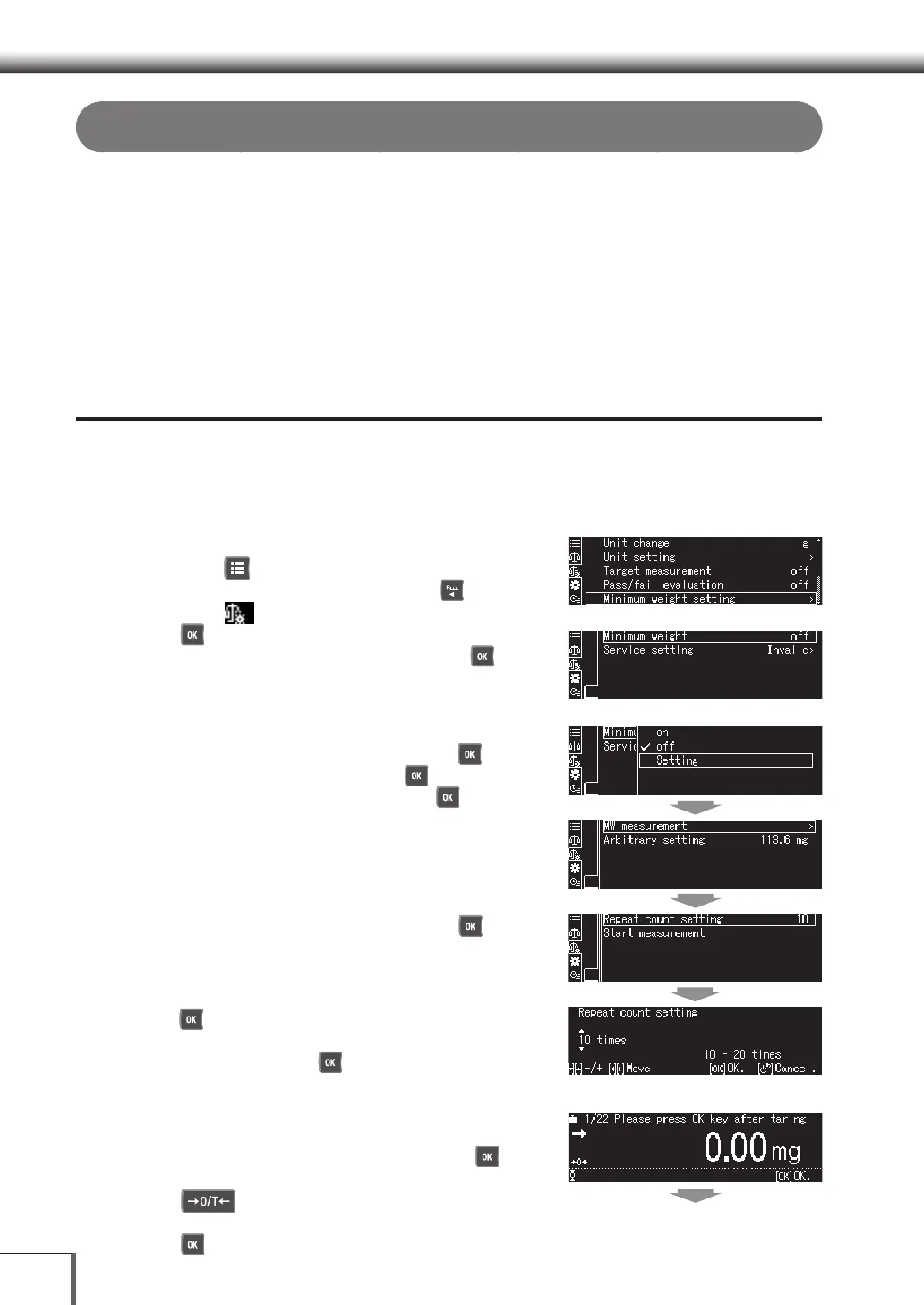122
77 ApplicationsApplications
Minimum Weighing Value Mode
The balance needs to know the level of reliability involved in the measurement data. When measuring
miniscule samples, the balance performance and the installation environment affects the measurement
and can decrease the measurement accuracy. The AP Series evaluates the level of data reliability to
output as measurement values with the use of the minimum weighing value, and the user is altered
to measurements that fall below this value by the measurement display blinking so that the user can
confirm the range in which measurements are possible with peace of mind. There are two methods
available for setting the minimum weighing value calculating the minimum weighing value during actual
measurement, and setting a random value for the minimum weighing value. Explanations on these two
methods are provided below.
Calculating the minimum weighing value
during actual measurement
Observe the following procedure if the minimum weighing value acquired separately is to be set in the
balance. This method cannot be used by anyone other than the administrator. The administrator must
also enter a password before the procedure can be carried out. If using the minimum weighing value,
find the value under actual usage conditions.
1. Call out the measurement setting menu
(1) Press [ MENU] while in the weight
measurement mode, and then press [ LEFT].
(2) Select [
Measurement Setting], and then press
[ OK].
(3) Select [Minimum weight], and then press [ OK].
2.
Start measuring the minimum
weighing value
(1) Select [MW Judgment], and then press [ OK].
(2) Select [Setting], and then press [ OK].
(3) Enter the password, and then press [ OK].
^ [Entering Numerals and Characters] (P.43)
It is possible to change the minimum weighing value
mode settings once the password has been authorized.
The random setting will be displayed as [----] as the default
setting if the minimum weighing value has not been measured.
(4) Select [MW Judgment], and then press [ OK].
3. Set the repeat count
(1) Select [Repeat count setting], and then press
[ OK].
(2) Enter any value between 10 and 20 for the repeat
count, and then press [ OK].
^ [Entering Numerals and Characters] (P.43)
4.
Measure the minimum weighing value
(1) Select [Start Measurement], and then press [ OK].
(2) Place the container on the pan, and then press
[ 0/T].
(3) Place the weight in the container in accordance with the screen instructions, and then press
[ OK].
