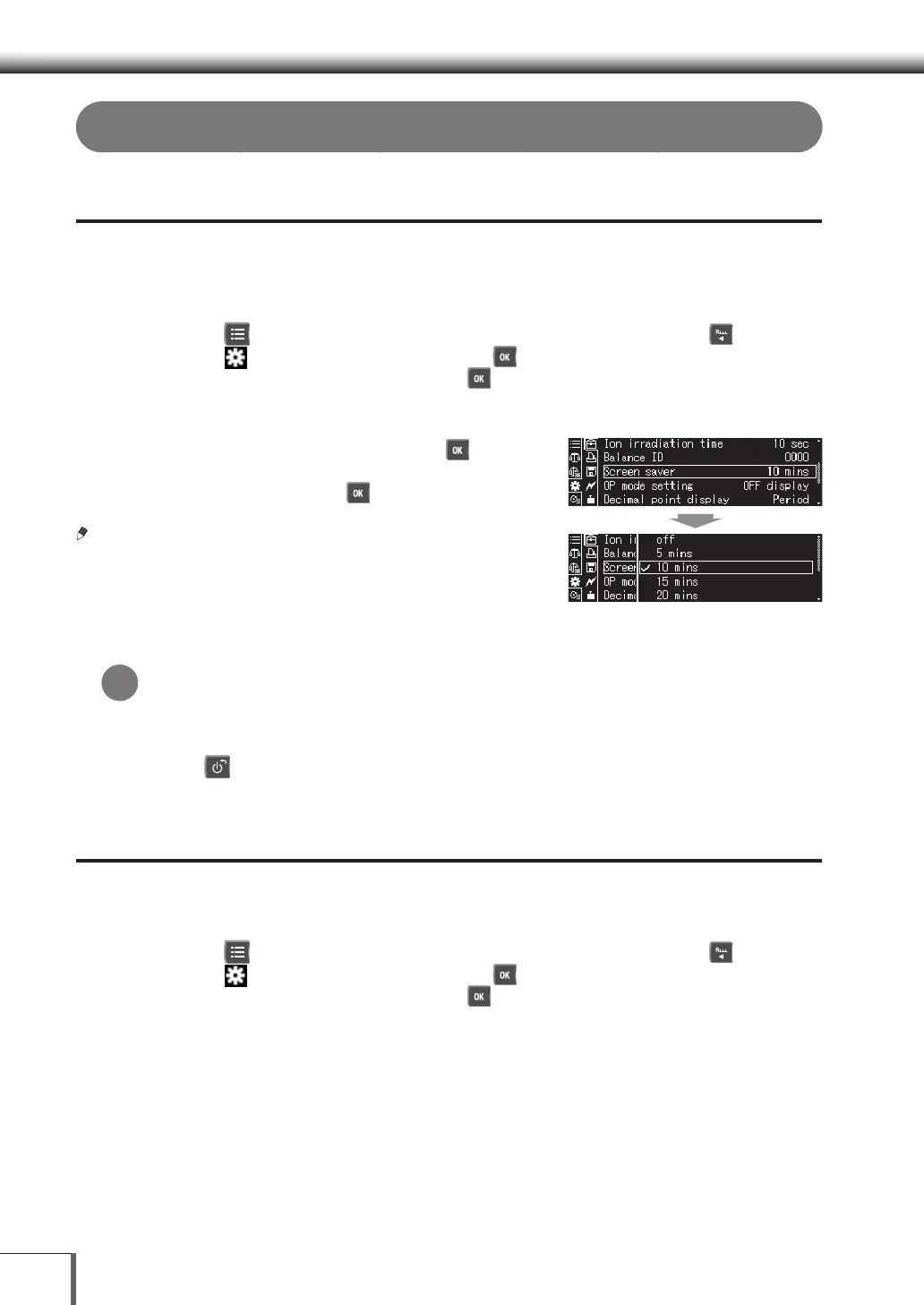78
66 SettingsSettings
Balance Settings
Screen saver Function
If no weighing or key operations are carried out during a set period of time when the screensaver
function is enabled, the display will automatically turn dark.
1. Call out the System settings
(1) Press [ MENU] while in the weight measurement mode, and then press [ LEFT].
(2) Select [
System settings], and then press [ OK].
(3) Select [System settings], and then press [ OK].
2. Set the period of time until Screen saver
(1) Select [Screen saver], and then press [ OK].
(2) Select [off] or the period of time until OP mode
setting, and then press [ OK].
If the software versions is 1.01.28 and later, and
1.01.I.01 and later, the screen saver setting cannot be
set to [off].
Refer to the following for details on how to verify the
software version.
^ [Software Version Verification Method] (P.26)
Screen saver Settings
Select either OFF, 5 minutes, 10 minutes, 15 minutes, 20 minutes, 30 minutes.
3. Return to the weight measurement mode
Press [ POWER].
Display Settings in the Operation Mode
It is possible to set the display settings for the balance operation mode.
1. Call out the System settings
(1) Press [ MENU] while in the weight measurement mode, and then press [ LEFT].
(2) Select [
System settings], and then press [ OK].
(3) Select [System settings], and then press [ OK].
Precautions
*
