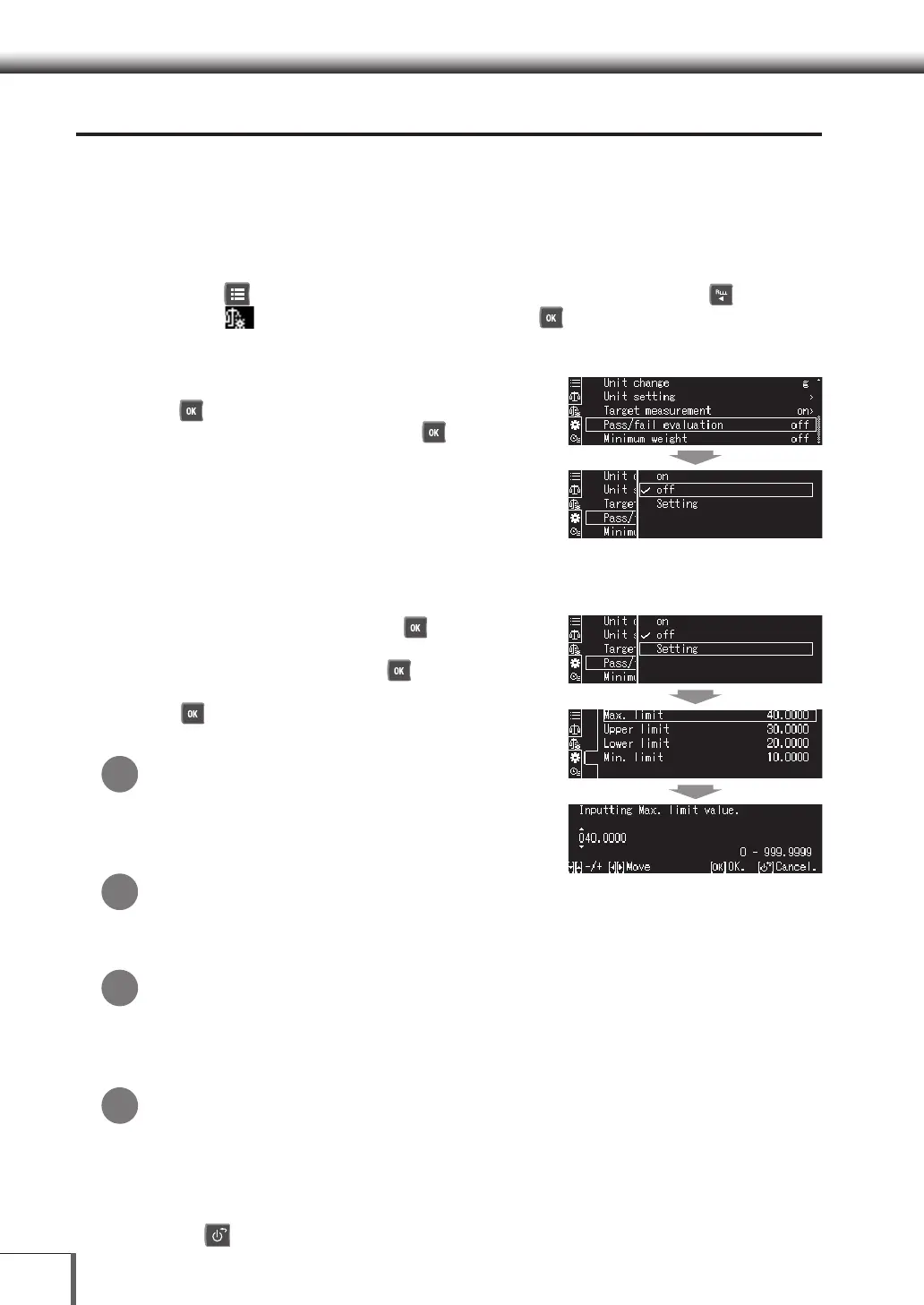120
77 ApplicationsApplications
Pass/fail evaluation Mode
The sample weight is judged by “pass” or “fail” on the analog bar and the comparator marks when the
upper pass limit for and lower pass limit thresholds have been set.
Pass/fail evaluation Mode Settings
1. Call out the measurement setting menu
(1) Press [ MENU] while in the weight measurement mode, and then press [ LEFT].
(2) Select [
Measurement Setting], and then press [ OK].
2. Set the Pass/fail evaluation mode at ON or OFF
(1) Select [Pass/Fail evaluation], and then press
[ OK].
(2) Select [on] or [off], and then press [ OK].
· Proceed to Step 3 if [on] has been selected.
· Proceed to Step 4 if [off] has been selected.
3.
Set the maximum limit, the upper limit, the lower limit and the
minimum limit values
(1) Select [Setting], and then press [ OK].
(2) Select either [Max. limit], [Upper limit], [Lower limit]
or [Min. limit], and then press [ OK].
(3) Enter the values for each setting, and then press
[ OK].
^ [Entering Numerals and Characters] (P.43)
Entering maximum limit, upper limit, lower limit
and minimum limit values
The maximum limit, upper limit, lower limit and
minimum limit values entered here will be displayed in
the display count.
What are maximum limit and minimum limit
values?
The maximum limit and minimum limit values are set as the range for which judgment is
possible.
Double-Check all Values without Fail
If the value entered does not match up with the logic, such as when an upper limit that is
smaller than the lower limit has been entered, the balance will automatically correct it for a
different value and set this value accordingly. Special care must be taken when previously set
values are changed (updated) for new values.
Amending the unit…
It is not possible to set units for the maximum limit, upper limit, lower limit and minimum limit
values, and there will be cases in which the judgment is different. If the unit is amended, reset
the each value.
4. Return to the weight measurement mode
Press [ POWER].
*
*
*
*
