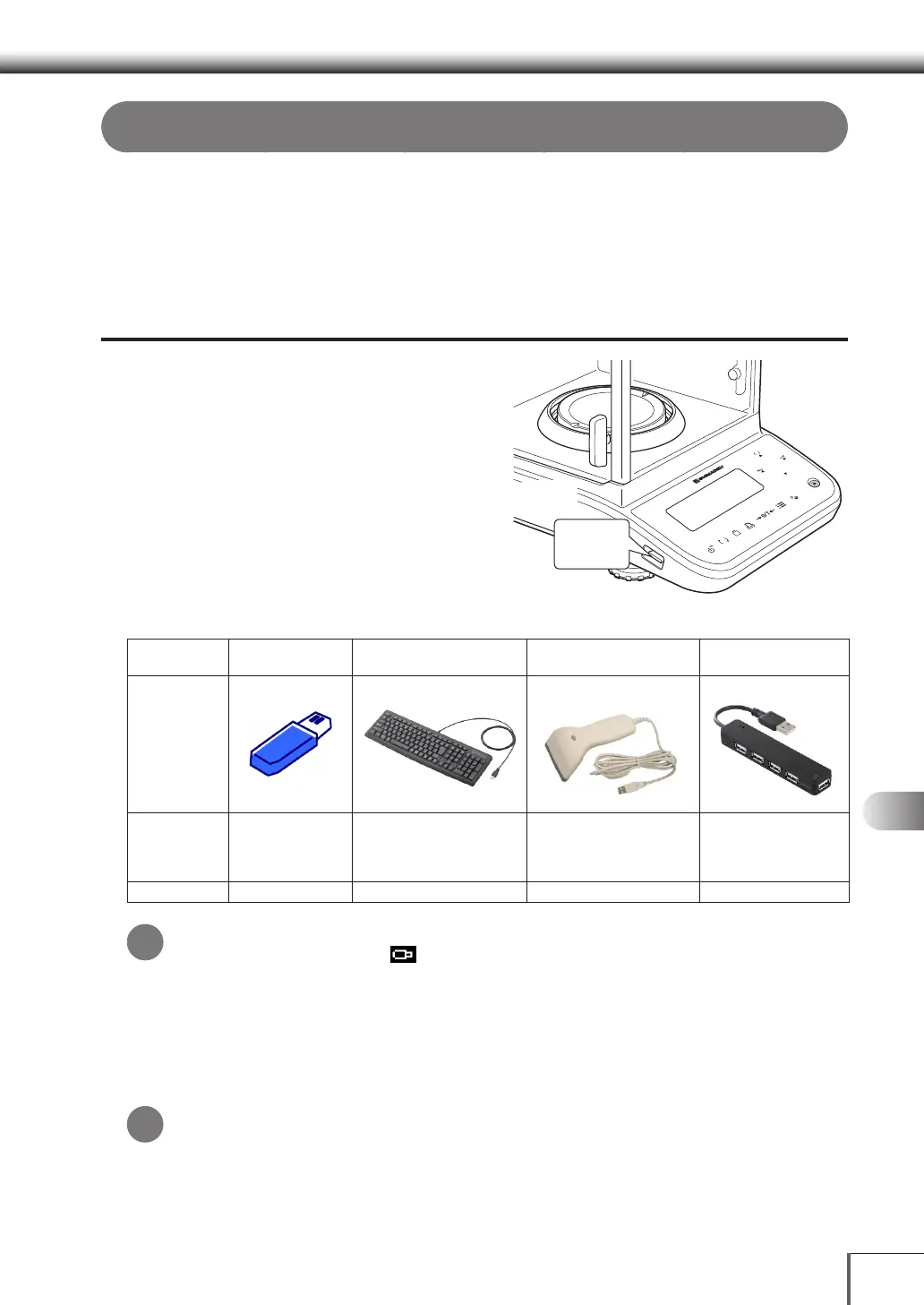147
99
Connections and Communications with External EquipmentConnections and Communications with External Equipment
1
3
5
2
4
6
7
8
12
14
13
9
10
11
Connecting USB Devices (W-AD/ W Series only)
It is possible to transfer calibration values record and measurement values to a USB memory by
connecting a USB memory, and to transmit commands to the balance by connecting a USB keyboard
or USB barcode reader, etc..
Shimadzu Corporation provides no guarantees or warranties related to any of the USB memory, USB
hubs, USB keyboards, USB barcode readers, or any other USB devices which can be connected to
this product.
Connection Method
Connect the USB I/O equipment to the [USB Host]
connector on the right side of the balance.
USB equipment that can be connected, and their applications
Equipment
Name
USB memory USB keyboard USB barcode reader USB hub
External
Application For saving
weight value
and sensitivity
calibration records
For operating menus with
keyboard data entry
Bulk data input USB equipment multi-
connector
Reference Page P.14 8 P.15 0 P.151 ---
Precautions when connecting USB memories
· Check to make sure that the mark indicating that a USB memory has been connected is
displayed at the top of the balance’s screen when USB memories are connected.
If not displayed, it could mean that the memory has not been connected correctly.
· Make sure that USB memories equipped with an access LED lamp that have been formatted
in the FAT32 format are used, and never remove them from the connector during access
(when the LED lamp is blinking).
Make sure USB equipment is connected correctly
Connect and disconnect the cable carefully. Check the direction and shape of the connector
before plugging it in, and make sure that it is straight when plugged in. Exerting excessive force
may result in the terminal being damaged.
Pulling on the cable may result in the cable or connector being damaged.
Make sure that protective cap supplied is replaced when the connector is not in use.
OK
FUNC
g
d
Side of
balance
USB host
connector
*
*
