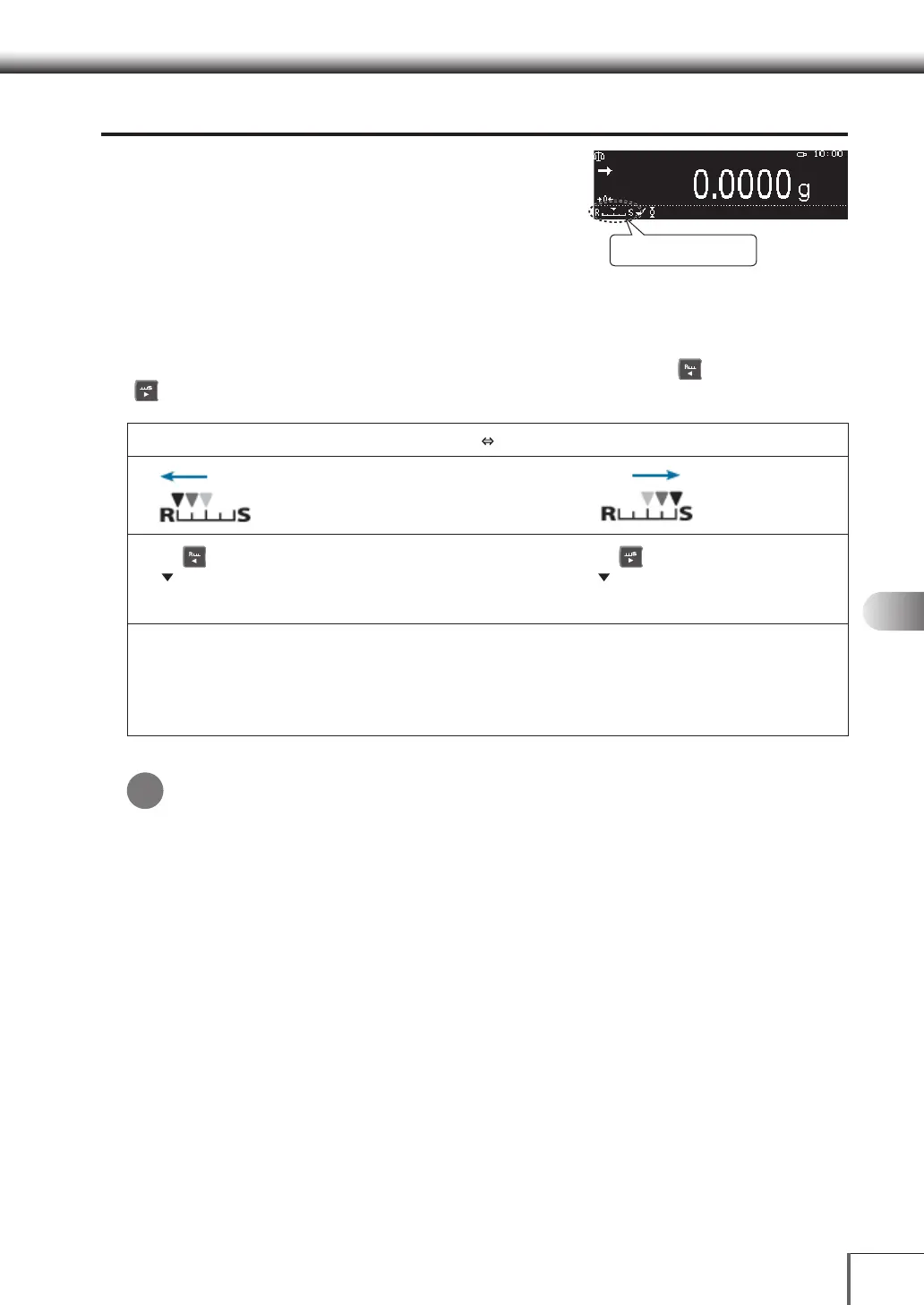63
1
3
5
2
4
6
7
8
12
14
13
9
10
11
66 SettingsSettings
Smart Stability and Response Settings
It is possible to adjust stability and response in stages
for the weight measurement mode in the real-time
during measurements in accordance with the installation
environment and item being measured.
The AP series is equipped with superior stability and
response, but as stability and response run contrary to each
other under normal conditions, placing the priority on just one of them results in the characteristics of
the other becoming slightly weaker.
The status of stability and response adjustments is displayed on the smart setting indicator.
Stability and response can be set as shown in the following table by pressing [ LEFT] and
[ RIGHT] while in the weight measurement mode to move the cursor along the smart setting
indicator’s calibrations.
Priority on Response Priority on Stability
Smart Setting Indicator
When [ LEFT] is pressed:
The icon (level indicator) moves toward R for
the number of times this is pressed to increase
the response displayed in stages.
Operations
When [ RIGHT] is pressed:
The icon (level indicator) moves toward S for
the number of times this is pressed to increase
the stability displayed in stages.
• When swift weighing is required
• When improved work efficiency is required
• When fixed-volume filling and formulation is
required with liquid or powder
Used in these situations • When accurate weighing is required
• When the display is unstable
• When used in a place that is constantly
subject to comparatively large vibrations
• When constant air flow is present and the
display frequently fluctuates.
Smart setting usage limitations
Smart setting operations may not be able to be used when connecting the W-AD Series to
LabSolutions Balance or other applications.
Smart Setting Indicator
*
