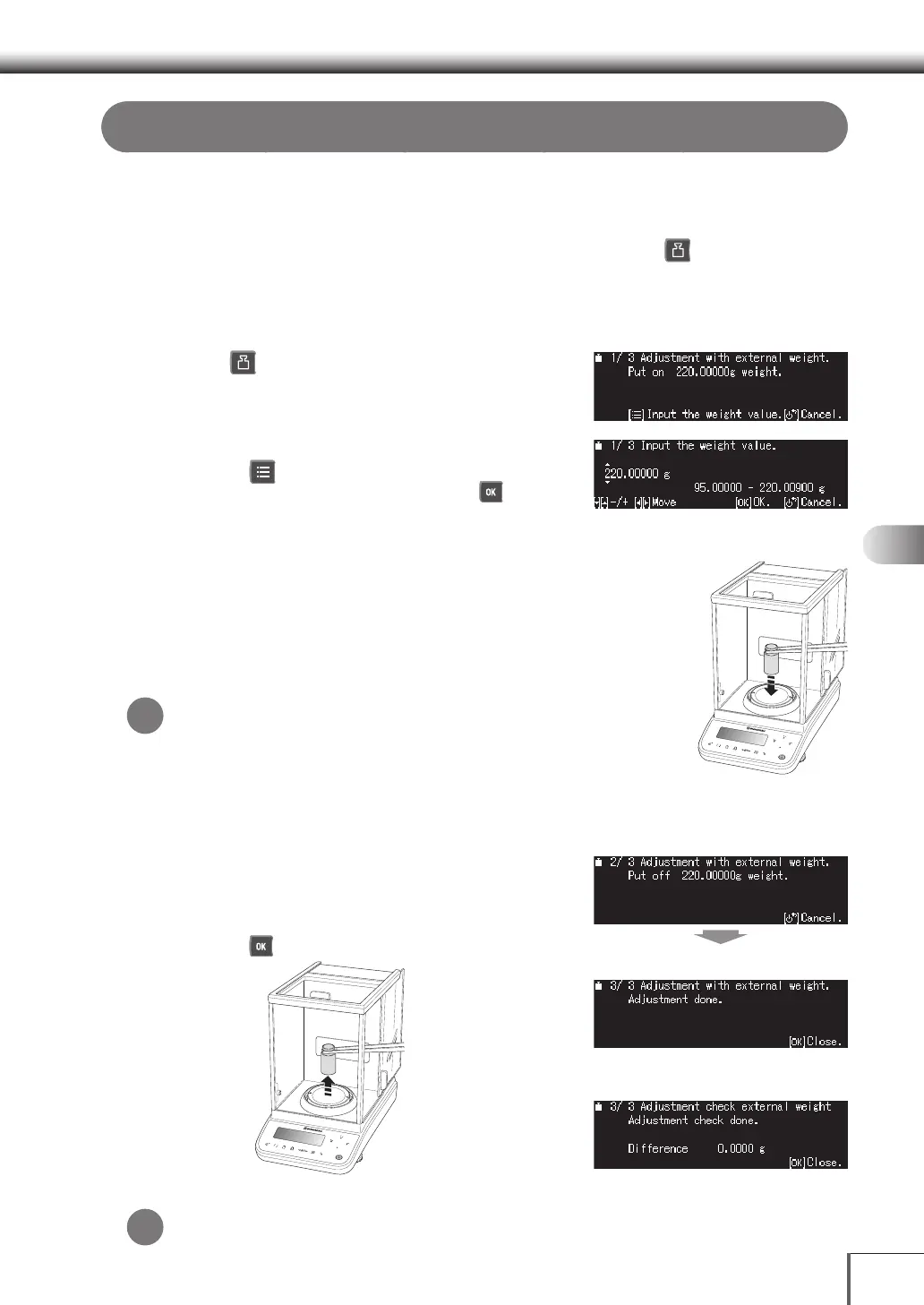47
1
3
5
2
4
6
7
8
12
14
13
9
10
11
55 CalibrationCalibration
Adjustment and Tests with External Weights
[External Weight Adjustment]
Correctly adjusts the span of balance with the use of external weights.
[External Weight Test]
Uses your weights to verify if the sensitivity of the balance is accurate. *Does not calibrate sensitivity.
First of all, register [External Weight Adjustment] or [External Weight Test] in [ CAL].
^ [CAL key setting] (P.44)
^ [Reading stable weighing values] (P.34)
1. Start calibration or test
Press [ CAL].
2. Amend the weight value
· Proceed to Step 3 if the weight value is not amended.
(1) Press [ MENU].
(2) Enter the weight value, and then press [ OK].
* See ^ [12 Specifications] (P.161) for details on
the weight value entry range.
3. Place a weight with the weight
displayed on the pan
(1) Check to make sure nothing is on the pan.
(2) Place a weight with the weight displayed on the pan.
(3) Wait for the pan to stabilize and then for the
message to change.
Message Screen
Messages stating either [Do not place the weight on
the pan once 1/3 is displayed] or [Do not remove the
weight from the pan once 2/3 is displayed] will be
displayed if the pan is left untouched for approximately
one minute. Recalibrate in accordance with the
directions.
4. Remove the weight from the pan
(1) Remove the weight from the pan and wait for
calibration to end.
(2) Check the results of adjustment or tests, and then
press [ OK].
OK
FUNC
g
d
The screen will return to the weight measurement mode when adjustment and test are complete.
When Canceling Calibration...
Do not cancel calibration with the keys or weighing tasks when [Please wait a moment] is displayed.
OK
FUNC
g
d
*
When performing calibration with external weights
When performing tests with external weights
(reads the error of span)
*
