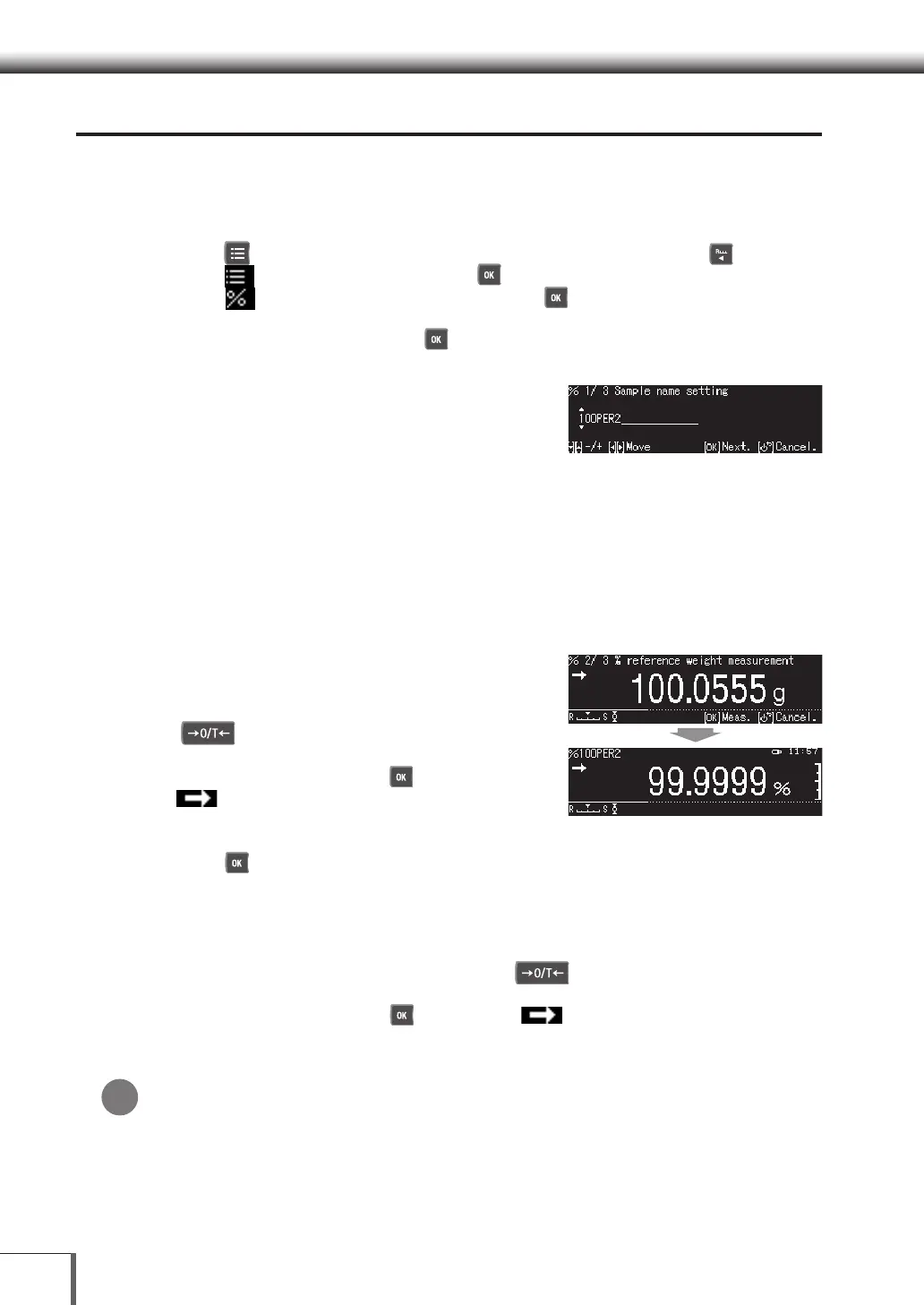92
77 ApplicationsApplications
Measuring Percentages (Percent measurement)
Preparing for Percent measurements
1. Set the Percent measurement mode
(1) Press [ MENU] while in the weight measurement mode, and then press [ LEFT].
(2) Select [
Select Mode], and then press [ OK].
(3) Select [
Percent measurement], and then press [ OK].
(4) Select either [100PER1~3(100% standard1~3)] or [ANYPER1,2(user-specified % standard1,2)]
(or Sample Name), and then press [ OK].
The display varies when data (unit weight value) has already been set for the reference value.
When a percent reference value has not been set
Proceed to Step 2.
When a percent reference value has been set
· To update the percent reference value, change the sample setting to update the value.
^ [Changing the Percent measurement Sample Settings] (P. 9 4)
· The following operations are not necessary if the percent standard is not updated. Percent
measurement can be performed without any further operations.
^ [Measuring Percentages] (P.9 3 )
2. Set the standard weight
In the case of the 100% standard
(1) Enter the sample name.
(2) Place the container on the pan, and then press
[ O/T].
(3) Place the sample in the container.
(4) Weigh the sample, and press [ OK] when the
[ Stability Mark] is displayed.
(5) The standard weight will be registered and the
registered details will be displayed.
(6) Press [ OK] to display the percentage calculated at 100%.
In the case of the user-specified % standard
(1) Enter the sample name.
(2) Enter the user-specified percentage.
(3) Place the container on the pan, and then press [ O/T].
(4) Place the sample in the container.
(5) Weigh the sample, and press [ OK] when the [ Stability Mark] is displayed.
(6) The standard weight will be registered and the registered details will be displayed.
(7) Press [OK] to display the percentage calculated at the user-specified percentage.
Standard Weight Settings
It is not possible to set weights that are equivalent to 100% so that they are less than 100 times
the weight of the balances minimum display. Also, the number of digits after the decimal point
displayed will differ in accordance with the size of the standard weight.
*
