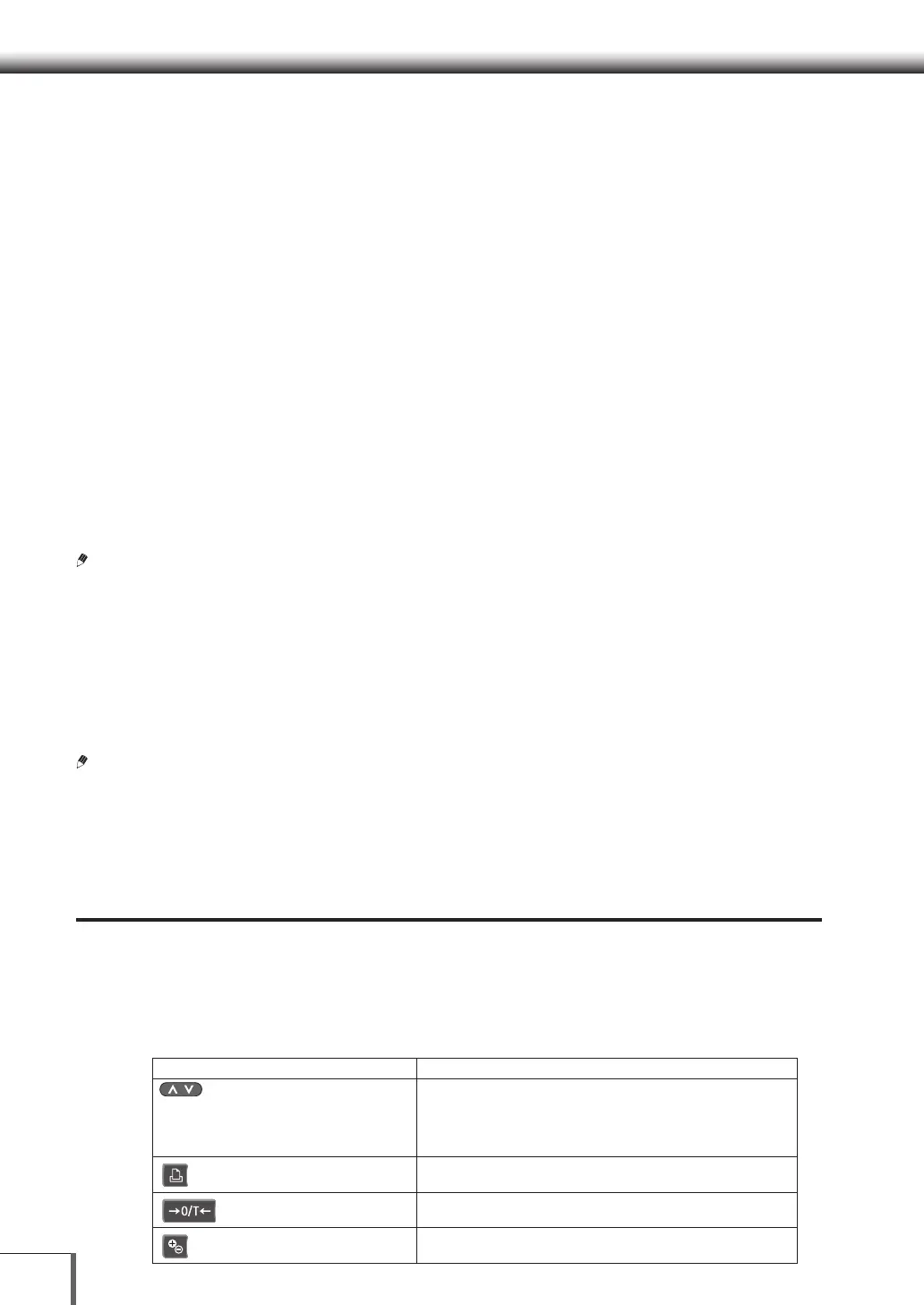36
44 Basic OperationsBasic Operations
If the glass doors encounter an obstacle while operating
If the glass doors bump into something while opening, or close on something while closing, they will
operate in the following manner.
During opening operation
• The door will stop at the position where it encountered the obstacle.
• If the position memory function has been used to memorize the open positions for multiple glass
doors, when one glass door stops, all of the other glass doors will also stop.
• If the door open and close keys or touchless sensors are used after the glass doors stop, the doors
will then close.
During closing operation
• The glass doors will reopen to the position they were in before the close operation began.
•
If the position memory function has been used to memorize closing multiple glass doors, when one
glass door encounters an obstacle, all of the other glass doors will also reopen to their original positions.
• If the door open and close keys or touchless sensors are used after the glass doors reopen to their
original positions, all of the glass doors will then begin the closing operation again.
If the glass doors fail to open and close automatically
If a glass door is unable to move because it comes into contact with something when it begins moving
or for other reasons, it may not be able to be automatically opened and closed by pressing keys or
using the soft opening function either. If a glass door does not move when a key is pressed or the soft
opening function is triggered, refer to "Automatic door initialization" below.
Automatic door initialization
If a door does not open and close automatically when pressing a key or using the soft opening
function, it will need to be initialized. Use the following procedure to initialize the glass doors.
Check the following items before carrying out initialization.
• That the glass doors (top, left, and right) and stopper knobs are attached correctly.
• That there is no foreign matter caught in the glass doors (top, left, and right) or front glass.
(1) Manually open only the glass door which has stopped moving. (This step can be skipped if the
glass door was already open when it stopped moving)
(2) Completely, manually close only the glass door which has stopped moving.
(3) Once again manually open only the glass door which has stopped moving, then either press the
door open and close keys or use the touchless sensor to close the door.
(4) If the glass door slowly closes, the automatic door initialization is complete.
If there is any foreign matter caught in the front glass or glass doors during the initialization, the
door may not close completely, and the initialization may fail. If initialization fails, the glass door
will not automatically open and close. Refer to ^ [Turning on the Power] (P.26) and cycle
the power.
Measuring using the touchless sensor (IR
sensor touchless function)
The touchless sensors can be used to repeatedly carry out the same operation without pressing any keys.
1. Functions which can be operated using the touchless sensors
The following 4 functions can be operated using the touchless sensors without pressing any
keys. *1
Table 1. Functions which can be operated using the touchless sensors
Key Name Function
Door open and close keys (Left) *2
Door open and close keys (Right) *2
Opening and closing glass doors configured using the position
memory function.
(Refer to ^ [ Measuring using the automatic door function
(position memory function).] (P.35) for details on the position
memory function.)
[PRINT]
Outputting weighing values to external devices (printers, PCs, etc.)
{0/T]
Executing taring (zeroing out)
[ION]
Ionizer ON/OFF
Precautions
Precautions
