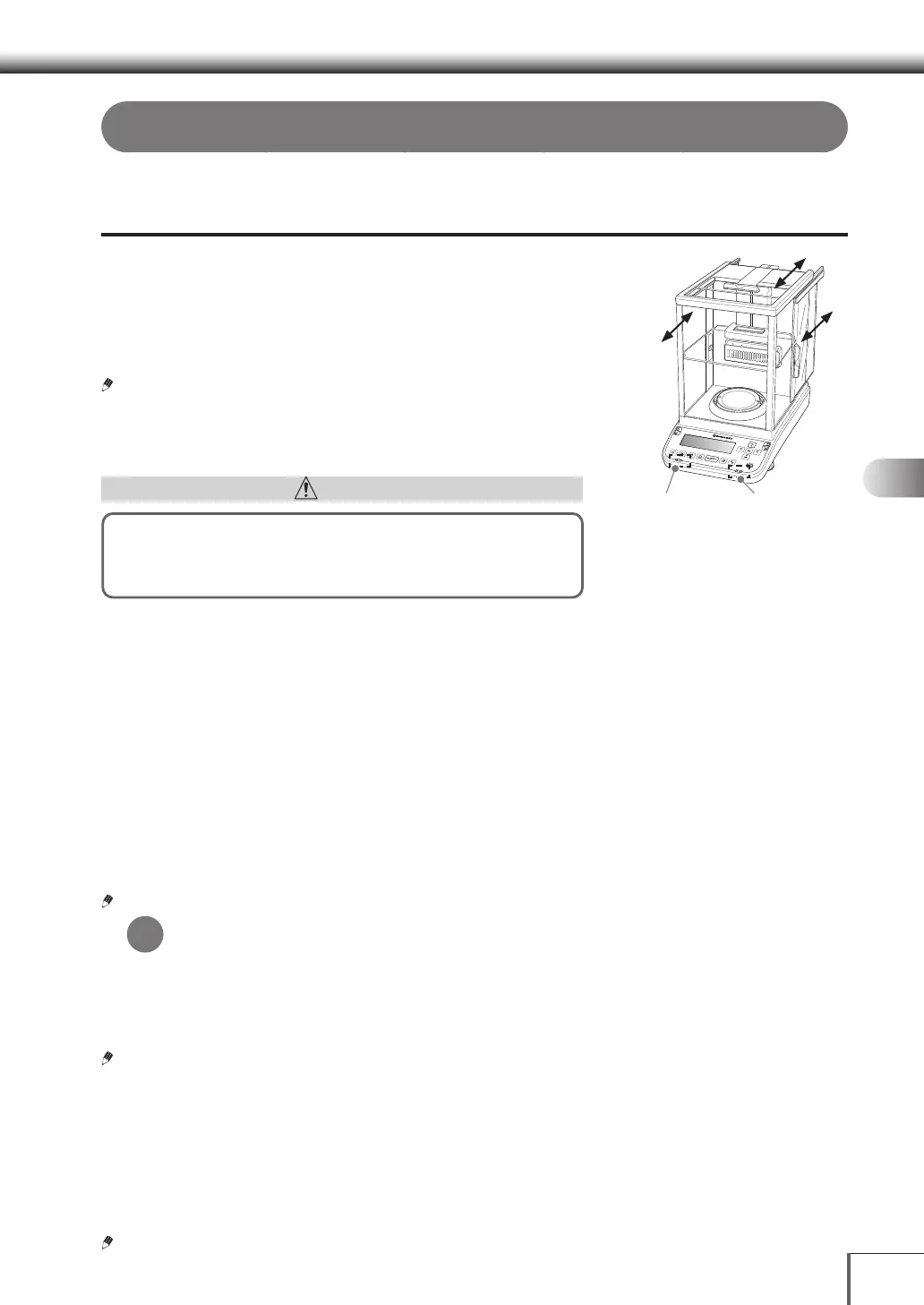35
1
3
5
2
4
6
7
8
12
14
13
9
10
11
44 Basic OperationsBasic Operations
W-AD Series functions (standard measurement mode)
Measuring using the automatic door function
(position memory function).
This is a function which automatically opens and closes the glass
doors (top, left, right) when the door open and close keys are pressed.
The glass doors to be opened and closed and the amount they should
be opened can be configured based on the weighing process being
carried out.
Pressing the door open and close keys while the door is open will
memorize the position at which the door is open, and close the door.
At the time of shipping from the factory and when
reconnected to power again the function is set so that if
the door open and close key (left) is pressed, the left door
will fully open, and if the door open and close key (right) is
pressed, the right door will fully open.
CAUTION
Verify that the stopper knobs are attached to the glass doors (top, left,
right) before opening and closing the glass doors. Failure to do so could
result in the glass doors being damaged.
^ Reference [Parts attachment (W-AD Series)] (P.18)
Automatic door function (position memory function) conguration
A single door open and close key can be configured to simultaneously open up to a maximum of 3
doors (top, left, right) to their set positions.
[Specic usage examples]
[To have the door open and close key (left) memorize opening the glass doors (left/right) halfway]
Configure as follows.
(1) Manually open the glass doors (left/right) to the halfway position.
(2) Press the door open and close key (left).
(3) The glass doors (left/right) will close automatically. The operation has now been registered.
(4) Pressing the door open and close key (left) will now automatically open the glass doors (left/right)
to the halfway position. Pressing the door open and close key (left) again after using it to open the
glass doors (left/right) will now automatically close the glass doors (left/right).
Please use the left and right door open and close keys will memorize the positions that are easy to use
according to the weighing process.
To change to a other setting, repeat steps (1) (2) (3).
The door open and close key settings are reset when the power is turned OFF.
[Useful ways to use the position memory function]
For example, if the door open and close key (left) is configured to open and close the glass
door (right) to the halfway position.
Press the door open and close key (left) and the glass door (right) will open, so when weighing a
reagent with your right hand, you can smoothly place the reagent from the right side even if your right
hand is full. This improves work efficiency and allows for minimization of any temperature changes to
the inside of the weighing chamber, which makes it useful for more accurate measurement.
Depending on the condition of the balance, such as during calibration, the door may not move
even if you operate the door open and close key.
Manual trigger (manual start) operation
Lightly pushing the handles of each glass door in the open direction will automatically start the
operation and the relevant doors will fully open. In addition, lightly pulling the handles in the close
direction will automatically close the doors.
The manual trigger (manual start) function can be disabled.
^ [Manual trigger (manual start) configuration (W-AD Series only)] (P.82)
* Push (or pull) approximately 10 mm then release.
If opening the doors using the Manual trigger operation, the doors will not stop at the
memorized positions. They will always open fully.
POWER
ION
ALARM
Door open and
close keys (Left)
Door open and
close keys (Right)
Precautions
Precautions
*
Precautions
Precautions
