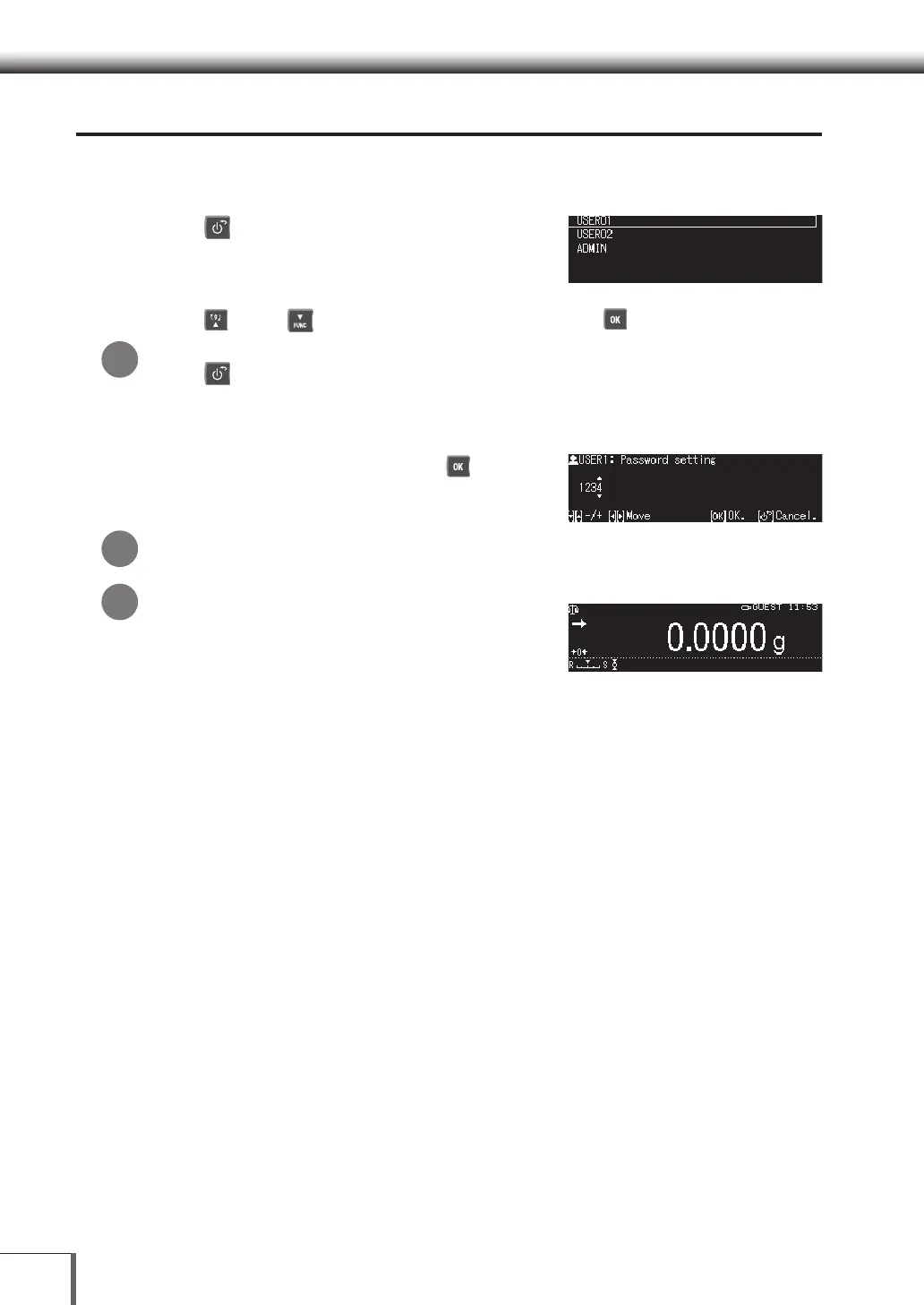76
66 SettingsSettings
Logging in at Start Up
Log in by following the procedure shown below if the log-in function is set at [ON].
1. Call out the user list.
Press [ POWER] on the OFF screen or STAND-BY
screen to display the user list.
2. Select the user.
Press [ UP] or [ DOWN], select the user and then press [ OK].
Logging In with a Guest ID
Press [ POWER] with the user list displayed to enable log-in with a guest ID.
^ [Guest IDs] (this page)
3. Enter the password.
Enter the password (i.e. 1234) and press [ OK] to
display the weight display screen.
^ [Entering Numerals and Characters] (P.43)
User Passwords
Password entry is not required if the user password is set at [0000].
Guest IDs
It is possible for people other than the administrator
and users authorized by the administrator to log in
without entering a password and carry out weighing
tasks. The ID used for this is known as the Guest ID.
The word [GUEST] will be displayed in the [User Name/Time] area at the top right-hand side
of the weight display screen. However, only weighing procedures can be carried out, and the
other functions are restricted.
*
*
*
