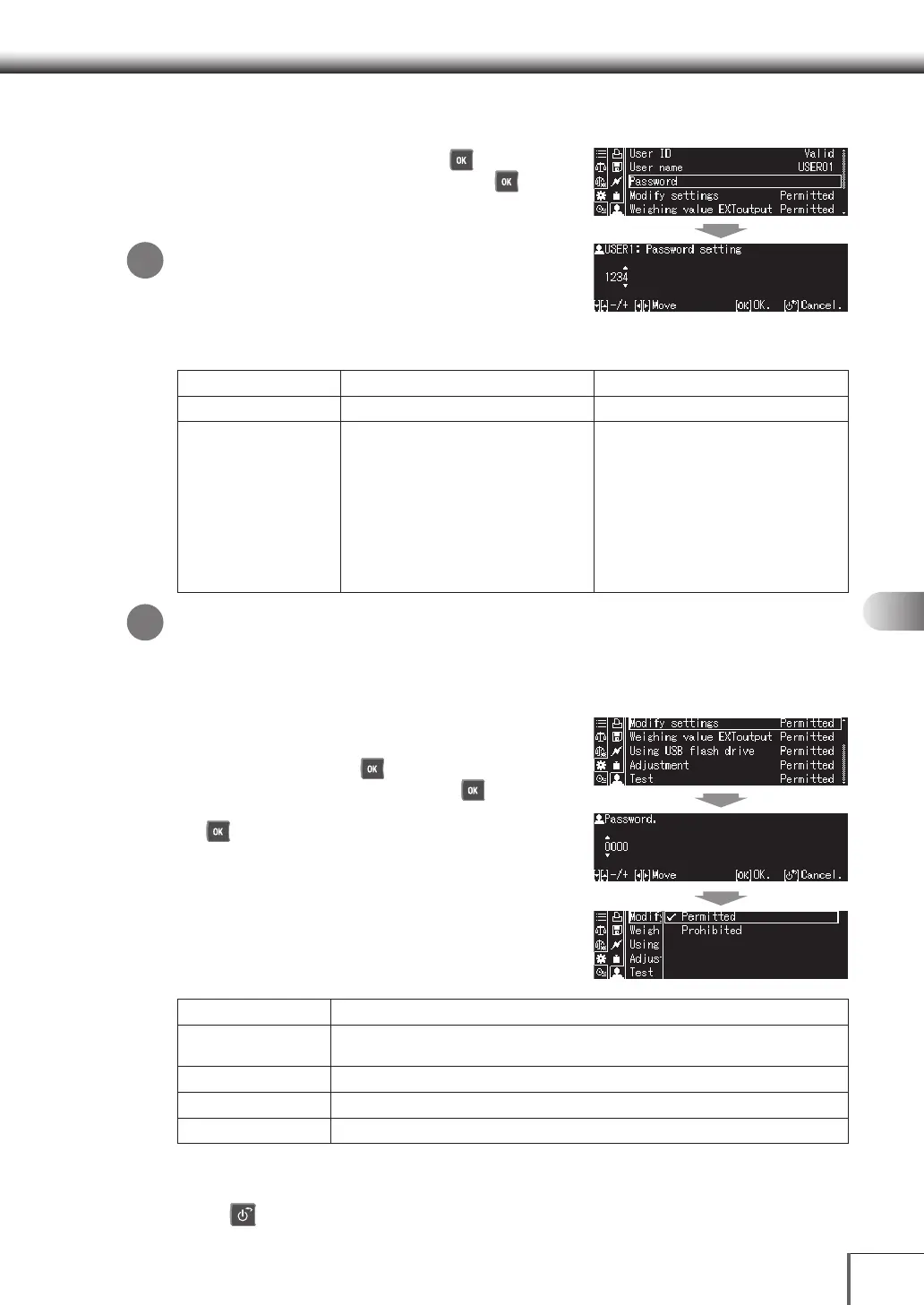75
1
3
5
2
4
6
7
8
12
14
13
9
10
11
66 SettingsSettings
5. Change the password
(1) Select [Password], and then press [ OK].
(2) Enter the new password, and then press [ OK].
Password Types
There are two types of passwords available: the
administrator’s password and the user’s password.
The functions that require password entry are shown
in the following chart.
Type Administrator’s Password User’s Password
Default Password 9999 0000
Functions Requiring
Password Entry
- Log-in with administrator’s ID
- Amending user management
information
- Internal weight calibration
- Minimum weight setting
- Canceling Menu lock
- Deleting internal memory
- Setting the date format
- Changing the date/time
- Resetting all user menus
- Log-in with user’s ID
* Password entry not required if set at
[0000].
- Resetting menus for individual users
Authority for Changing Passwords
All user passwords can be changed if logged in as an administrator.
6. Set authority of each users
(1) Select either [Modify settings], [Weighing value EXT
output], [Using USB flash drive], [Adjustment] or
[Test], and then press [ OK].
(2) Enter the password, and then press [ OK].
(3) Select [Permitted] or [Prohibited], and then
[ OK].
Modify settings Authorizes or denies the authority to change the settings made with the use of the menus.
Weighing Value
External Output
Authorizes or denies the authority to output weighing values to USB or personal
computers.
Using USB flash drive Authorizes or denies the authority to use USB memories.
Adjustment Authorizes or denies the authority to adjust sensitivity.
Test Authorizes or denies the authority to perform tests.
7. Return to the weight measurement mode
Press [ POWER].
*
*
