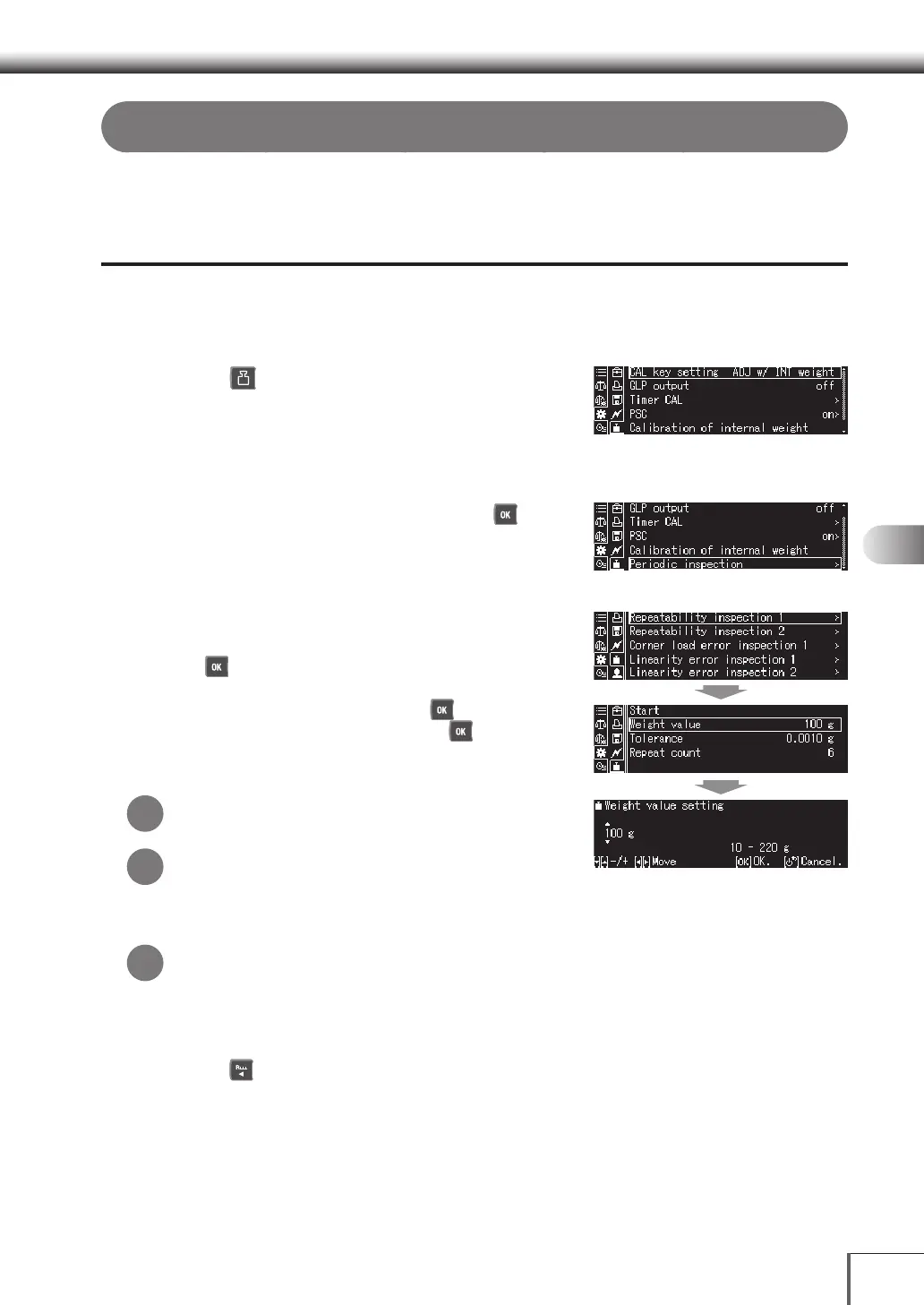53
1
3
5
2
4
6
7
8
12
14
13
9
10
11
55 CalibrationCalibration
Periodic inspections (W-AD/ W/ X Series only)
The Periodic inspection function enables the user to easily carry out regular inspections. Contact our
service company when considering more stringent periodical inspections.
Periodic inspection Settings
It is possible to change the Periodic inspection settings.
1. Call out the calibration menu
Press [ CAL] for three or more consecutive
seconds.
2. Start the Periodic inspection settings
Select [Periodic inspection], and then press [ OK].
3.
Set the repeatability Inspection
settings
(1) Select any of the [Repeatability Inspections 1]
or [Repeatability Inspections 2], and then press
[ Ok].
(2) Select either [Start], [Weight Value], [Tolerance] or
[Repeat Count], and then press [ OK].
(3) Enter the numeral, and then press [ OK].
^ [Entering Numerals and Characters] (P.43)
[Weight Values] are…
The value of weights used for inspecting repeatability.
[Tolerance] are…
Calculates the width of the zero point (maximum value
– minimum value) and width of the weighted value
(maximum value - minimum value) for repeatability, and sets the permissible values for these.
[Repeat Counts] are…
The number of times inspections are carried out on repeatability.
4. Return to the Periodic inspections menu
Press [ LEFT] twice.
*
*
*
