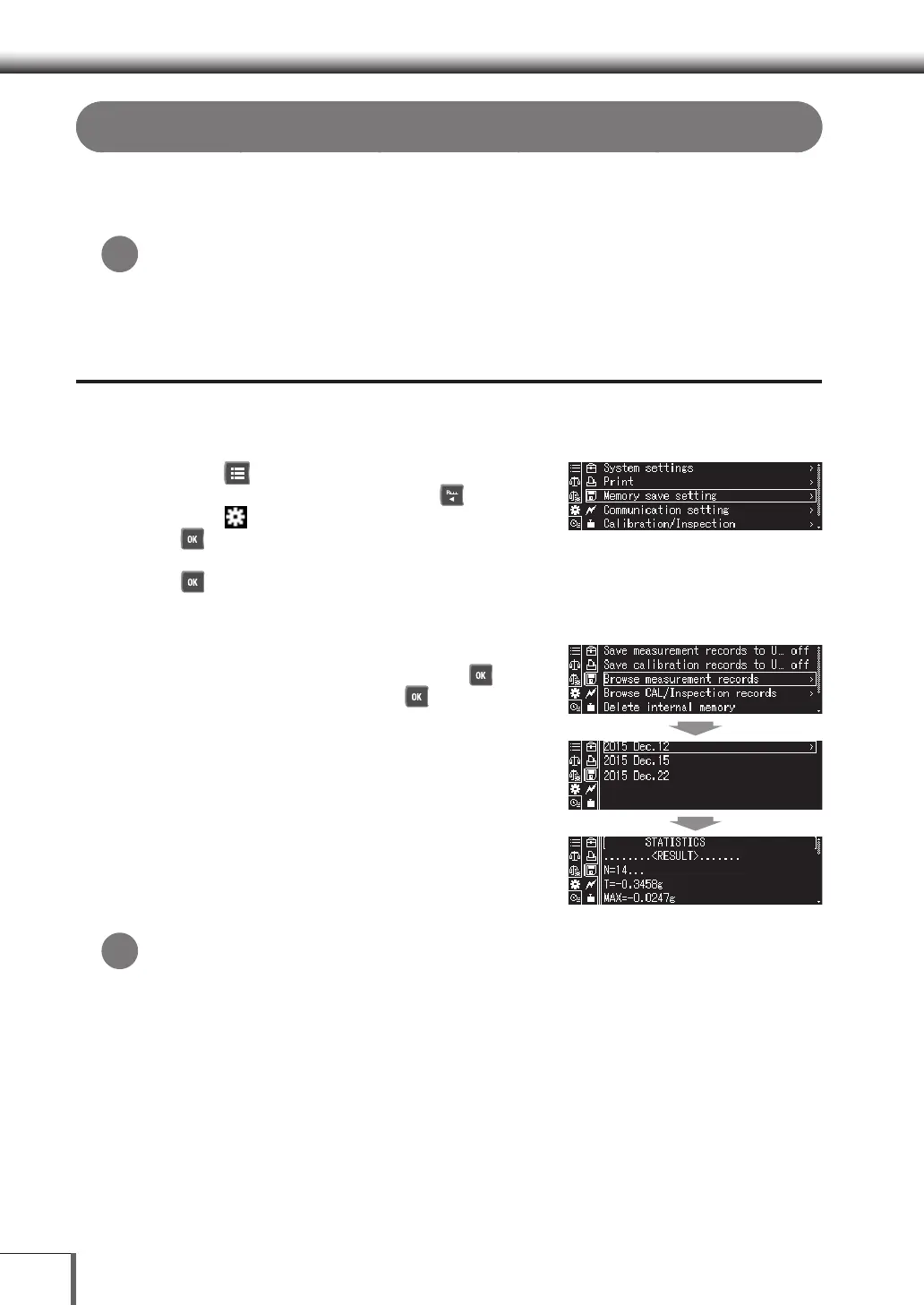86
66 SettingsSettings
Balance Built-in Memory Contents
The weighing values obtained from the balance and the records of calibration are stored on the built-in
memory.
When the built-in memory runs out of space, it automatically deletes the oldest records.
Outputting Data to External Devices
It is possible to output the records stored on the built-in memory to external devices that are
connected. (W-AD/ W Series only)
^ [Built-in Memory Output] (P.14 9 )
Viewing Weighing Values and Records of Calibration
It is possible to view the weighing values and records of calibration stored on the balance.
1. Call out the Save memory Settings
(1) Press [ MENU] while in the weight
measurement mode, and then press [ LEFT].
(2) Select [
System settings], and then press
[ OK].
(3) Select [Memory save settings], and then press
[ OK].
2. View the weighing values and records of calibration
(1) Select [Browse measurement records] or [Browse
CAL/Inspection records], and then press [ OK].
(2) Select the date, and then press [ OK].
The weighing value or record of calibration will be
displayed.
When it is not possible to save, output or view sensitivity calibrations:
Note that it is not possible to save, output or view sensitivity calibrations unless the GLP output
setting has been validated (set at ON).
^ [GLP output Function] (P.145)
*
*
