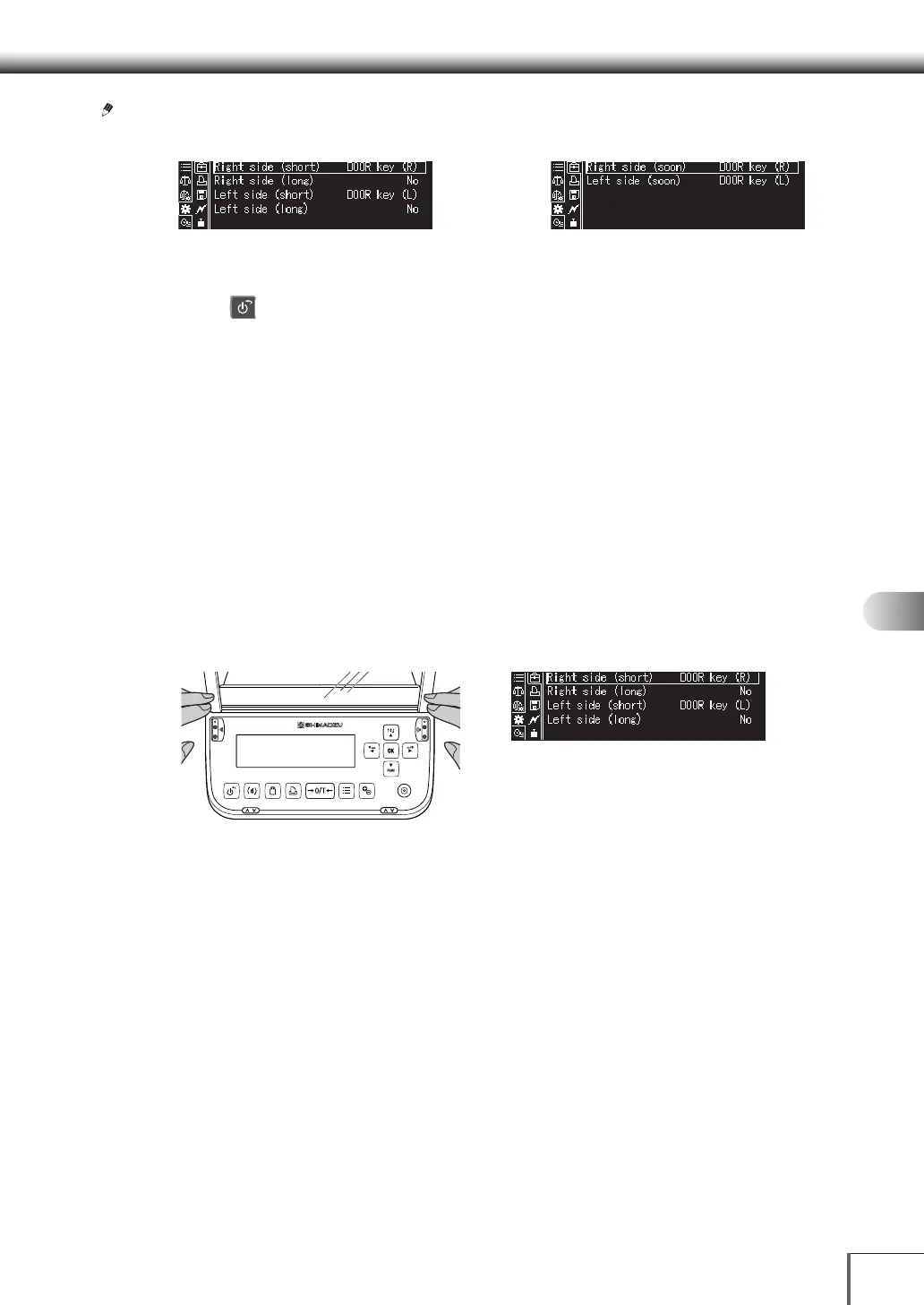85
1
3
5
2
4
6
7
8
12
14
13
9
10
11
66 SettingsSettings
The default settings for the touchless function assignments are as follows.
When multifunction mode is enabled When multifunction mode is disabled
4. Returning to weight measurement mode
Press [ POWER].
5.
Verifying the functions assigned to the touchless sensors (only
when multifunction mode is enabled)
(1) In weight measurement mode, swipe your hands over both the right and left touchless
sensors to light up the LEDs for approximately 2 seconds.
(2) The function assignment state will be shown on the display panel.
If the touchless sensor settings are incorrect, reconfigure the settings.
(3) Swipe your hands over both the right and left touchless sensors to light up the LEDs for
approximately 2 seconds.
(4) Return to weight measurement mode.
[POWER] can also be pressed to return to weight measurement mode.
Swipe your hands over both the right and left touchless sensors to return to weight display
screen.
Hover your hands over both the right and
left touchless sensors to light up the
LEDs for approximately 3 seconds.
Display the setting assignment menu by carrying
out the operation shown on the left.
6. Executing the function assigned to the touchless sensors
Swipe your hands over the touchless sensors to execute the assigned function.
Precautions
