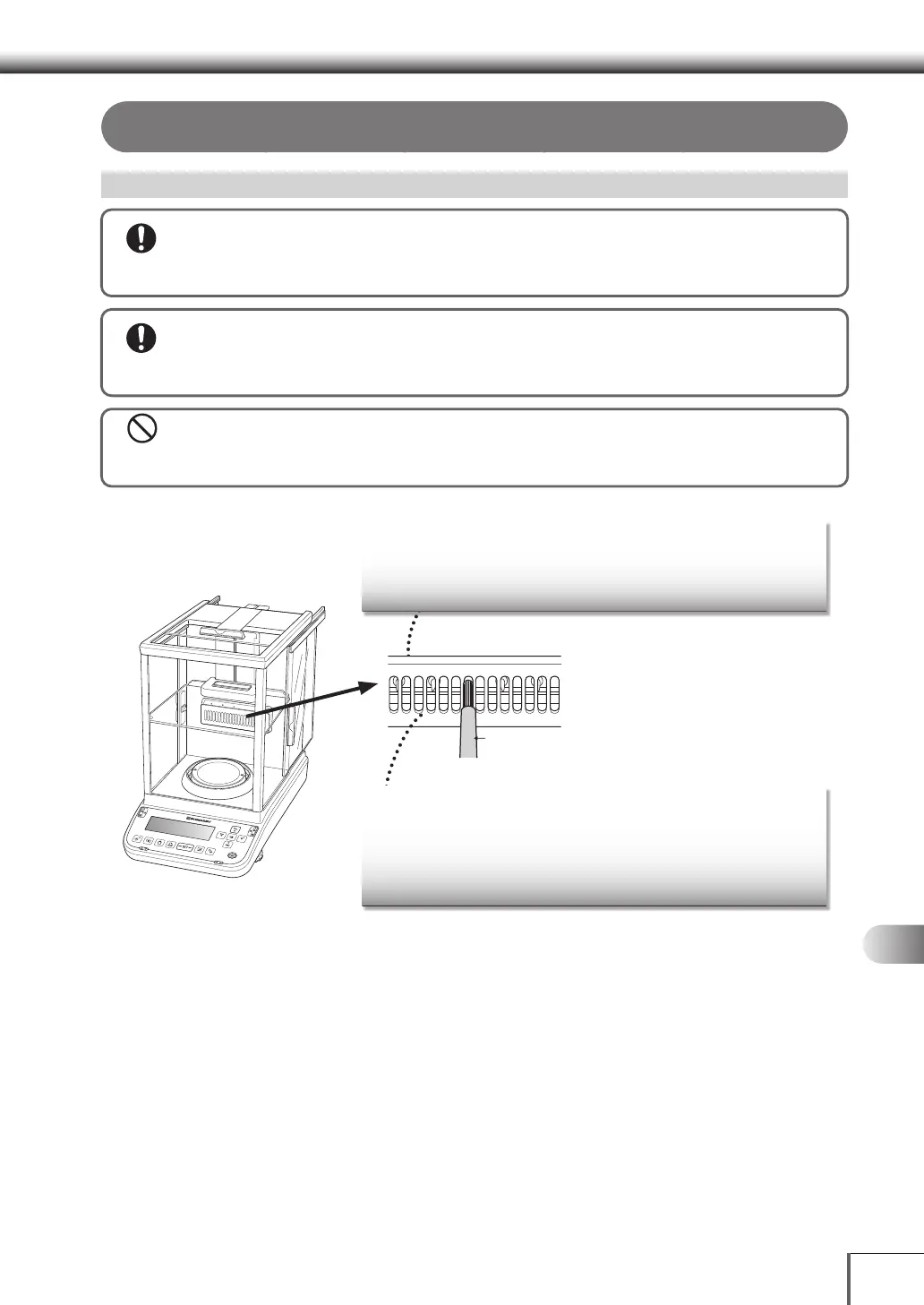155
1111
MaintenanceMaintenance
1
3
5
2
4
6
7
8
12
14
13
9
10
11
Ionizer (included as standard with the W-AD Series) maintenance
!
CAUTION
Instructions
Make absolutely sure to unplug the ionizer AC adapter power plug before
carrying out maintenance.
Carrying out maintenance with the AC adapter still plugged into a power outlet may result in electric shocks.
Be careful not to bend the discharge electrode.
Bending the discharge electrode could cause damage.
Prohibitions
Do not disassemble the ionizer.
Doing so could cause electric shocks and/or malfunctions.
POWER
ION
ALARM
Ionizer main body
Wipe with a soft cloth which has been lightly soaked in a neutral detergent and
thorough wrung dry.
Do not use organic solvents, chemical products, and chemical wipes as they can
damage the coating.
Cleaning brush
Discharge electrode
Use the included cleaning brush to clean.
Turn the main body and ionizer power switches OFF, and then unplug the power
cord from the power outlet. Remove any dust etc. adhered to the discharge
electrode as shown in the image above. If the inside of the vent is dirty, use a
commercially available compressed air duster (type which sprays no liquids) or
other means to remove any dirt.
* Carry out ionizer maintenance based on the maintenance intervals listed below.
Discharge electrode cleaning: Every 1,000 hours
Discharge electrode replacement: Every 30,000 hours
(Contact your local service company for replacements)
