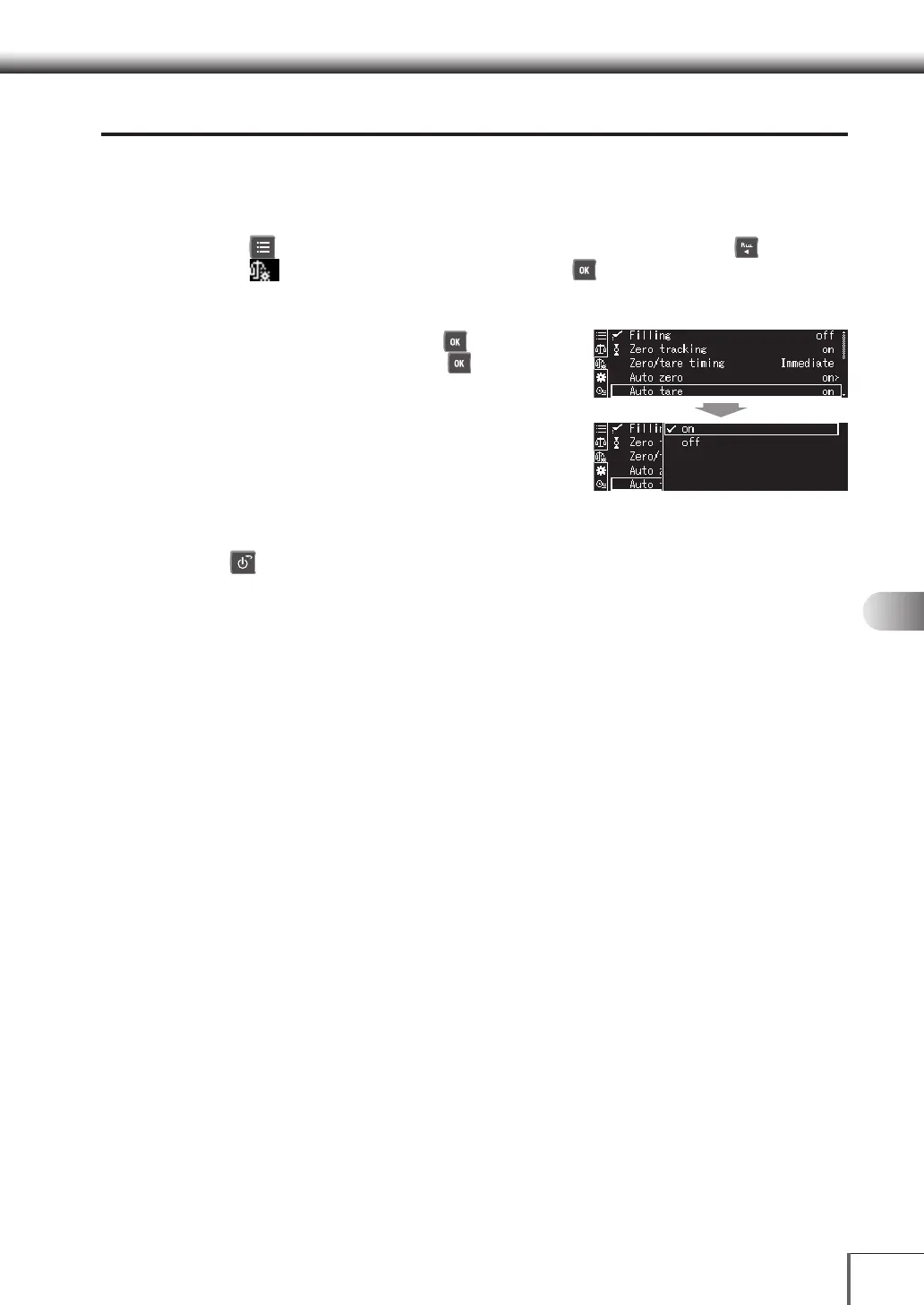61
1
3
5
2
4
6
7
8
12
14
13
9
10
11
66 SettingsSettings
Auto tare Function
Setting the Auto tare function to ON automatically executes the taring function after weighing values
have been output, and the display will be zero at that point.
1. Call out the measurement setting menu
(1) Press [ MENU] while in the weight measurement mode, and then press [ LEFT].
(2) Select [ Measurement Settings], and then press [ OK].
2. Set the Auto tare function to ON or OFF
(1) Select [Auto tare], and then press [ OK].
(2) Select [on] or [off], and then press [ OK].
3. Return to the weight measurement mode
Press [ POWER].
