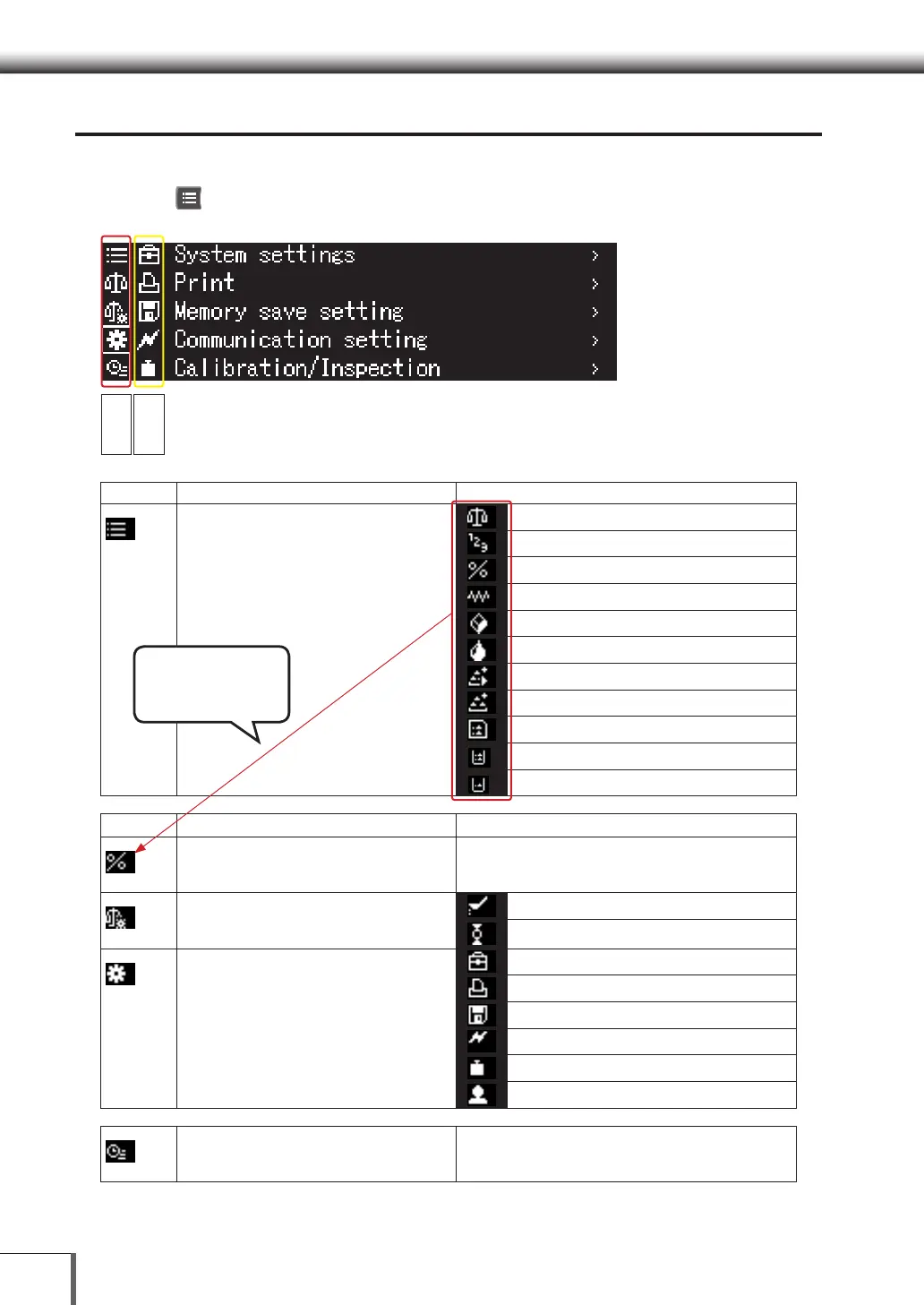32
33 Display and IconsDisplay and Icons
Display Icons when Setting up Menus
The AP Series is equipped with many useful functions, one of which is the [Menu] function that enables
users to efficiently select the optimal settings for each function in accordance with their requirements.
Press the [MENU] key when the weight is displayed to move across to the menu screen. [Menu
Settings] can be carried out in this mode.
The Menu Display when
choosing system setting
The icons shown below will be displayed in the main menu items for Level 1 and Level 2.
Descriptions of the icons are provided below
Level 1
Level 2
Icon Description Icons and Mode Selection
Level 1
Measurement Mode Selection
Selecting one of the measurement modes for
the various modes shown in the list on the left
replaces the measurement mode icon shown in
the second stage.
Standard measurement
Piece counting measurement
Percent measurement
Averaging mode
Solid specific gravity
Liquid density
Add-on mode
Formulation mode
Sample preparation (W-AD /W Series only)
Buffer solution preparation (W-AD /W Series only)
Sample preparation (W-AD /W Series only)
Icon Description Icons and Mode Selection
Level 2
One of the measurement modes selected and
set above will be displayed.
The measurement mode menu set will be displayed in the
following layer.
Level 1
Application Measurement
Filling
Zero tracking
Level 1
System settings
System settings
Print
Save Memory Setting
Communication setting
Calibration Setting
User Settings
Level 1
Menu History
The most recent ten menu histories will be displayed.
The measurement
mode icon selected
will be displayed.
