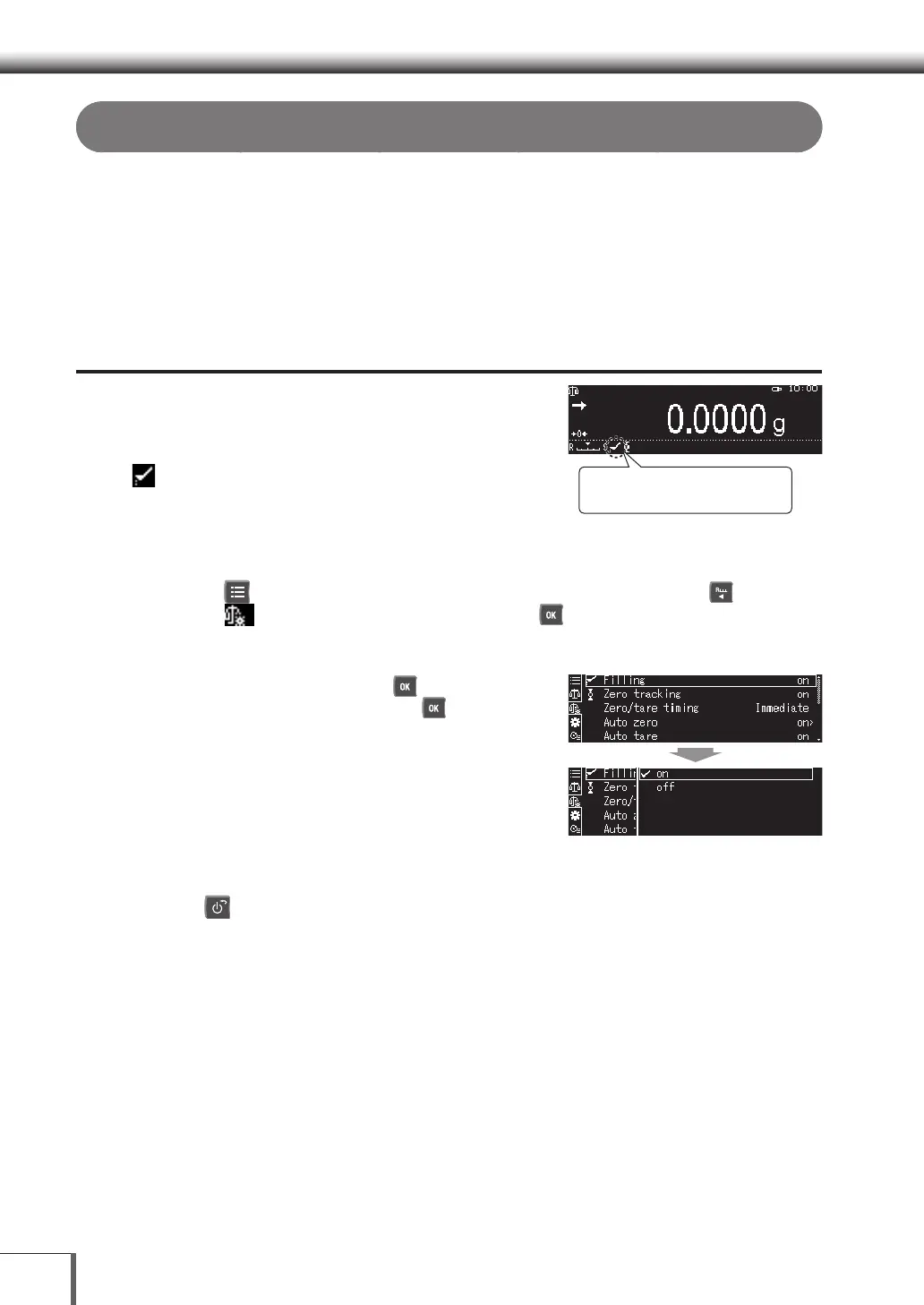62
66 SettingsSettings
Adjusting Stability and Response
There are several methods available for adjusting balance stability and response in accordance with
the installation environment (level of vibrations, etc.) and the article being measured (measuring solid
articles or blocks, or measuring liquids and powers).
· Stability: To minimize fluctuations in the weighing value and acquire stability.
· Response: To swiftly respond to fluctuations in the weight placed on the pan.
Follow the procedures below to use the balance in its optimal condition.
Activating the Filling Function
The weighing mode suitable for weighing samples (powder
and liquid, etc.) up until the targeted value is known as
“Filling.” The display swiftly keeps track of the weight, and it
allows the final value to be read after stabilization.
The (Filling Mark) icon will be displayed when Filling is set
at ON.
1. Callout the measurement setting menu
(1) Press [ MENU] while in the weight measurement mode, and then press [ LEFT].
(2) Select [ Measurement Setting], and then press [ OK].
2. Set Filling to ON or OFF
(1) Select [Filling], and then press [ OK].
(2) Select [on] or [off], and then press [ OK].
3. Return to the weight measurement mode
Press [ POWER].
Filling mark displayed when Filling
is set at ON.
