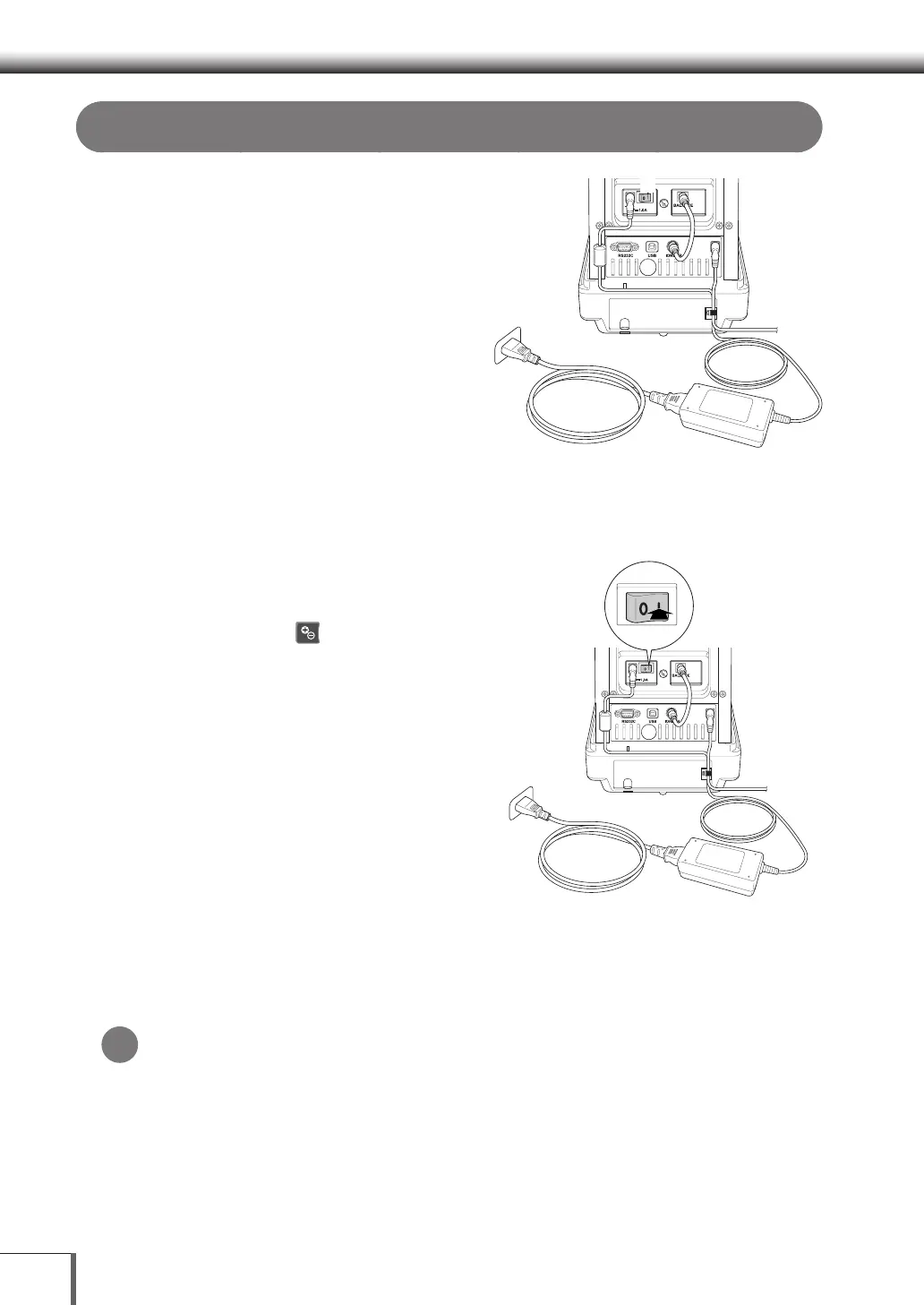126
88
Ionizer (STABLO-AP Standard Equippment: W-AD Series · Option: W/ X series)Ionizer (STABLO-AP Standard Equippment: W-AD Series · Option: W/ X series)
Turning on the Power to the Ionizer
1.
Plug the AC adapter supplied
with the ionizer into the DC IN
connector on the ionizer
2. Plug the AC adapter connected to the ionizer into a power outlet
3.
Turn the power supply switch on
the ionizer to [ON]
Make sure that the [ ION] key on the
balance’s operation key panel and the [POWER]
lamp on the ionizer indicator inside the draft
shield are lit up
4. Switch on the power to the balance
^ [Turning on the Power] (P.26)
Using the Ionizer
If you notice any abnormalities, such as smoke coming out of the ionizer, abnormal heat, or a
burning smell, immediately turn OFF the power switch, and remove the ionizer AC cord from the
outlet.
If any water or foreign matter gets inside the ionizer, immediately turn OFF the power switch,
and remove the ionizer AC cord from the outlet.
*
(4)
(1)
(2)
(3)
