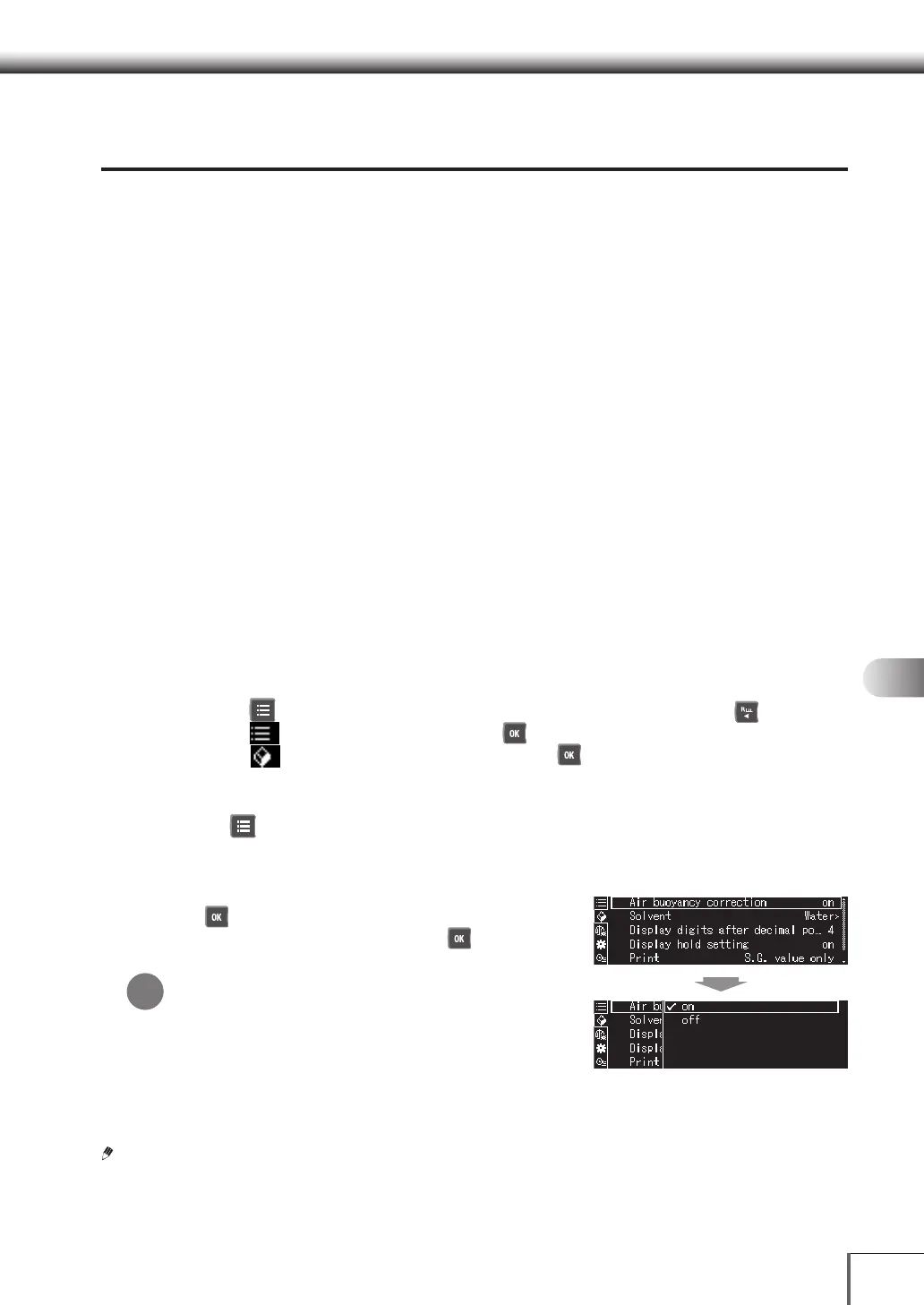99
1
3
5
2
4
6
7
8
12
14
13
9
10
11
77 ApplicationsApplications
Measuring the Specic Gravity of Solids
(Solid specic gravity)
This function measures the weight of the samples (solids) in air and in liquids which is for known
density (or specific gravity), and then calculates the density (or specific gravity) of the samples.
The procedures explained below are for when the user has prepared a suspension pan and water
tank. Measuring specific gravity can also be carried out more easily with the use of the optional
simplified specific gravity measurement kit SMK- 601. See the instruction manual supplied with the kit
for details on using it. Refer specific gravity measurement kit instruction manual for usage methods
and specific gravity calculation formulas when using the kit.
Preparing for Solid specific gravitys
1. Make the preparations for measuring solids in air and in liquid
Make sure the AC adapter has been disconnected from the balance before attempting installation.
^ [Ending Measurements] (P.34)
[Using the simplified specific gravity measurement kit]
Install the simplified specific gravity measurement kit inside the draft shield while referring
to the [SMK-601 Simplified Specific Gravity Measurement Kit Instruction Manual].
[Using the balance’s suspension pan hook]
Suspend a suspension pan (provided separately) on the suspension pan hook, and then
submerge the pan in the water tank liquid.
When the installation is complete, turn ON the power supply for the balance and set to the weight
display.
^ [Turning on the Power] (P.26)
2. Set the Solid specic gravity mode
(1) Press [ MENU] while in the weight measurement mode, and then press [ LEFT].
(2) Select [
Select Mode], and then press [ OK].
(3) Select [
Solid specific gravity], and then press [ OK].
3. Start the Solid specic gravity settings
Press [ MENU].
4. Set the Air Buoyancy Correction at ON or OFF
(1) Select [Air Buoyancy Correction], and then press
[ OK].
(2) Select [on] or [off], and then press [ OK].
The AP Series can carry out calculation which
includes air buoyancy correction and calculation
which does not include air buoyancy correction.
Which formula to use can be selected in the [Air
Buoyancy Correction].
Refer to the following for details on Air Buoyancy Correction.
^ [Solid specific gravity, liquid density calculation formulas] (P.97)
The [Air Buoyancy Correction Setting] function is included in software versions 1.01.28 and
later, and 1.01.I.01 and later. The [Air Buoyancy Correction Setting] function is not included in
versions older than 1.01.28 or 1.01.I.01.
Refer to the following for details on how to verify the software version.
^ [Software Version Verification Method] (P.26)
**
Precautions
