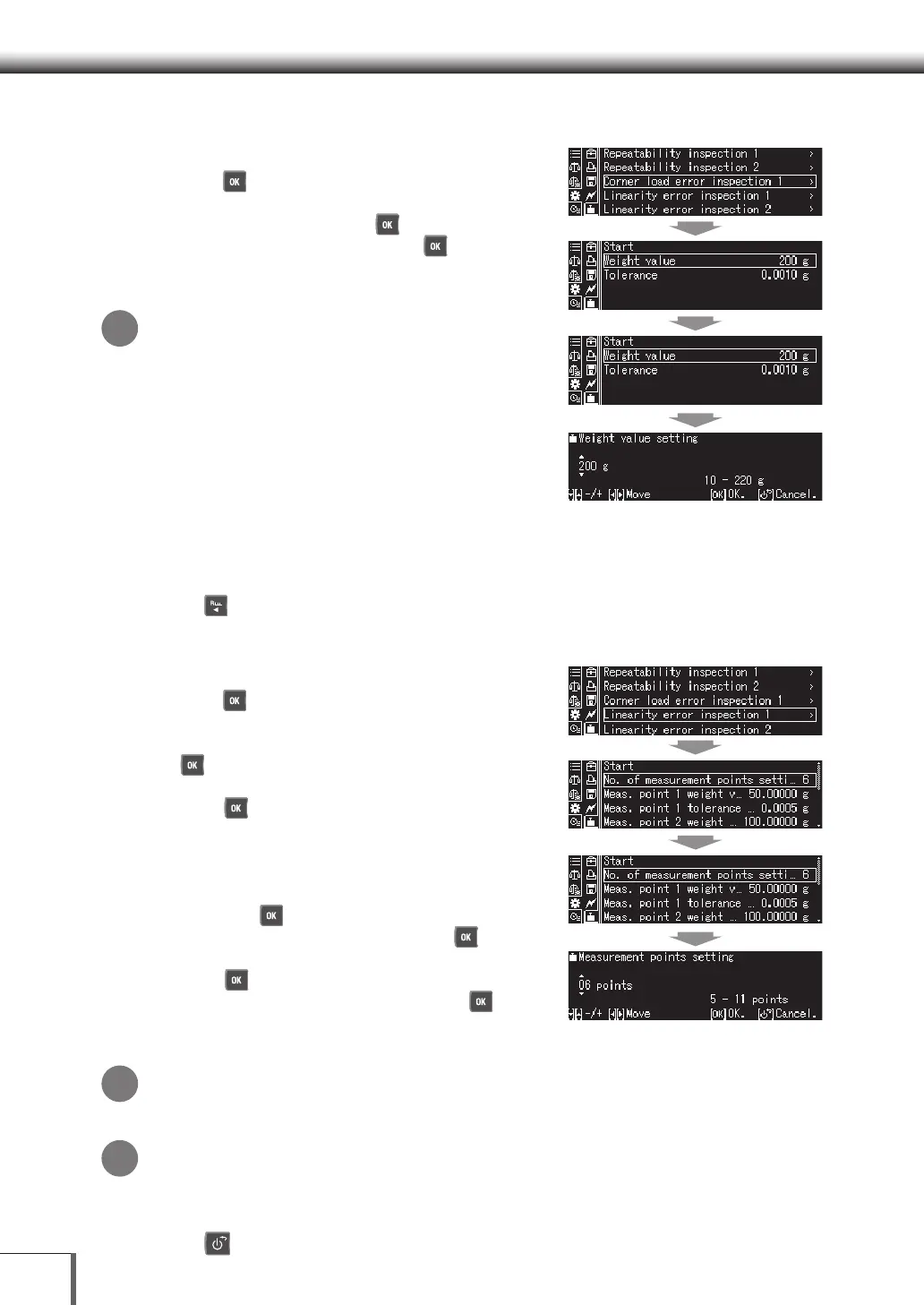54
55 CalibrationCalibration
5. Set the corner load error inspections
(1) Select [Corner load error inspection 1], and then
press [ OK].
(2) Select [Setting], either [Weight Value] or
[Tolerance], and then press [ OK].
(3) Enter the numeral, and then press [ OK].
^ [Entering Numerals and Characters] (P.43)
[Tolerance] are…
[Tolerance] during corner load errors are the
maximum values of the difference when the value
of each location is subtracted from the central
placement value (standard).
6. Return to the Periodic inspections menu
Press [ LEFT] twice.
7. Set the linearity error inspection
(1) Select [Linearity error inspection 1,2], and then
press [ OK].
(2) Set the number of measurement points. Select
[Number of Measurement Points], and then press
[ OK].
(3) Enter the number of measurement points, and then
press [ OK].
(4) Set the measurement points between steps (6) and
(8) for the following [Weight Value] and [Tolerance]
settings.
(5) Select [Measurement Point n : Weight Value], and
then press [ OK].
(6) Enter the weight value, and then press [ OK].
(7) Select [Measurement Point n : Tolerance], and then
press [ OK].
(8) Enter the Tolerance value, and then press [ OK].
^ [Entering Numerals and Characters] (P.43)
[Linearity error inspection 1,2] are...
[Linearity error inspection] during instrumental error inspections are the maximum values of the
difference when the value of each measurement point is subtracted from each weight value (standard).
An [Linearity error inspection 2] may not display depending on the model being used.
8. Return to the weight measurement mode
Press [ POWER]
*
*
*
