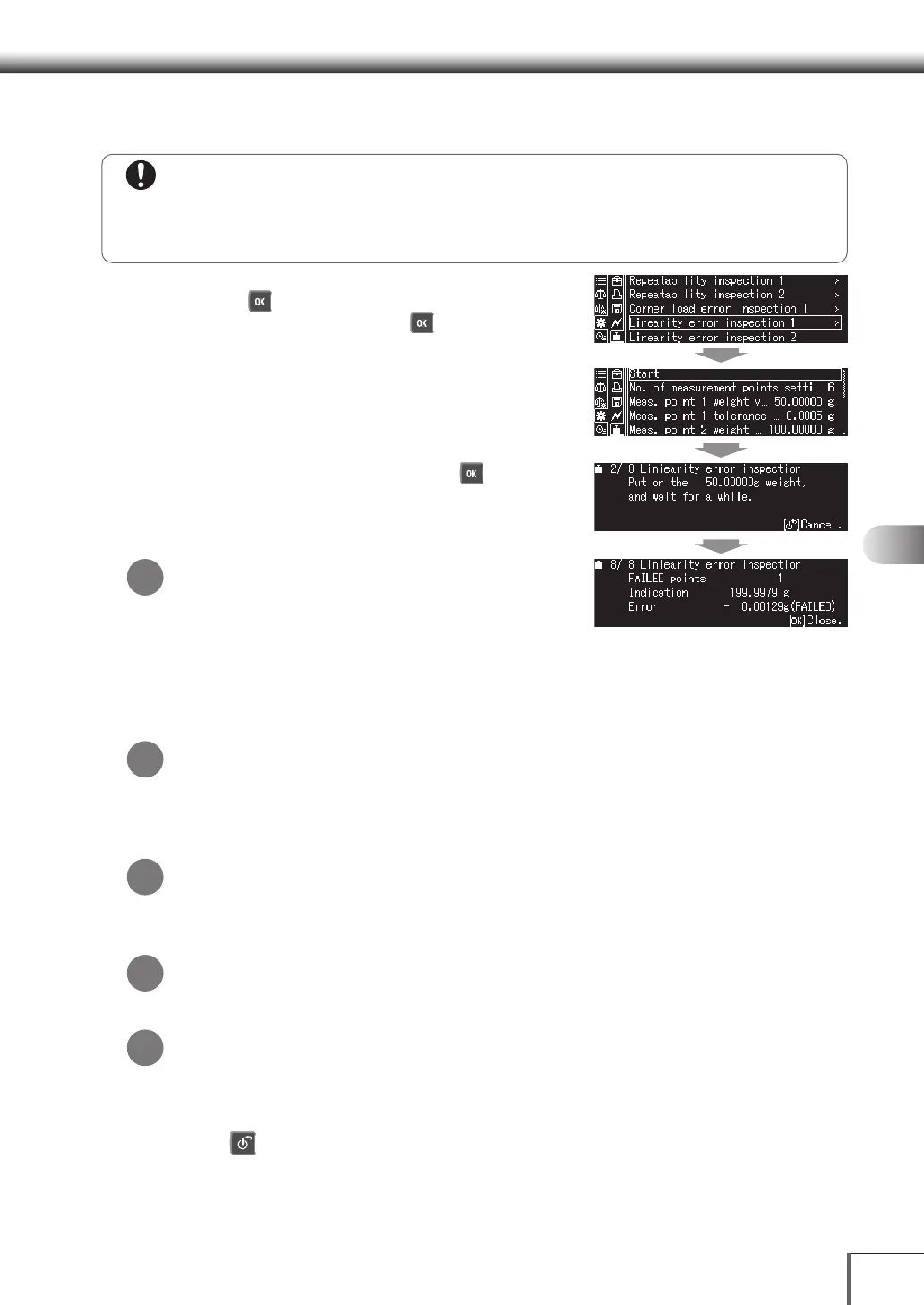57
1
3
5
2
4
6
7
8
12
14
13
9
10
11
55 CalibrationCalibration
5. Perform the linearity error inspection
Instructions
Before performing the linearity error inspection
Adjust sensitivity without fail before performing the linearity error inspection.
^ [Sensitivity Adjustment with Internal Weights] (P.4 6)
^ [Sensitivity Adjustment with External Weights] (P.47 )
(1) Select [Linearity error inspection 1,2] and then
press [ OK].
(2) Press [Start], and then press [ OK].
(3) Place the specified weight on the pan, and wait for
it to stabilize.
(4) Repeat Step 3 in accordance with the on-screen
directions.
(5) Check the results of the inspection when
[Completed] is displayed.
(6) Remove the weight, and then press [ OK].
Timing for Display Change
The balance will automatically change the display
when the weight is placed or removed from the pan.
It takes the stable time for about 30 seconds for
automatic data output.
(The stable time differ from the model.)
The width of stability detection is set at ±1 count (default setting when shipped from the
factory).
Linearity Error Inspection Measurement Points
The measurement points mentioned here include the zero point (with nothing placed on the
pan) and the maximum weighing capacity points.
For example, in the event of the AP224X, the general values are 0g (zero point) and 50g, 100g,
150, 200g and 220g (maximum weighing capacity points).
Precautions When Adding Measurement Points
The set weight value for added measurement points is [1.0000g], so the weight value for each
measurement point must be reset without fail when added.
Reset the weight value for each measurement point.
[Tolerance] are...
[Tolerance] during instrumental error inspections are threshold values that determine if the
weights are compatible from each weight setting.
An [Linearity error inspection 2] may not display depending on the model being used.
6. Return to the weight measurement mode
Press [ POWER]
*
*
*
*
*
