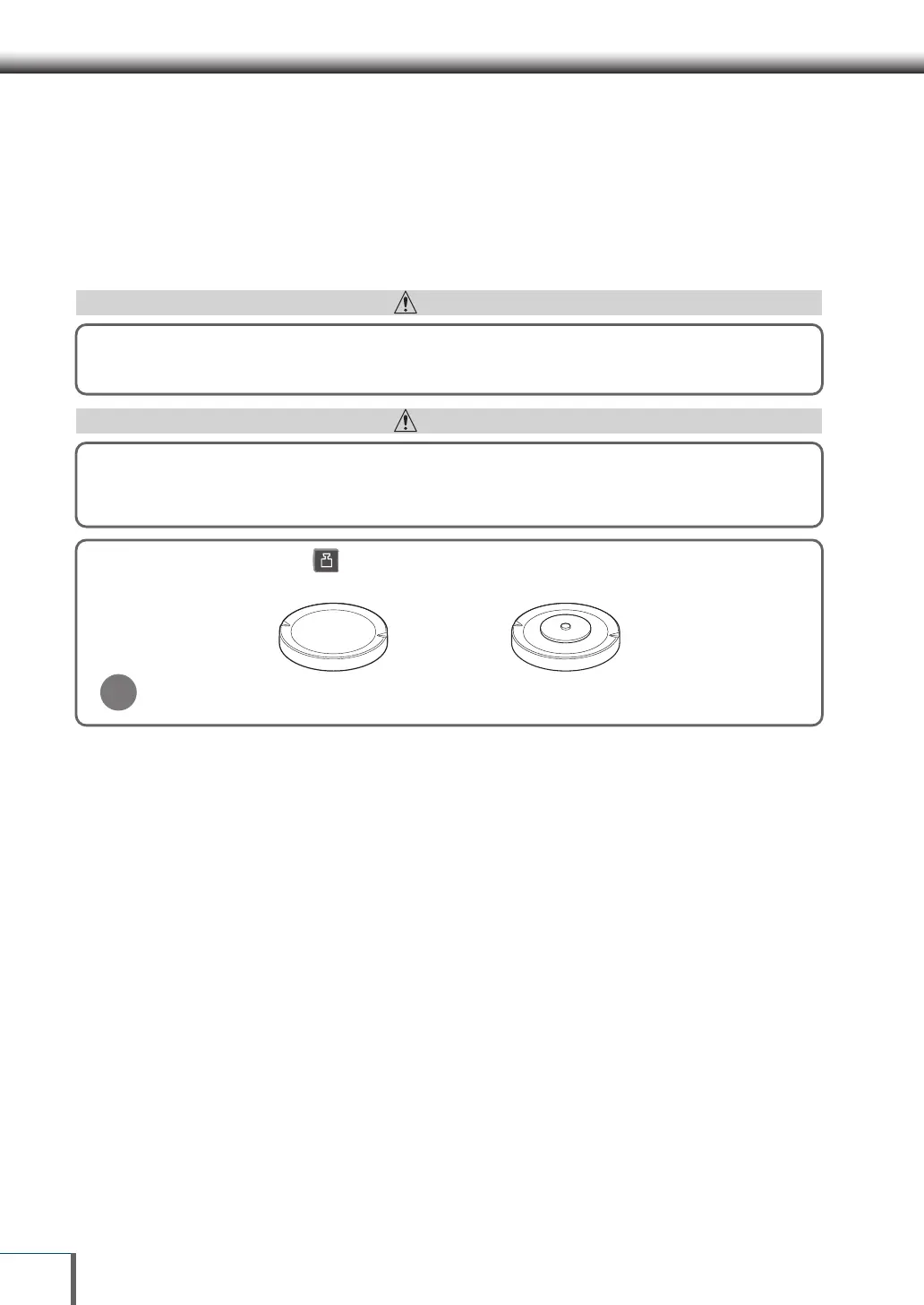24
11 SetupSetup
7. Attach the protection cover
Make sure to attach the protective cover. Attaching the protective cover protects the panel
sheet from being worn out. (Be especially sure to attach the protective cover for the IR sensor
equipped AP W-AD Series in particular to prevent IR sensor malfunctions.)
(1) Peel off the paper to expose the adhesive on the double-sided tape (5 places) for the
protection cover.
(2) Place the protection cover over the operation keys and display on the balance.
(3) Once the protection cover is fitted over the operation keys and display, press firmly onto the
double-sided tape to ensure it adheres.
CAUTION
If the protective cover rises up off the operation keys, it can result in malfunctions, so make sure to fix it in place securely
using double-sided tape. In addition, if the protective cover touchless sensor is dirty, it will decrease sensor sensitivity,
and could result in malfunctions, so wipe it clean or replace it so that it is not dirty.
CAUTION
When repairing or moving the balance, the balance is delicate and can get damaged. Therefore, always remove the pan,
the pan supporter, the draft shield inner plate (option), the power supply unit, the stage, the shield case the multi stand
and AP Holder.
^ [Precautions when moving the balance or shipping the balance for repair] (P.157)
In case of the exchange pan, press [ CAL] button.
Pan for Multi-standPan
Using a verified balance as a legal measuring instrument in the EU:
In case of the exchange pan, reconnect AC adapter.
*
