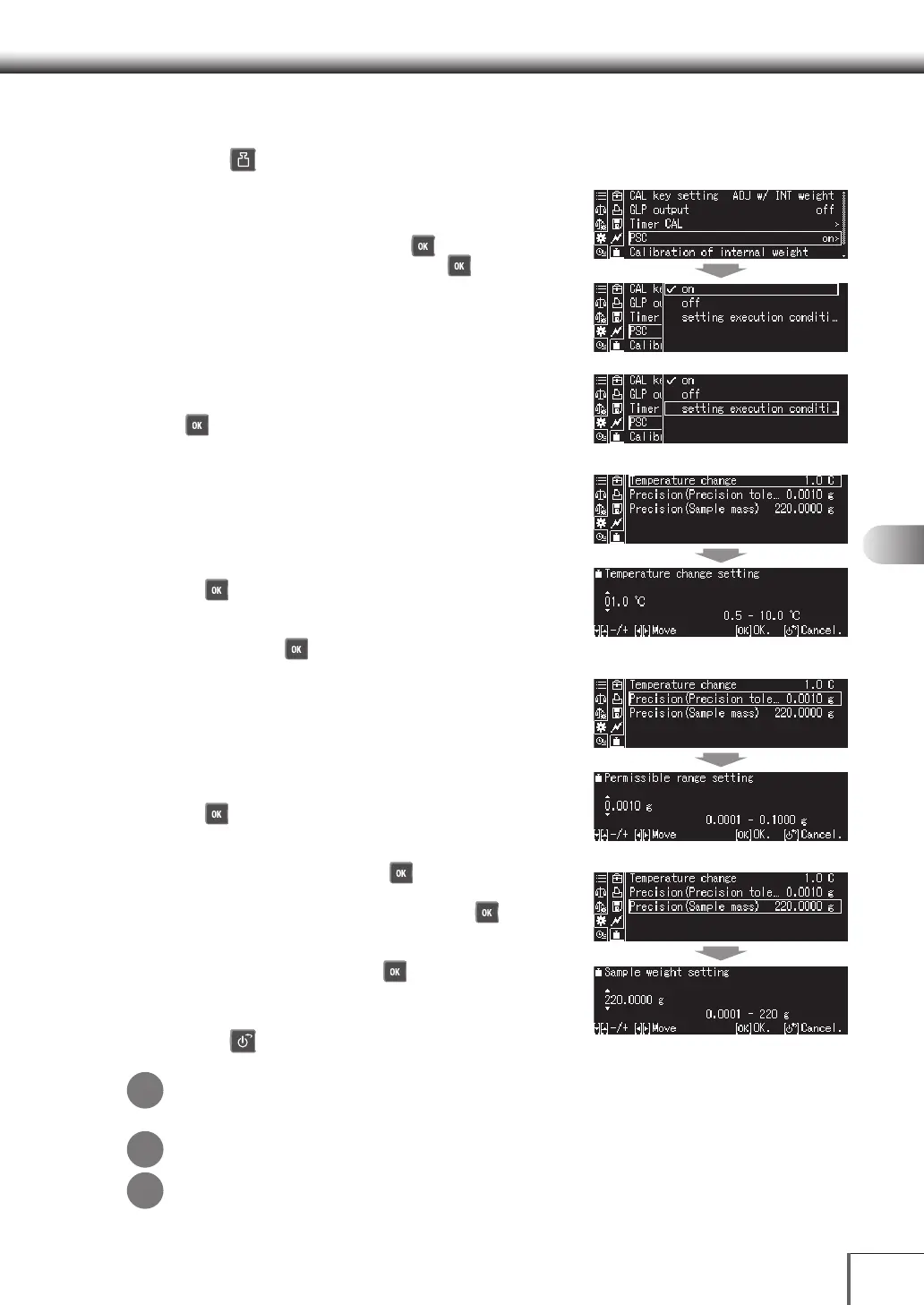51
1
3
5
2
4
6
7
8
12
14
13
9
10
11
55 CalibrationCalibration
1. Call out the calibration menu
Press [ CAL] for three or more consecutive seconds.
2.
Set PSC (Perfect Self Calibration)
ON/OFF when in the operation mode
(1) Select [PSC], and then press [ OK].
(2) Select [on] or [off], and then press [ OK].
· Proceed to Step 3 if [on] was selected.
· Proceed to Step 6 if [off] was selected.
3.
Start the enforcement condition settings
Select [setting execution condition], and then press
[ OK].
4.
Set the temperature uctuation value
for the enforcement condition
Set the level of fluctuation within the surrounding
temperature for carrying out automatic adjustments.
(1) Select [Temperature change], and then press
[ OK].
(2) Enter the temperature within a range of 0.5 to 10
degrees Celsius as the enforcement condition, and
then press [ OK].
5.
Set the Precision Allowed parameter
for the enforcement Condition
· Set the level of accuracy permissible for automatic
sensitivity adjustment. The lower this value is set,
the more frequently adjustment will be carried out.
(1) Select [Precision Allowed], and then press
[ OK].
(2) Enter the precision allowed parameter within a
range of 0.0001 to 0.1000g as the enforcement
condition, and then press [ OK].
· Setting for the most commonly sample weighed.
(1) Select [Sample mass], and then press [ OK].
(2) Enter the sample weight that is most commonly
weighed within a range of 1g to the weighing
capacity, and then press [ OK].
6.
Return to the weight measurement mode
Press [ POWER]
If the weight mark continues to blink
It means that sensitivity calibration has not started for some reason.
See ^ [Troubleshooting] (P.152) in [Chapter 10 Errors and Recovery].
Using a verified balance as a legal measuring instrument in the EU:
The balance must be used within the temperature range indicated on the verification label.
In case of using the Multi-stand or AP Holder.
Remove the Multi-stand or AP Holder from pan, or set off the PSC function.
*
*
*
