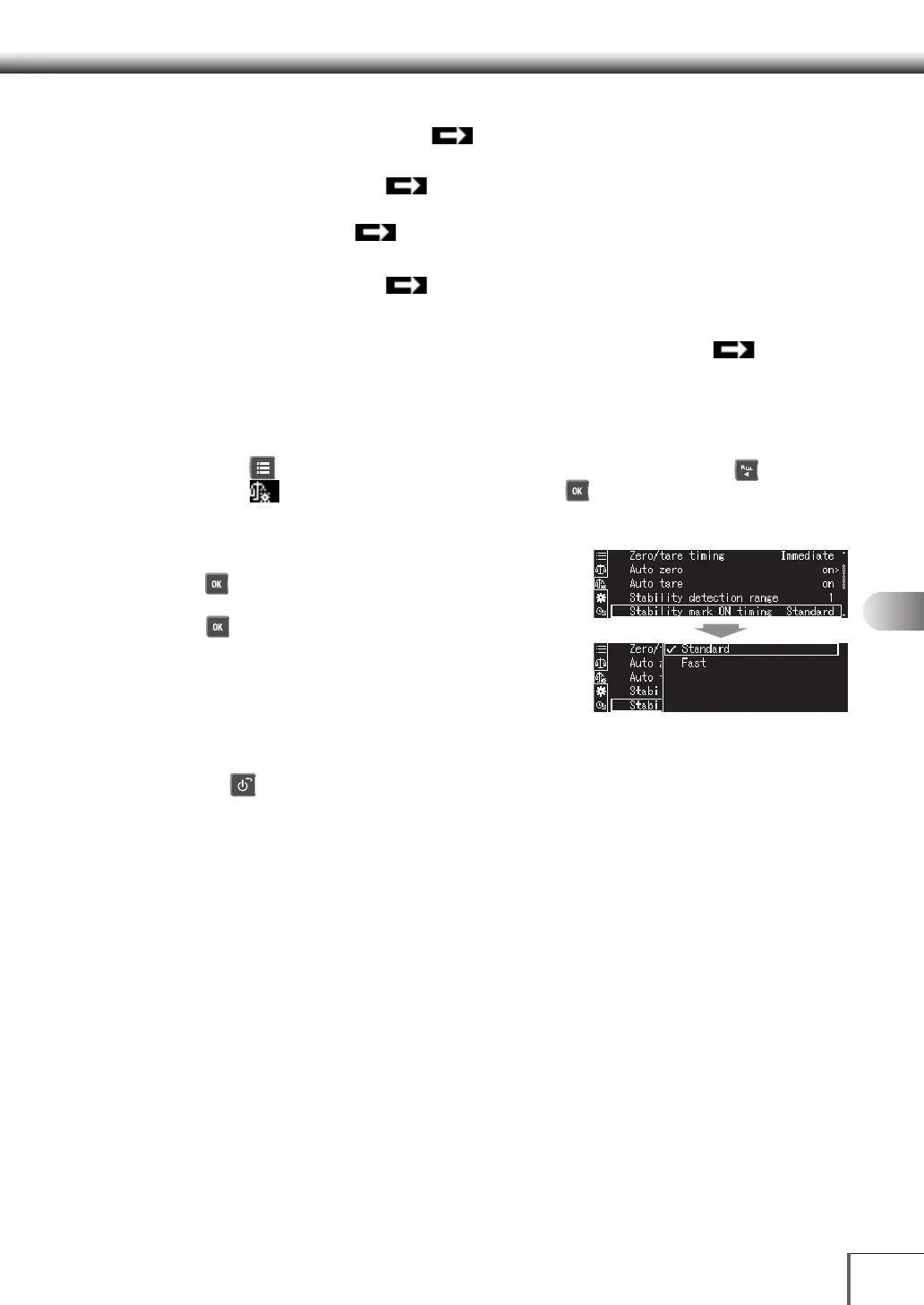65
1
3
5
2
4
6
7
8
12
14
13
9
10
11
66 SettingsSettings
Stability mark ON timing Settings
It is possible to set the timing for displaying (Stability Mark) in accordance with usage and
required levels of precision.
Fasten the timing of stability
mark display
The (Stability Mark) is displayed when stability has been
detected. The weighing value is easily subject to fluctuations once
(Stability Mark) has been displayed, but it provides more
efficient work time. (Improves measurement speed)
Setting the standard timing
for stability mark display
The (Stability Mark) is displayed when stability has been
detected and continues in the status for a predetermined period of
time.
This means that stricter judgment is carried out for (Stability
Mark) display, but it provides more accurate weighing as the weighing
value has stabilized once it is displayed. (Improved reliability)
1. Call out the measurement setting menu
(1) Press [ MENU] while in the weight measurement mode, and then press [ LEFT].
(2) Select [ Measurement Setting], and then press [ OK].
2. Set the timing for stability mark illumination
(1) Select [Stability mark ON timing], and then press
[ OK].
(2) Select either [Standard] or [Fast], and then press
[ OK].
3. Return to the weight measurement mode
Press [ POWER]
