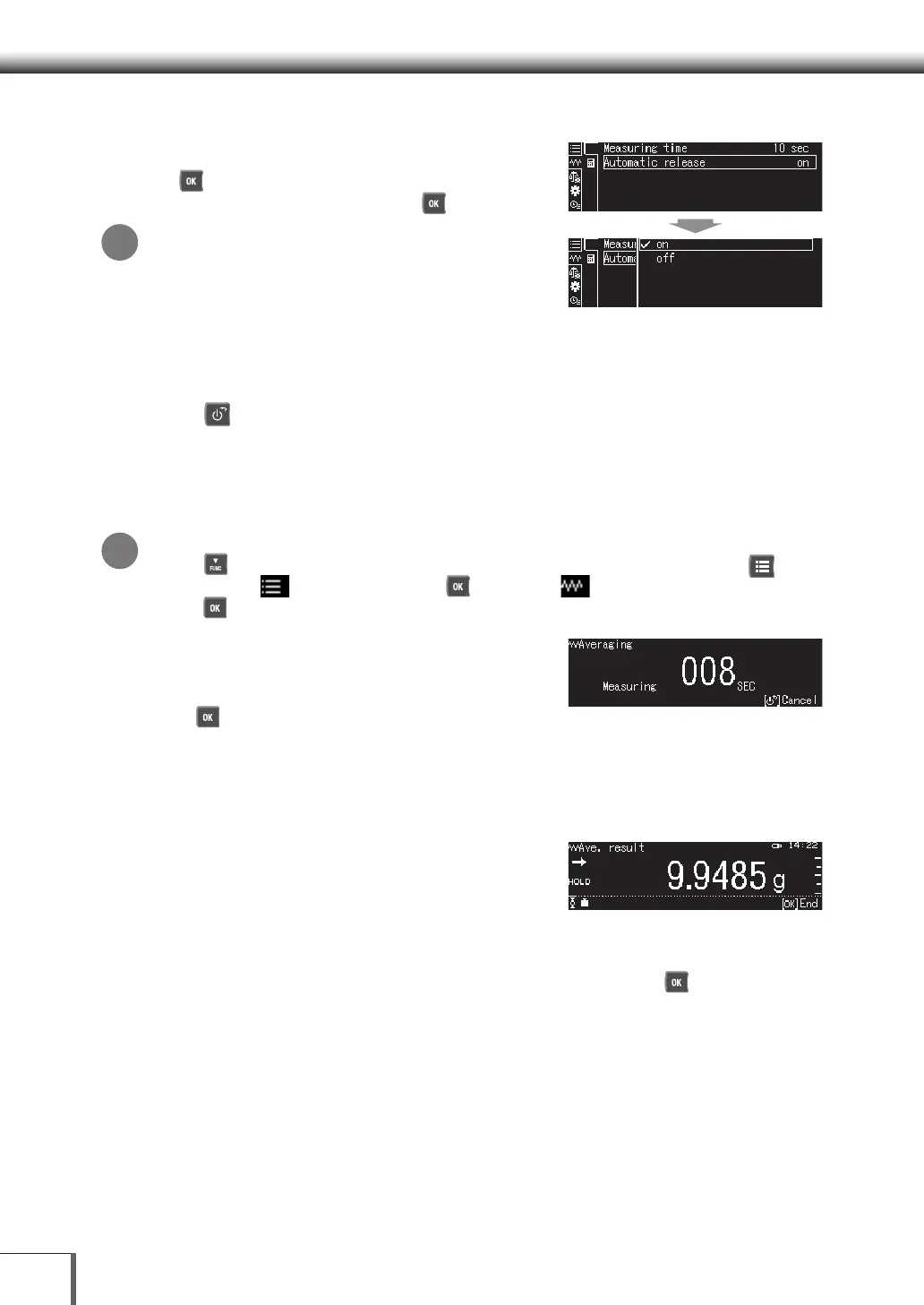96
77 ApplicationsApplications
5. Set Automatic release
(1) Select [Automatic release], and then press
[ OK].
(2) Select [on] or [off], and then press [ OK].
What is Automatic release?
Automatic release is a function for automatically
canceling the hold display. The hold display is
canceled when the load weight value is less than
half of the display and less than 50 times of the zero
range.
6. Return to the weight measurement mode
Press [ POWER].
Measuring Averages
1. Set the Averaging mode
Returning to the Standard measurement Mode
Press [ DOWN]. If the balance still does not return to the Averaging mode, press [
MENU], select [
Select Mode], press [ OK], Select [
Averaging mode], and then
press [ OK].
2.
Measure the sample in the
Averaging mode
Place the sample on the pan, and then weigh it.
Pres [ OK] to start the averging measurement
mode.
The time count screen shown on the right will not be displayed if the hold function is set at
[OFF], and the average value will be displayed in the real time.
3. Cancel the hold function
· The hold display will be cancelled automatically
if auto cancel has been set at ON when the item
being weighed reaches the removal conditions (hold
display at half of the weight value and the zero range
multiplied by 50 or less).
· If auto cancel has been set at OFF, remove the sample and then press [ OK].
*
*
