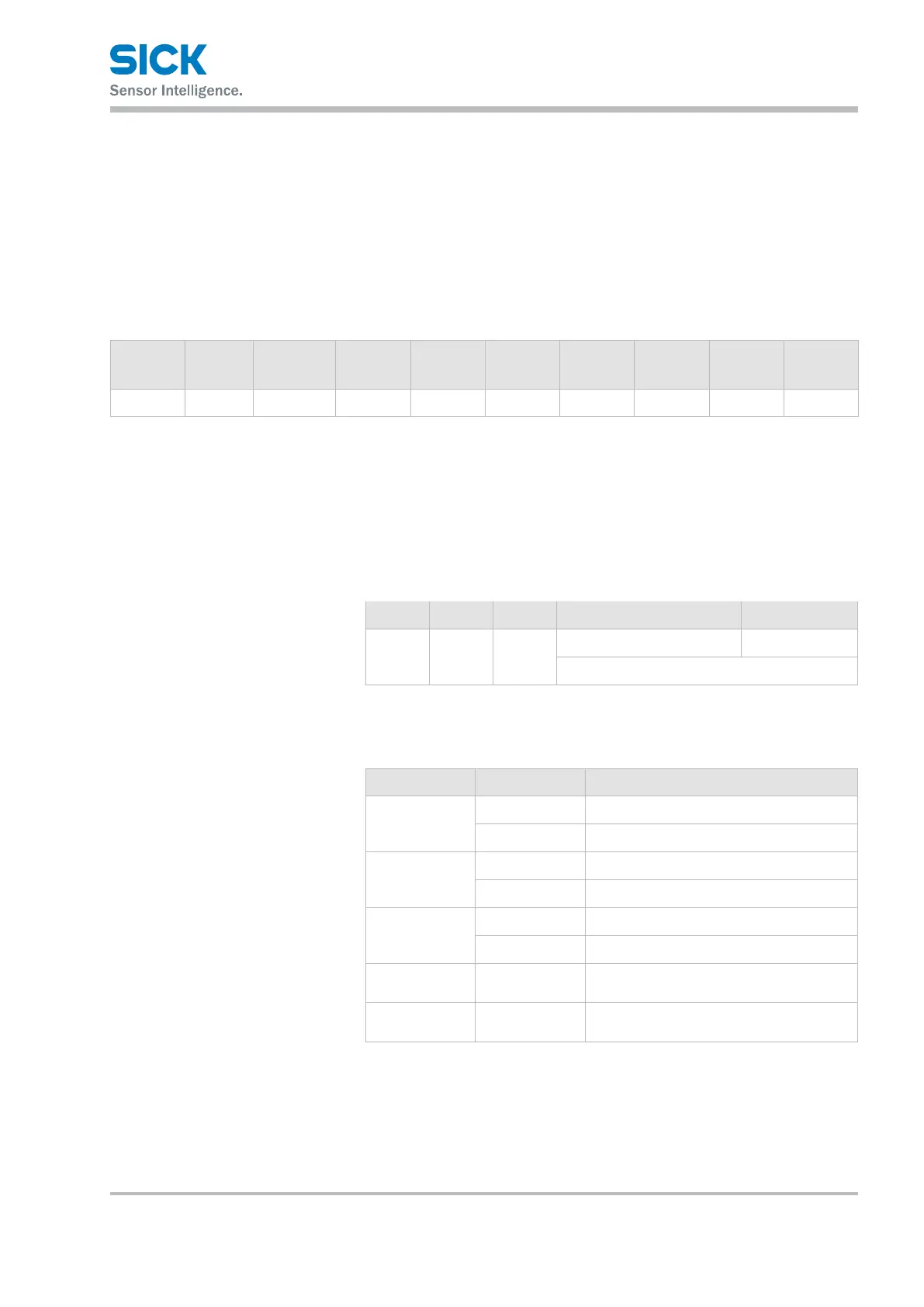8015416/ZPN2/2017-09-08 • © SICK AG • Subject to change without notice 79
Operating instructions Distance measuring device DL100 – CANopen®
CANopen®-interface
10.5.5 Telegram setup
A CANopen
®
telegram comprises of the COB-ID, the data length (DLC) and
up to 8 byte that are structured as follows:
• 1 byte command
• 2 byte index (Low Byte/ High Byte)
• 1 byte subindex
• 0 to 4 byte data.
COB-ID DLC Command Index
L-byte
Index
H-byte
Subindex Byte 0
L-byte
Byte 1 Byte 2 Byte 3
H-byte
D0 D1 D2 D3 D4 D5 D6 D7
Table 53: Telegram setup
10.5.6 COB-ID
TheCOB-IDservesasidentier.Itistherstpartofthemessage.TheCOB-
IDstructureisillustratedinthefollowinggure:
MSB LSB
31 30 29 28 11 10 0
Valid RTR Frame
00000h 11-bit CAN-ID
29-bit CAN-ID
MSB LSB
Fig. 28: Structure of the TPDO COB-ID
Bits Value Description
Valid Ob PDO present/valid
1b PDO not present/not valid
RTR 0b RTR permitted in this PDO
1b No RTR permitted in this PDO
Frame 0b 11-bit CAN-ID valid (CAN basis frame)
1b 29-bit CAN-ID valid (expanded CAN frame)
29-bit CAN-ID x 29-bit CAN-ID of the expanded CAN frame
(CAN-specication2.0B)
11-bit CAN-ID x 11-bit CAN-ID of the CAN basis frame
(CAN-specication2.0A)
Table 54: Description of the individual bits within the COB-ID